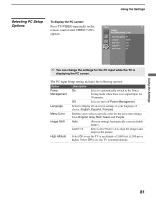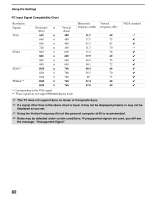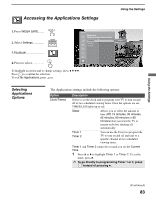Sony KDF E42A10 Operating Instructions - Page 78
Accessing the Setup Settings, Selecting Setup Options, Selecting, Setup Options - service menu
 |
UPC - 027242675308
View all Sony KDF E42A10 manuals
Add to My Manuals
Save this manual to your list of manuals |
Page 78 highlights
Using the Settings Accessing the Setup Settings 1. Press WEGA GATE........ WEGA GATE 2. Select Settings 3. Highlight 4. Press to select Antenna Setup Select Caption Vision options Caption Vision Off Info Banner On Game Mode Off Label Video Inputs Language English Video 2(Component) Off Menu Color Original Image Shift Auto High Altitude Off To highlight an option and to change settings, press V v B b. Press to confirm the selection. To exit the Setup, press WEGA GATE . On Off Program Selecting Setup Options The Setup settings include the following options: Option Caption Vision Info Banner Game Mode Description Allows you to select from four closed caption modes (for programs that are broadcast with closed captioning). On Caption Vision is turned on. Off Caption Vision is turned off. Program Allows you to set basic and advanced Caption Vision options. See "Programming Caption Vision" on page 80. Set to On or Off. Select On to display the program name, time remaining and other information (if the broadcaster offers this service). Also displays when the channel is changed or the DISPLAY button is pressed. On Select to optimize the lipsync when playing games. Off Select to turn off the Game Mode. 78