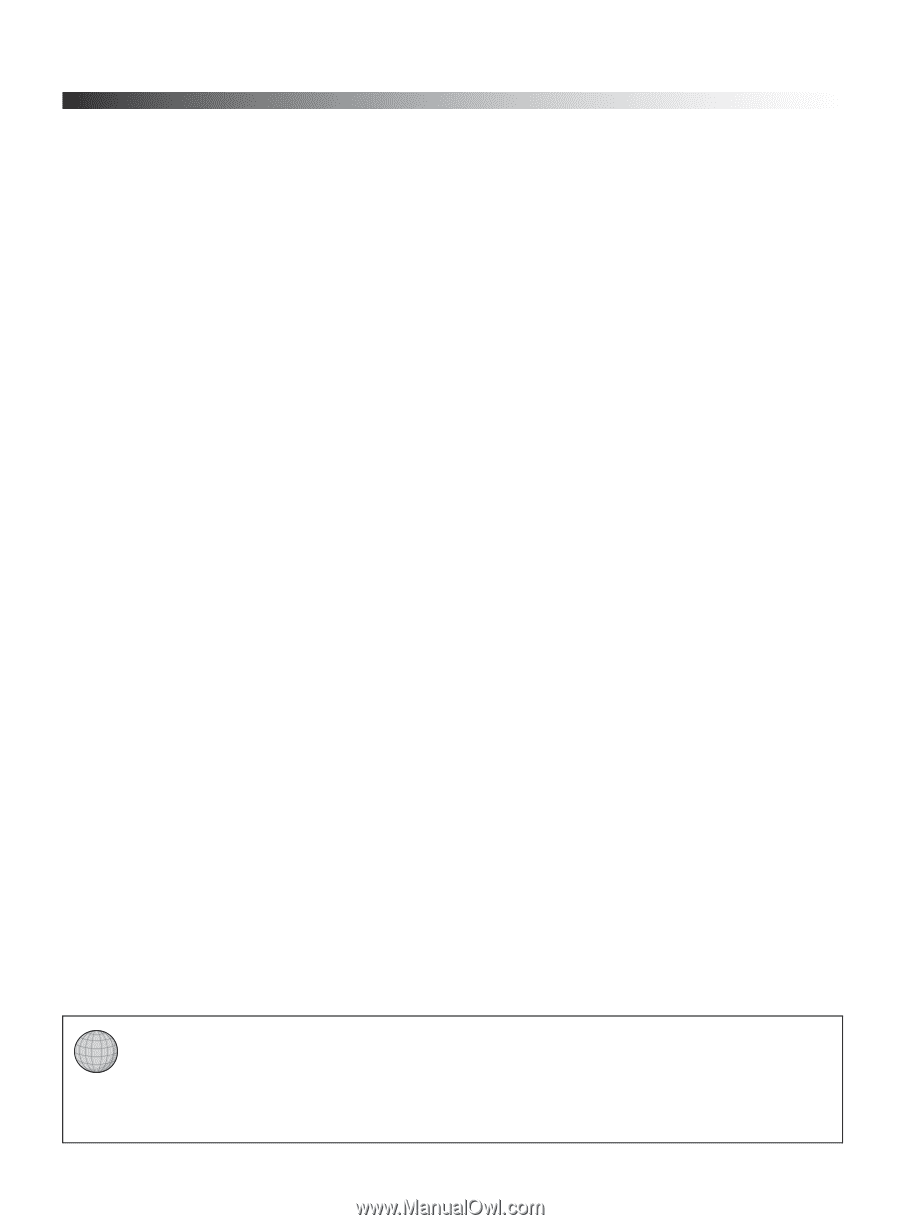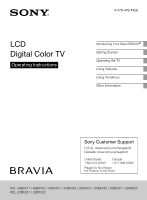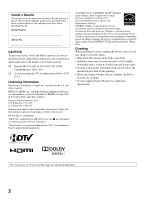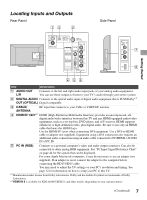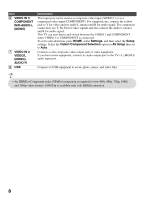Sony KDL-40BX420 Operating Instructions - Page 3
Contents - specifications
 |
UPC - 027242817197
View all Sony KDL-40BX420 manuals
Add to My Manuals
Save this manual to your list of manuals |
Page 3 highlights
Contents Introducing Your New BRAVIA® Welcome to the World of BRAVIA 4 Experiencing Stunning HD with Your BRAVIA 4 The Four Steps to a Stunning HD Experience 5 TV Feature Highlights 5 Getting Started Setting Up Your TV 6 Locating Inputs and Outputs 7 Connecting the TV 9 Connecting Other Equipment 13 When Installing the TV Against a Wall or Enclosed Area 14 Securing the TV 15 Running Initial Setup 17 Operating the TV Using the Remote Control 18 Remote Control Button Description 19 TV Controls and Indicators 22 Using Features BRAVIA® SyncTM with Control for HDMI . . .23 Using PIP Feature 24 Favorites 25 Wide Mode 25 Wide Mode with PC 26 Inputs 26 Playing back Photo/Music/ Video via USB 27 Using the Menus Navigating through TV Menus 28 Using the Picture Settings 29 Using the Sound Settings 31 Using the Screen Settings 33 Using the Channel Settings 35 Using the Parental Lock Settings 36 Using the Setup Settings 39 Using the Eco Settings 43 Other Information PC Input Signal Reference Chart for PC and HDMI IN 44 Using a Wall-Mount Bracket 45 Installing the Wall-Mount Bracket 46 Troubleshooting 54 Important Notices 58 Specifications 59 Index 61 Customer Support United States http://www.sony.com/tvsupport Canada http://www.sony.ca/support On-line Registration United States http://productregistration.sony.com Canada http://www.SonyStyle.ca/registration 3