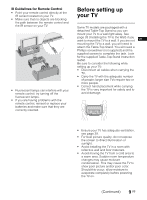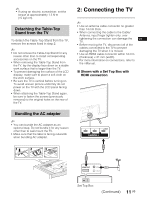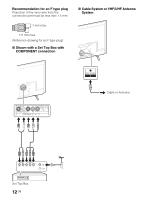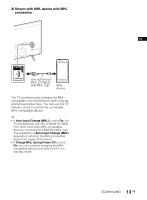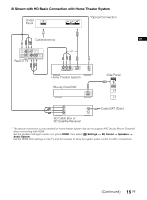Sony KDL-40W580B Operating Instructions (Setup Guide) (Large File - 13.87 MB) - Page 11
: Connecting the TV, Detaching the Table-Top, Stand from the TV, Bundling the AC adapter
 |
View all Sony KDL-40W580B manuals
Add to My Manuals
Save this manual to your list of manuals |
Page 11 highlights
~ • If using an electric screwdriver, set the torque at approximately 1.5 N·m {15 kgf·cm}. Detaching the Table-Top Stand from the TV To detach the Table-Top Stand from the TV, remove the screws fixed in step 2. ~ • Do not remove the Table-Top Stand for any reason other than to install corresponding accessories on the TV. • When removing the Table-Top Stand from the TV, lay the display face down on a stable work surface that is larger than the TV. • To prevent damaging the surface of the LCD display, make sure to place a soft cloth on the work surface. • Be sure the TV is vertical before turning on. To avoid uneven picture uniformity do not power on the TV with the LCD panel facing down. • When attaching the Table-Top Stand again, be sure to fasten the screws (previously removed) to the original holes on the rear of the TV. 2: Connecting the TV ~ • Use an antenna cable connector no greater than 14 mm thick. • When connecting the cable to the Cable/ Antenna, input finger tighten only, over tightening the connection can damage the US TV. • Before moving the TV, disconnect all of the cables connected to the TV to prevent damaging the TV when it is moved. • Use an HDMI cable connector within 12 mm (thickness) × 21 mm (width). • For more information on connections, refer to the i-Manual. x Shown with a Set Top Box with HDMI connection Bundling the AC adapter ~ • You can bundle the AC adapter as an optional step. Do not bundle it for any reason other than to wall-mount the TV. • Make sure that the label is facing outwards when bundling AC adapter. 1 2 3 Set Top Box (Continued) 11 US