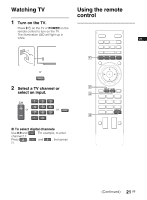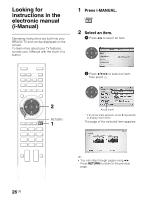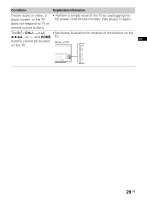Sony KDL-40W580B Operating Instructions (Setup Guide) (Large File - 13.87 MB) - Page 26
Looking for Instructions, Looking for instructions in the electronic manual (i-Manual)
 |
View all Sony KDL-40W580B manuals
Add to My Manuals
Save this manual to your list of manuals |
Page 26 highlights
Looking for Instructions Looking for instructions in the electronic manual (i-Manual) Operating instructions are built into your BRAVIA TV and can be displayed on the screen. To learn more about your TV features, access your i-Manual with the touch of a button. 1 Press i-MANUAL. 2 Select an item. 1 Press B/b to select an item. 2 Press V/v/B/b to select an item, then press . 2 RETURN 1 Arrow mark* * If an arrow mark appears, press v repeatedly to display more items. The page of the selected item appears. 26 US ~ • You can step through pages using B/b. Press RETURN to return to the previous page.

26
US
Looking for Instructions
Looking for
instructions in the
electronic manual
(i-Manual)
Operating instructions are built into your
BRAVIA TV and can be displayed on the
screen.
To learn more about your TV features,
access your i-Manual with the touch of a
button.
1
Press i-MANUAL.
2
Select an item.
1
Press
B
/
b
to select an item.
2
Press
V
/
v
/
B
/
b
to select an item,
then press
.
*
If an arrow mark appears, press
v
repeatedly
to display more items.
RETURN
1
2
The page of the selected item appears.
~
•
You can step through pages using
B
/
b
.
Press
RETURN
to return to the previous
page.
Arrow mark*