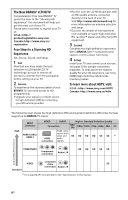Sony KDL-40W650D Operating Instructions Setup Guide
Sony KDL-40W650D Manual
 |
View all Sony KDL-40W650D manuals
Add to My Manuals
Save this manual to your list of manuals |
Sony KDL-40W650D manual content summary:
- Sony KDL-40W650D | Operating Instructions Setup Guide - Page 1
d'instructions FR (Guide d'installation) Sony Customer Support U.S.A.: http://www.sony.com/tvsupport Canada: http://www.sony.ca/support United States 1.800.222.SONY Canada 1.877.899.SONY Please Do Not Return the Product to the Store Service à la clientèle Sony Canada : http://support.sony.ca - Sony KDL-40W650D | Operating Instructions Setup Guide - Page 2
4 Getting Started Setting Up Your TV 7 Securing the TV 7 Preventing the TV from Toppling. . . . . . 7 Recommended Measures to Secure the TV 8 Precautions 9 Parts and Controls TV 10 Remote Control 11 Guidelines for Remote Control . . . . 13 Connecting TV to the Internet Setting up the - Sony KDL-40W650D | Operating Instructions Setup Guide - Page 3
Equipment 39 Using Screen Mirroring 39 Additional Information Using a Wall-Mount Bracket 40 Detaching the Table-Top Stand from the TV 40 Installing the TV Against a Wall or Enclosed Area 41 Troubleshooting 41 Picture 41 Sound 42 Channels 42 Network 42 General 44 Specifications 45 3US - Sony KDL-40W650D | Operating Instructions Setup Guide - Page 4
image size and the 32" class has a 31.5 inch (80.0 cm) viewable image size (measured diagonally). Location of the Setup Guide Setup Guide is placed on top of the cushion inside the TV carton. Location of the identification label Labels for the TV Model No. and Power Supply rating are located on - Sony KDL-40W650D | Operating Instructions Setup Guide - Page 5
and shall be easily accessible. Be sure to use the supplied AC adapter and AC power cord. Otherwise it may cause a malfunction. Connect the AC adapter to an easily accessible AC power outlet (mains socket). Do not coil the AC power cord around the AC adapter. The core wire may be cut - Sony KDL-40W650D | Operating Instructions Setup Guide - Page 6
take a moment to register your TV at: U.S.A.: http:// productregistration.sony.com Canada: http://www.sony.ca/ registration Four Steps to a Stunning HD Experience Set, Source, Sound, and Setup. 1 Set Now that you have made the best selection in LED backlit LCD TV technology, be sure to remove all - Sony KDL-40W650D | Operating Instructions Setup Guide - Page 7
40 (Using a Wall-Mount Bracket) if you want to mount the TV to a wall. If you are not mounting the TV to a wall, you will need to attach the Table-Top Stand. You will need a Phillips screwdriver (not supplied) and the supplied screws to complete the task. Look for the supplied Setup Guide. Be sure - Sony KDL-40W650D | Operating Instructions Setup Guide - Page 8
chain (or rope). Wall-mount holes VS Stand 2 Secure the TV to the Stand. Use the optional hardware listed as follows (not supplied): M6 machine screws (screwed into the TV's rear cover). A screw or similar (attach it to the Stand). Rope or chain (strong enough to support the weight of the - Sony KDL-40W650D | Operating Instructions Setup Guide - Page 9
from the wall outlet before you US begin cleaning your TV. Wipe the LCD screen gently with a soft cloth. Stubborn stains may be removed with a cloth slightly moistened with a solution of mild soap and warm water. If using a chemically pretreated cloth, please follow the instruction - Sony KDL-40W650D | Operating Instructions Setup Guide - Page 10
is turned on. • Does not light up when the TV is in standby mode. • Flashes while the remote control is being operated. Note • Make sure that the TV is completely turned off before unplugging the AC power cord. • To disconnect the TV from the AC power completely, pull the plug from the mains socket - Sony KDL-40W650D | Operating Instructions Setup Guide - Page 11
Remote Control The remote control shape, location, availability and function of remote control button may vary depending on your region/ country/TV model. operation guide (when colored buttons are available). NETFLIX (Only on limited region/ country/TV model) Accesses the "NETFLIX" online service. - Sony KDL-40W650D | Operating Instructions Setup Guide - Page 12
key also can be used to operate VOD (Video on demand) service playback. Availability is depend on VOD service. (REPLAY)/ (ADVANCE) Replays the scene/briefly fast forwards the scene (USB and IPTV Video playback only). POWER Turns the TV on or switches to standby mode. PIC OFF Press to - Sony KDL-40W650D | Operating Instructions Setup Guide - Page 13
that no objects are blocking the path between the remote control and the IR sensor on your TV. US Fluorescent lamps can interfere with your remote control; try turning off the fluorescent lamps. If you are having problems with the remote control, reinsert or replace your batteries and make sure - Sony KDL-40W650D | Operating Instructions Setup Guide - Page 14
automatic setting: [Set up network connection] [Easy] - manual setting: [Set up network connection] [Expert] [Wired the router (e.g. AOSS button). 4 Follow the instructions on the set-up screen. Note • If LAN router, and then connect the equipment to a TV in a non-secure status. • To use the - Sony KDL-40W650D | Operating Instructions Setup Guide - Page 15
(e.g. IP Address, Subnet Mask, DHCP) may differ depending on the Internet service provider or router. For details, refer to the instruction manuals provided by your Internet service provider, or those supplied with the router. 1 Press HOME, then select [Settings] [Preferences] [Setup] [Network - Sony KDL-40W650D | Operating Instructions Setup Guide - Page 16
service providers to use it. • System software updates by connecting to Sony Corporation's global servers via the Internet. • Internet contents or other Internet services from service providers like Youtube. This TV Software Download] in Initial Setup or Setting Menu, the system software updating is - Sony KDL-40W650D | Operating Instructions Setup Guide - Page 17
content you are displaying on your TV: • Press the remote control's HOME button, select [Settings] [Preferences], then select the [Picture] and [Sound] settings to adjust the picture and sound quality of your content. Refer to your operating instructions manual for more information on adjusting or - Sony KDL-40W650D | Operating Instructions Setup Guide - Page 18
Changing the Viewing Style Changing the Wide Mode 1 Press WIDE repeatedly to select the wide mode. [Wide Zoom]* [Normal] [Full] [Zoom]* * Parts of the top and bottom of the picture may be cut off. For HDMI PC Input (PC timing) [Normal] [Full 1] [Full 2] Setting Scene Select 1 Press - Sony KDL-40W650D | Operating Instructions Setup Guide - Page 19
the remote control to launch menu. Note • It is possible that Netflix cannot be used via a Proxy server. Photo Sharing Plus Connect, view and save favorite photos on TV using your devices (e.g. smartphones or tablets). HOME [All Apps] [Photo Sharing Plus] Note • Follow the instructions on - Sony KDL-40W650D | Operating Instructions Setup Guide - Page 20
] in the [Photo Frame Settings] (page 28). Note • This TV does not have a battery powered backup for the clock. If there is a power failure or if you disconnect the power cord, the current date and time will reset automatically. Favorites 1 Press HOME. 2 Press / then [Favorites]. to select - Sony KDL-40W650D | Operating Instructions Setup Guide - Page 21
." For more information about USB connection mode, refer to the instructions supplied with your digital camera. • Use a USB storage device that is compliant with USB Mass Storage Class standards. • The file system on the USB device supports FAT16, FAT32 and NTFS. • The file name and folder name - Sony KDL-40W650D | Operating Instructions Setup Guide - Page 22
• Depending on the file, playback may not be possible even when using the supported formats. Renderer You can play back photo, music and video files stored in network (e.g. digital still cameras, mobile phones, PC) on the TV screen by directly operating the target device. The network should also - Sony KDL-40W650D | Operating Instructions Setup Guide - Page 23
fineness and clarity. Select [Manual] to adjust the reality creation more detail. Reset: Resets all the advanced settings to the factory settings. Adv controlling the LED backlight source, but the brightness decreases. Sound Sound Mode Select according to content you want to enjoy. Reset Reset - Sony KDL-40W650D | Operating Instructions Setup Guide - Page 24
)*. HE-AAC Audio Level: Adjust the HE-AAC audio sound level. MPEG Audio Level: Adjusts the MPEG audio sound level. * Only on limited region/country/TV model. Screen Wide Mode For details about wide mode, see page 18. Auto Wide Automatically changes the wide mode according to the input signal from - Sony KDL-40W650D | Operating Instructions Setup Guide - Page 25
TV for all receivable channels. Select [Auto Program]. Select [OK] to automatically sets up the channel list. Add Digital Channels Select [Add Digital Channels]. Select [OK] to add -tune the selected analog channel manually if you feel that a and Internet services. Use 0-9 on the remote to enter - Sony KDL-40W650D | Operating Instructions Setup Guide - Page 26
ratings permitted are: U.S.: TV-Y, TV-Y7, TV-G, TV-PG, TV-14, G, PG, PG-13 Canada: C, G, C8+, PG, 14+, 8 ans+, 13 ans+, TV-Y, TV-Y7, TV-G, TV-PG, TV-14 Custom: Select to set ratings manually. U.S.: See page 26 for details. Canada: See page 27 for details. Downloadable U.S. Rating (Available only - Sony KDL-40W650D | Operating Instructions Setup Guide - Page 27
settings in [Network Setup]. Wi-Fi Direct: Turns on/off to connect your TV with Wi-Fi Direct device such as PC, mobile phone or digital camera. Wi to the TV using the Wi-Fi Direct function. If you cannot connect, press OPTIONS key and select [Manual]. Device Name: Change the name of the TV shown - Sony KDL-40W650D | Operating Instructions Setup Guide - Page 28
Troubleshooting Diagnoses whether the TV can connect to each server on the home network. Remote start This feature allow connected device in the home network to turn on the TV. Note • The standby power When the digital closed caption service is available, select from the [Service 1-6] or [CC1-4]. - Sony KDL-40W650D | Operating Instructions Setup Guide - Page 29
on the remote control is pressed. Clock/Timers Sets the timer and clock. Sleep Timer: Sets the time in minutes that you would like the TV to remain to display the logo when the TV is turned on. Select [Off] to disable it. LED Indicator Select [On] to light up the LED indicator. Select [Off] to - Sony KDL-40W650D | Operating Instructions Setup Guide - Page 30
compatible with BRAVIA Sync Control. BRAVIA Sync Device List: Displays a list of connected equipment that is compatible with BRAVIA Sync Control. Select [Enable] to update the [BRAVIA Sync Device List]. Device Control Keys: Select button functions of the TV's remote control to operate the connected - Sony KDL-40W650D | Operating Instructions Setup Guide - Page 31
any of the [Picture] settings. Customer Support Provides information of your TV's model, software, and others. For details, see page 32. Eco Reset Resets the current Eco settings to the default values. Power Saving Reduces power consumption of the TV by adjusting the backlight. When you select - Sony KDL-40W650D | Operating Instructions Setup Guide - Page 32
display. Software Update Updates the TV system using USB memory or via Network. Note • Software update via the internet may vary depending on your region/country/TV model. • To update the software, please visit Sony support website. Automatic Software Download Select [On] to download the software - Sony KDL-40W650D | Operating Instructions Setup Guide - Page 33
/USB storage media *1 HDMI Device *2 Headphone/Home Audio System/ Subwoofer Router VCR/Video game equipment/DVD player/ Camcorder *3 EC (supplied with the TV) *4 Note *1 < 12 mm < 21 mm *2 Supports 3-pole stereo mini jack only. *3 Terminals and labels may vary depending on country/region - Sony KDL-40W650D | Operating Instructions Setup Guide - Page 34
no greater than 14 mm thick. • When connecting the cable to the Cable/ Antenna, input finger tighten only, over tightening the connection can damage the TV. • Use an HDMI cable connector within 12 mm (thickness) × 21 mm (width). Recommendation for an F type plug Projection of the inner wire from the - Sony KDL-40W650D | Operating Instructions Setup Guide - Page 35
Showing a Set Top Box with Component connection Cable System or VHF/UHF Antenna System Bottom of TV EC (supplied with the TV) US Cable or Antenna Set Top Box 35US - Sony KDL-40W650D | Operating Instructions Setup Guide - Page 36
Box or HD Satellite Receiver SAT (Dish) Cable/ Antenna *1 Signifies a BRAVIA Sync capable device. *2 The optical connection is only needed for A/V receivers that do not support ARC (Audio Return Channel). 36US - Sony KDL-40W650D | Operating Instructions Setup Guide - Page 37
Showing HD Basic Connection with Home Theater System Rear panel *Optical Connection Side Panel US Home Theater System Blu-ray Disc player/ DVD Player * The optical connection is only needed for home theater system that do not support ARC (Audio Return Channel) when connecting with HDMI. 37US - Sony KDL-40W650D | Operating Instructions Setup Guide - Page 38
Connection with SD VCR/DVD Notebook PC *1DVI Side Panel PC or Rear panel Bottom of TV *2 EC (supplied with the TV) EC (supplied with the TV) VCR Splitter VCR/DVD Combo DVD Cable/Antenna *1 DVI does not support audio signals. Connect the audio output of the PC to the PC speakers or an - Sony KDL-40W650D | Operating Instructions Setup Guide - Page 39
press OPTIONS, then select [Band Setting]. Note • Connecting devices must conform to the following: - Screen mirroring compatible devices: 2.4GHz connection (5GHz not supported). • For information about the supported wireless band of your device, refer to the instruction manual of your device. 39US - Sony KDL-40W650D | Operating Instructions Setup Guide - Page 40
a Wall-Mount Bracket This TV's instruction manual only shows the steps on preparing the installation of the TV before installing to the wall. Your TV can be mounted on a wall using a Wall-Mount Bracket (not supplied) out of the box as packaged. If the Table-Top Stand is attached to the TV, the TV - Sony KDL-40W650D | Operating Instructions Setup Guide - Page 41
a fire. Troubleshooting When the LED indicator is flashing red, count how many times it flashes (interval time is three seconds). If the LED indicator flashes red, reset the TV by disconnecting the AC power cord from the TV for two minutes, then turn on the TV. If the problem persists, contact Sony - Sony KDL-40W650D | Operating Instructions Setup Guide - Page 42
color on programs Select [Reset] (page 23). No color the instruction manual supplied with TV service. Channel is used only for data (no picture or sound). Contact the broadcaster for transmission details. Network What kind of devices can be connected to use the Screen mirroring function? Sony - Sony KDL-40W650D | Operating Instructions Setup Guide - Page 43
power cord of the router/modem* has been connected properly. * Your router/modem must be set in advance to connect to the Internet. Contact your Internet service provider for router/modem settings. Try using apps later. The app walls between the wireless router (access point) and TV. If the problem - Sony KDL-40W650D | Operating Instructions Setup Guide - Page 44
HOME and select [Settings] t [Preferences] t [Setup] t [Initial Setup]. Be sure to select [Home] in [Location]. How to reset the TV to factory settings Turn on the TV. While holding down on the remote control, press on the TV. (The TV will turn itself off, then back on again.) Release . 44US - Sony KDL-40W650D | Operating Instructions Setup Guide - Page 45
region/country/TV model. Others Operating temperature 32 ºF - 104 ºF (0 ºC - 40 ºC) Power and others Power requirement 19.5 V DC with AC adapter Rating: Input 110 V - 240 V AC, 50/60 Hz (U.S.A./Canada 120 V AC, 60 Hz) Power consumption in use: KDL-48W650D: 75 W KDL-40W650D: 59.4 W KDL-32W600D: 45 - Sony KDL-40W650D | Operating Instructions Setup Guide - Page 46
mm wall-mount screw size (mm) M6 (length: refer to diagram on page 40) Mass* with stand KDL-48W650D: 10.7 kg / 23.6 lb. KDL-40W650D: 8.1 kg / 17.9 lb. KDL-32W600D: 5.2 kg / 11.5 lb. without stand KDL-48W650D: 10.2 kg / 22.5 lb. KDL-40W650D: 7.7 kg / 17 lb. KDL-32W600D: 4.9 kg / 10.8 lb. * Dimensions - Sony KDL-40W650D | Operating Instructions Setup Guide - Page 47
US 47US - Sony KDL-40W650D | Operating Instructions Setup Guide - Page 48
Réseau domestique 26 Se connecter à un réseau domestique 26 Renderer 26 Paramètres d'affichage pour les serveurs multimédias 27 Réglages 27 Préférences 27 Service à la clientèle 37 Accessibilit 38 2FR - Sony KDL-40W650D | Operating Instructions Setup Guide - Page 49
44 Utilisation des appareils audio et vidéo 45 Utilisation de la Mise en miroir écran 45 Information complémentaire Utiliser un support de fixation murale 47 Démonter le support de table du téléviseur 47 Installation du téléviseur contre un mur ou dans un endroit ferm 48 Dépannage 48 Image 48 - Sony KDL-40W650D | Operating Instructions Setup Guide - Page 50
,6 pouces (120,9 cm) et la taille d'image visualisable de la classe 32" est de 31,5 pouces (80,0 cm) (mesurées en diagonale). Emplacement du de conformité Appellation commerciale : SONY Modèle : KDL-48W650D / 40W650D / 32W600D Partie responsable : Sony Electronics Inc. Adresse : 16535 Via - Sony KDL-40W650D | Operating Instructions Setup Guide - Page 51
numérique décodée de câblodistribution par le biais d'un service d'abonnement auprès d'un câblodistributeur. La disponibilité d'une programmation le téléviseur. S'assurer que le téléviseur ne surplombe pas le bord du meuble support. Ne pas placer le téléviseur sur un meuble FR haut (tel qu'un - Sony KDL-40W650D | Operating Instructions Setup Guide - Page 52
N'enroulez pas le cordon d'alimentation autour de l'adaptateur CA. Le fil central pourrait se couper et / ou cela pourrait entrainer un problème de fonctionnement du téléviseur. Ne touchez pas l'adaptateur CA avec des mains humides. Si vous remarquez une anomalie sur l'adaptateur CA, dé - Sony KDL-40W650D | Operating Instructions Setup Guide - Page 53
LED, veillez à retirer tous les accessoires de l'emballage avant d'installer votre téléviseur. 2 Source Pour faire l'expérience du niveau de détail incroyable qu'offre votre téléviseur BRAVIA , vous devez vous abonner au service un récepteur audio-vidéo de Sony. 4 Configuration Installez votre télé - Sony KDL-40W650D | Operating Instructions Setup Guide - Page 54
(ARC)/ transporte HDMI 2 les signaux Connexion HDMI audio et vidéo. Qualité du signal : définition standard ou haute 1080/ 24p 1080p 1080i 720p 480p 480i PC HD HD HD HD SD SD *1 Meilleures performances audio et vidéo Composant Connexion des Prise audio composants L/R (G/D) HD HD HD - Sony KDL-40W650D | Operating Instructions Setup Guide - Page 55
murale) si vous souhaitez installer le téléviseur à un mur. Si vous ne comptez pas installer le téléviseur au mur, vous devez installer le support de table. Vous aurez besoin d'un tournevis Phillips (non fourni) et des vis fournies pour compléter cette tâche. Consultez le manuel de configuration - Sony KDL-40W650D | Operating Instructions Setup Guide - Page 56
Fixer le téléviseur Sony recommande fortement de prendre les mesures nécessaires pour pré quivalent (la fixer à la base). Une corde ou une chaîne (assez solide pour supporter le poids du téléviseur). Vous assurer qu'il n'y a pas de mou excessif dans la corde ou la chaîne. Acheminez les cordons - Sony KDL-40W650D | Operating Instructions Setup Guide - Page 57
Fixez le téléviseur au mur avec des boulons, un dispositif d'ancrage au mur et une chaîne (ou une corde). Trous de montage au mur VS Boulons à œillet M6 (non fournies) Corde ou chaîne (non fournie) Dispositif VS d'ancrage au mur (non fournies) Reportez-vous à l'illustration ci-dessous pour - Sony KDL-40W650D | Operating Instructions Setup Guide - Page 58
Le téléviseur doit aussi être placé sur une surface stable afin de prévenir son basculement (consultez la page 10). Si vous avez des enfants ou des animaux domestiques, vérifiez régulièrement que le téléviseur est fixé solidement pour une utilisation en toute sécurité. 12FR - Sony KDL-40W650D | Operating Instructions Setup Guide - Page 59
'à ce que la notification CH apparaisse. Sélectionnez ensuite la chaîne en appuyant sur la touche + (suivante) ou - (précédente). (Capteurs / Indicateur LED) • Reçoit des signaux de la télécommande. Ne placez rien sur le capteur. Cela pourrait altérer le fonctionnement. • S'allume en ambre - Sony KDL-40W650D | Operating Instructions Setup Guide - Page 60
entrer 2.1, appuyez sur , , et . Touches de couleur Affiche le guide d'utilisation (lorsque les touches colorées sont disponibles). NETFLIX (Uniquement pour des régions/pays/modèles de téléviseurs limités) Accède au service en ligne « NETFLIX ». DISPLAY Affiche les informations. Appuyez - Sony KDL-40W650D | Operating Instructions Setup Guide - Page 61
de lecture VOD (Vidéo à la demande). La disponibilité dépend du service de VOD. (REPLAY)/ (ADVANCE) Rejoue la scène/fait une légère avance rapide dans la scène (lecture USB et Vidéo IPTV uniquement). POWER Allume le téléviseur ou le fait passer en mode veille. PIC OFF Appuyez sur - Sony KDL-40W650D | Operating Instructions Setup Guide - Page 62
Directives pour la télécommande Pointez la télécommande en direction du capteur infrarouge du téléviseur. Assurez-vous qu'aucun objet ne se trouve entre la télécommande et le capteur infrarouge. Les lampes fluorescentes peuvent perturber le fonctionnement de votre télécommande; le cas échéant, - Sony KDL-40W650D | Operating Instructions Setup Guide - Page 63
la méthode NIP. Remarque La procédure d'installation diffère selon le type de réseau et de routeur (p. ex. touche AOSS). 4 Suivez les instructions qui s'affichent à l'écran. Remarque • Si vous utilisez la fonction WPS pour la configuration du réseau, les réglages de sécurité du routeur sans fil - Sony KDL-40W650D | Operating Instructions Setup Guide - Page 64
câblée] ou [Configuration Wi-Fi] 3 Sélectionnez [Balayage], puis sélectionnez un réseau à partir de la liste des réseaux sans fil balayés. 4 Suivez les instructions qui s'affichent à l'écran. Remarque • Une clé de sécurité (WEP ou WPA) ne seront pas requis puisque vous n'avez pas à sélectionner de - Sony KDL-40W650D | Operating Instructions Setup Guide - Page 65
, certaines informations seront envoyées aux serveurs mondiaux de Sony Corporation, qui seront considérées comme étant des donn connectant aux serveurs mondiaux de Sony Corporation par Internet. • Contenus Internet ou autres services Internet des fournisseurs de services tels que Youtube. Ce télé - Sony KDL-40W650D | Operating Instructions Setup Guide - Page 66
Vous pouvez changer ce paramètre en appuyant sur HOME, puis sélectionnez [Réglages] [Préférences] [Réglage] [Confidentialité]. 20FR - Sony KDL-40W650D | Operating Instructions Setup Guide - Page 67
Regarder la télévision 1 Appuyez sur la touché du téléviseur ou POWER de la télécommande pour allumer le téléviseur. 2 Appuyez sur PIC OFF cette touche pour éteindre l'image tout en maintenant le son actif. 3 Appuyez sur les - Sony KDL-40W650D | Operating Instructions Setup Guide - Page 68
Modification du Mode d'image Modification du Mode cinéma 1 Appuyez plusieurs fois sur WIDE pour sélectionner le mode cinéma. [Grand zoom]* [Normal] [Plein écran] [Zoom]* * Les parties du haut du bas de l'image risquent d'être rognées. Pour l'entrée ordinateur HDMI (synchronisation d' - Sony KDL-40W650D | Operating Instructions Setup Guide - Page 69
32). Pour utiliser les contenus Internet 1 Appuyez sur HOME, puis sélectionnez [Toutes les applications]. 2 Appuyez sur pour sélectionner le service Internet souhaité dans la liste des Services , puis suivez les instructions à l'écran pour supporté. • Le navigateur par défaut pour iOS est supporté - Sony KDL-40W650D | Operating Instructions Setup Guide - Page 70
Utilisation du téléviseur en Mode cadre photo Le Mode cadre photo affiche l'horloge et le calendrier tout en affichant une photo et en permettant d'écouter de la musique. HOME [Toutes les applications] [Mode Cadre photo] Pour lancer le Mode cadre photo pendant la lecture d'un média USB 1 Appuyez - Sony KDL-40W650D | Operating Instructions Setup Guide - Page 71
être endommagées. • Sony ne sera pas tenu responsable de tout dommage ou perte de données sur le support d'enregistrement en raison d'un Pour plus d'informations sur le mode de connexion USB, reportez-vous aux instructions fournies avec votre appareil photo numérique. • Utilisez un périphé - Sony KDL-40W650D | Operating Instructions Setup Guide - Page 72
AVCHD, MPEG2, MPEG1, MP4 (AVC), MP4 (MPEG4), WMV • En fonction du fichier, la lecture peut ne pas être possible même en utilisant les formats supportés. Renderer Vous pouvez lire les fichiers photo, musique et vidéo stockés sur les appareils du réseau (par exemple des caméras numériques, téléphones - Sony KDL-40W650D | Operating Instructions Setup Guide - Page 73
Paramètres du renderer Appuyez sur HOME, puis sélectionnez [Réglages] t [Préférences] t [Réglage] t [Réseau] t [Réglage du réseau domestique] t [Renderer]. Paramètres d'affichage pour les serveurs multimédias Sélectionnez les serveurs de réseaux domestiques à afficher sur le Menu Home. Jusqu'à 10 - Sony KDL-40W650D | Operating Instructions Setup Guide - Page 74
gle l'équilibre entre les zones claires et sombres de l'image. Blanc clair : Souligne les couleurs blanches. Couleur réelle : Rend les couleurs plus éclatantes. Mode LED Motion : Réduit le bruit dans les films en contrôlant la source de rétroéclairage DEL, mais en diminue la luminosité. Son Mode son - Sony KDL-40W650D | Operating Instructions Setup Guide - Page 75
Dolby Digital Plus Out : Sélectionnez [Autom.] pour traiter le flux Dolby Digital Plus par l'ARC si le Dolby Digital Plus est disponible via le système audio connecté. Lorsque le flux Dolby Digital Plus est émis, la sortie audio numérique (optique)* est coupée. Sélectionnez [Off] pour convertir le - Sony KDL-40W650D | Operating Instructions Setup Guide - Page 76
et services Internet. TV-Y, TV-Y7, TV-G, TV-PG, TV-14, G, PG, PG-13 Canada : C, G, C8+, PG, 14+, 8 ans+, 13 ans+, TV-Y, TV-Y7, TV-G, TV-PG, TV-14 Personnalisé : À sélectionner pour régler manuellement les classements. É.-U. : Consultez la page 31 pour plus de détails. Canada : Consultez la page 32 - Sony KDL-40W650D | Operating Instructions Setup Guide - Page 77
ou d'après les Classements par tranche d'âge TV-Y : Tous les enfants. TV-Y7 : Destiné aux enfants à partir de 7 ans. TV-G : Tous publics. TV-PG : Surveillance parentale recommandée. TV-14 : Surveillance parentale fortement recommandée. TV-MA : Public adulte uniquement. Classements en fonction - Sony KDL-40W650D | Operating Instructions Setup Guide - Page 78
et sélectionnez [Manuel]. Nom de l'appareil : Modifiez le nom du téléviseur indiqué sur l'appareil connecté. Actualiser le contenu Internet : Se connecter à Internet pour recevoir les services de contenu Internet disponibles. 32FR - Sony KDL-40W650D | Operating Instructions Setup Guide - Page 79
Réglage du réseau domestique : Afficher/Cacher serv. multimédias Affiche la liste des serveurs connectés. Vous pouvez sélectionner le serveur à afficher dans la Sélection d'appareil. Dépannage serveur multimédia Diagnostique si le téléviseur peut se connecter à chaque serveur du réseau domestique. - Sony KDL-40W650D | Operating Instructions Setup Guide - Page 80
en utilisant la moitié de la totalité de l'écran (si disponible). Sous-titres numériques : Lorsque le service de sous-titrage numérique est proposé, choisissez à partir de [Service 1-6] ou [CC1-4]. Options sous-titres numériques : Permet d'effectuer des réglages supplémentaires pour les options de - Sony KDL-40W650D | Operating Instructions Setup Guide - Page 81
Sélectionnez [Oui] pour afficher le logo lorsque le téléviseur est allumé. Sélectionnez [Non] pour le désactiver. Indicateur LED Sélectionnez [Oui] pour allumer l'indicateur LED. Sélectionnez [Non] pour le désactiver. Réglage AV Gestion des entrées : Attribue un nom à l'entrée de l'appareil - Sony KDL-40W650D | Operating Instructions Setup Guide - Page 82
: Améliore les réglages d'enceinte lorsque qu'il est réglé sur [Support de table] ou [Fixation murale] en fonction de la position de votre téléviseur [Oui], les fonctions suivantes sont disponibles. Si l'appareil spécifique Sony compatible avec la commande BRAVIA Sync est connecté, ce réglage s' - Sony KDL-40W650D | Operating Instructions Setup Guide - Page 83
une certaine période de temps. Sélectionnez [Non] pour désactiver cette fonction. Service à la clientèle Nom du modèle Affiche le nom du modèle de • Pour mettre à jour le logiciel, visitez le site d'assistance de Sony. Téléchargement auto du logiciel Sélectionnez [Oui] pour télécharger le logiciel - Sony KDL-40W650D | Operating Instructions Setup Guide - Page 84
Accessibilité Configure les paramètres des fonctions et services d'accessibilité pour aider les utilisateurs à naviguer facilement dans le téléviseur. Sélectionnez le texte sur l'é disponible après la mise à jour du logiciel. Pour mettre à jour le logiciel, visitez le site d'assistance de Sony. 38FR - Sony KDL-40W650D | Operating Instructions Setup Guide - Page 85
ème audio maison avec entrée FR audio optique Système audio *1 maison avec appareil ARC/ HDMI Appareil photo numérique/ Caméscope/ Support de stockage USB *1 Appareil HDMI *2 Écouteurs/Système audio maison/ Infragrave Routeur Magnétoscope/Console de jeux vidéo/Lecteur DVD/Caméscope - Sony KDL-40W650D | Operating Instructions Setup Guide - Page 86
Raccorder le téléviseur Remarque • Utiliser un raccord de câble d'antenne d'une épaisseur de moins de 14 mm. • Lorsque vous branchez le câble au Câble / Antenne, serrez-le à la main uniquement, car serrer excessivement la connexion peut endommager le téléviseur. • Utiliser un raccord de câble HDMI - Sony KDL-40W650D | Operating Instructions Setup Guide - Page 87
Illustrer un décodeur avec la connexion Component Système de câblodistribution ou d'antenne VHF/UHF Partie inférieure du téléviseur EC (fournie avec le téléviseur) FR Câblodistribution ou antenne Décodeur 41FR - Sony KDL-40W650D | Operating Instructions Setup Guide - Page 88
Illustrer la connexion de base HD BRAVIA® Sync™ *2Connexion optique Panneau arrière *1Récepteur audio-vidéo Panneau latéral *1Lecteur de disque Blu-ray *1Décodeur de câblodistribution HD ou récepteur satellite HD SAT (antenne satellite) Câblodistribution/ antenne *1 Indique un appareil doté - Sony KDL-40W650D | Operating Instructions Setup Guide - Page 89
Illustrer une connexion HD de base avec un système de cinéma-maison Panneau arrière * Connexion optique Panneau latéral FR Système de cinéma-maison Lecteur de disque Blu-ray/lecteur DVD * La connexion optique est requise seulement lorsque le système de cinéma-maison n'est pas compatible ARC ( - Sony KDL-40W650D | Operating Instructions Setup Guide - Page 90
Illustrer la connexion à un ordinateur avec un magnétoscope ou lecteur DVD à définition standard Ordinateur portable *1DVI Panneau latéral Ordinateur ou Panneau arrière Partie inférieure du téléviseur *2 EC (fournie avec le téléviseur) EC (fournie avec le téléviseur) Magnétoscope Ré - Sony KDL-40W650D | Operating Instructions Setup Guide - Page 91
érique. • Lors de la connexion avec un câble HDMI, veillez à utiliser un câble HDMI à haute vitesse avec le Logo du type de câble (Câble SONY conseillé). • Lors de la connexion d'un appareil mono, prend chez le câble audio la prise L (mono). * Uniquement dans certains pays ou certaines régions/sur - Sony KDL-40W650D | Operating Instructions Setup Guide - Page 92
Modifier les réglages de bande (pour les experts) Lorsque l'écran de veille de la Mise en miroir de l'écran s'affiche, appuyez sur OPTIONS, puis sélectionnez [Réglage de bande]. Remarque • Les appareils connectés doivent répondre aux spécifications suivantes : - Appareils compatibles avec la Mise en - Sony KDL-40W650D | Operating Instructions Setup Guide - Page 93
de sécurité et de protection du produit, Sony recommande fortement que l'installation de votre téléviseur sur le mur soit effectuée par un professionnel qualifié. N'essayez pas de l'installer vous-même. Suivez le guide d'instructions fourni avec le support de fixation murale pour votre modèle. Une - Sony KDL-40W650D | Operating Instructions Setup Guide - Page 94
laissez suffisamment d'espace autour du téléviseur. Installation sur support 10 cm (4 pouces) 30 cm (11 7/8 avec le service à la clientèle de Sony. Lorsque l'indicateur à LED ne clignote puis appuyez sur la touche du téléviseur ou POWER de la télécommande. Aucune image ou aucune information de - Sony KDL-40W650D | Operating Instructions Setup Guide - Page 95
ni image ni son). Contactez le diffuseur pour obtenir les détails de transmission. Réseau Quels types de services peuvent être connectés pour utiliser la fonction de mise en miroir de l'écran ? Les appareils Sony compatibles à une mise en miroir de l'écran (Xperia) peuvent être connectés. 49FR - Sony KDL-40W650D | Operating Instructions Setup Guide - Page 96
Mise en miroir de l'écran utilisant le LAN sans fil. Laissez les appareils Sony compatibles avec la mise en miroir de l'écran (Xperia) à l'écart rieurement. Le serveur du fournisseur de contenu d'applications peut être hors service. Parfois, la qualité du streaming vidéo est mauvaise en utilisant le - Sony KDL-40W650D | Operating Instructions Setup Guide - Page 97
Le serveur multimédia DLNA Certified™ est inaccessible, même s'il est listé dans [Média] du menu Home Vérifiez votre câble LAN/connexion ou vos connexions de serveur. Il est possible que le téléviseur ait perdu la connexion avec le serveur. Effectuez le [Dépannage serveur multimédia] pour vé - Sony KDL-40W650D | Operating Instructions Setup Guide - Page 98
l'écran Écran ACL (affichage à cristaux liquides), rétroéclairage LED Puissance des haut-parleurs 5 W + 5 W Technologie sans fil 24p, 1080i(60Hz), 720p(30, 60Hz), 720/24p, 480p, 480i Entrée ordinateur : (Résolution, Fréquence horizontale, Fréquence verticale) Pour les modèles KDL-48W650D / 40W650D - Sony KDL-40W650D | Operating Instructions Setup Guide - Page 99
pouces (48" classe) KDL-40W650D : 40 pouces KDL-32W600D : 31,5 pouces (32" classe) Résolution de l'écran KDL-48W650D / 40W650D : 1 920 points (horizontal) × 1 080 lignes (vertical) KDL-32W600D : 1 366 points (horizontal) × 768 lignes (vertical) Dimensions* avec support KDL-48W650D : 1 092 × 683 - Sony KDL-40W650D | Operating Instructions Setup Guide - Page 100
• « BRAVIA » et , Motionflow, BRAVIA Sync et sont des marques de commerce ou des marques déposées de Sony Corporation. • Opera® Devices SDK de Opera Software ASA. Copyright 1995-2015 Opera Software ASA. Tous droits réservés. • Wi-Fi, Wi-Fi Direct, Miracast, Wi-Fi Protected Setup et le logo - Sony KDL-40W650D | Operating Instructions Setup Guide - Page 101
- Sony KDL-40W650D | Operating Instructions Setup Guide - Page 102
- Sony KDL-40W650D | Operating Instructions Setup Guide - Page 103
- Sony KDL-40W650D | Operating Instructions Setup Guide - Page 104
http://productregistration.sony.com http://www.sony.ca/registration Your TV is capable of receiving software updates. For the latest information about software updates for your TV, visit: United States Canada http://www.sony.com/tvsupport http://www.sony.ca/support NOTE: If your TV is connected

KDL-48W650D / 40W650D / 32W600D
Television
Téléviseur
Sony Customer Support
U.S.A.:
Canada:
United States
Canada
1.800.222.SONY
1.877.899.SONY
Please Do Not Return
the Product to the Store
Service à la clientèle Sony
Canada :
États-Unis :
Canada
États-Unis
1.877.899.SONY
1.800.222.SONY
Ne retournez pas le produit au magasin
Operating Instructions
(Setup Guide)
US
Manuel d’instructions
(Guide d’installation)
FR