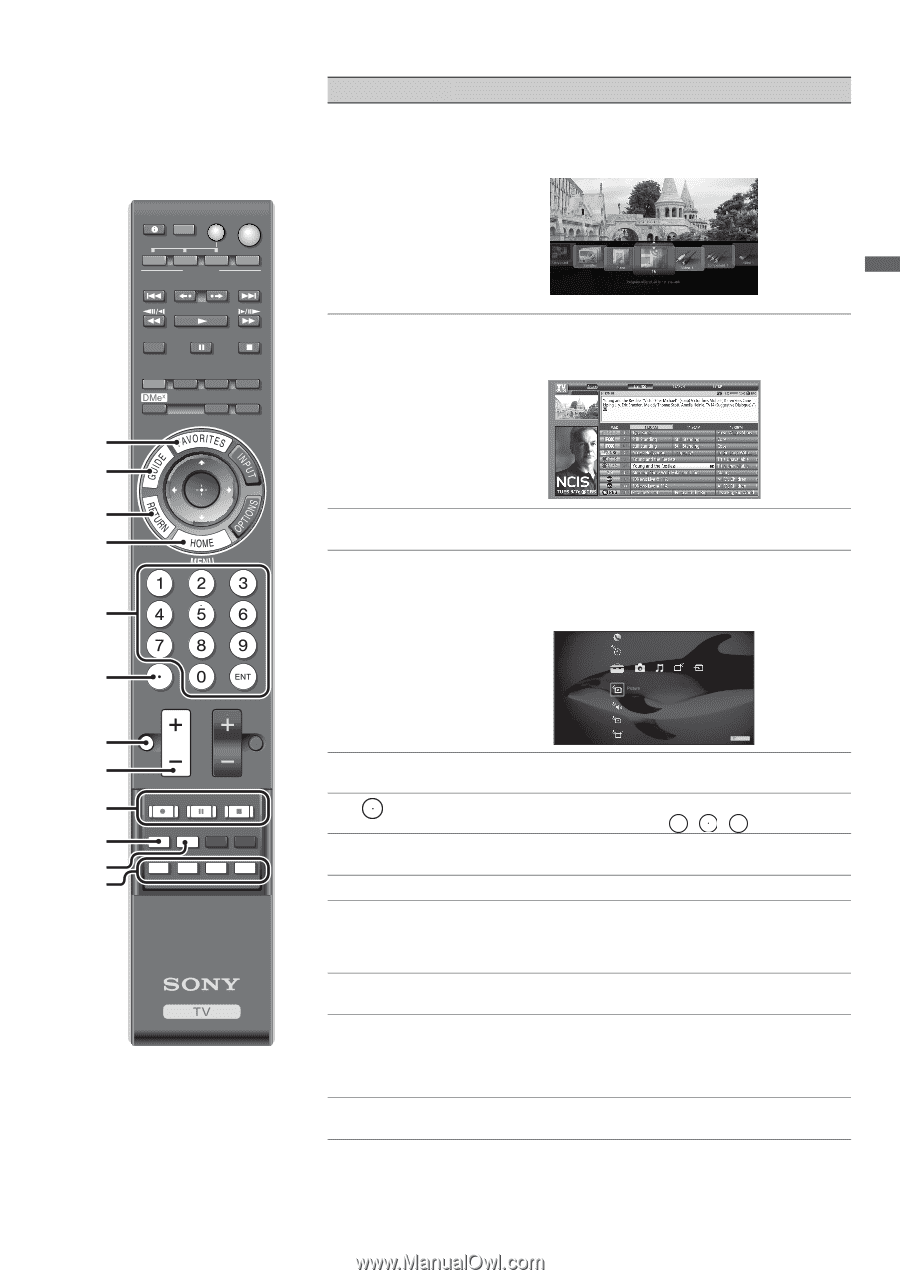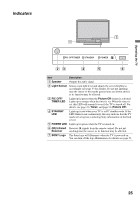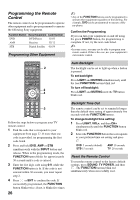Sony KDL-46Z4100 Operating Instructions - Page 21
TV Home Menu/XMB - specifications
 |
UPC - 027242736610
View all Sony KDL-46Z4100 manuals
Add to My Manuals
Save this manual to your list of manuals |
Page 21 highlights
Operating the TV DISPLAY LIGHT POWER TV POWER DVD AMP STB TV FUNCTION PREV REPLAY ADVANCE NEXT PLAY SYNC MENU PAUSE STOP THEATER SOUND PICTURE WIDE CC FREEZE 7 8 9 0 qa qs VOL qd MUTING qf CH JUMP qg qh qj qk REC RECPAUSE RECSTOP BD/DVD TOP MENU MENU F1 F2 Button Description 7 FAVORITES Press once to display the Favorites menu. Press again to exit from the Favorites menu. See page 29 for detailed information. 8 GUIDE Press to open the TV Guide On Screen system. Press again to exit the Guide. For instructions on using a specific menu, see "How to Use TV Guide On Screen" on page 35. 9 RETURN 0 HOME Press to go back to the previous screen or exit from the screen when displaying menu items and settings. Press to display the TV Home Menu/XMB™ to access the TV Home Menu items such as the TV Settings, Photo, Music, TV channels and External Inputs list (see pages 5 and 39). Product Support Clock/Timers Settings Sound Screen Channel TV qa 0-9 ENT qs qd MUTING qf VOL +/- Press 0-9 to select a channel; the channel changes after two seconds. Press ENT to change channels immediately. Use with 0-9 and ENT to select digital channels. For example, to enter 2.1, press 2 , , 1 and ENT. Press to mute the sound. Press again or press VOL + to restore the sound. Press to adjust the volume. qg DVR/VCR Record Buttons z REC: Press to record. Pressing this button alone starts the recording process. X REC PAUSE: Press to pause recording. x REC STOP: Press to stop recording. qh BD/DVD Press to display the top menu of the BD/DVD disc. TOP MENU qj BD/DVD MENU Press to display the BD/DVD disc menu. ~ • For more information, refer to the operating manual of the connected equipment. qk Red, Green, To use with Sony Blu-ray player (BD) see chart on page 27. Blue, Yellow (Continued) 21