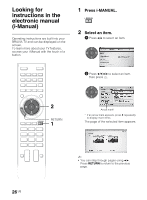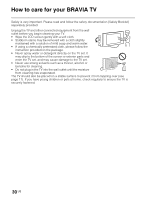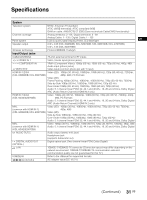Sony KDL-50W700B Operating Instructions (Setup Guide) (Large File - 16.17 MB) - Page 29
Condition, Explanation/Solution, AC power cord for two minutes, then plug it in again.
 |
View all Sony KDL-50W700B manuals
Add to My Manuals
Save this manual to your list of manuals |
Page 29 highlights
Condition Explanation/Solution Frozen audio or video, a blank screen, or the TV does not respond to TV or remote control buttons. • Perform a simple reset of the TV by unplugging the AC power cord for two minutes, then plug it in again. The "/1, CH+/-, 2 +/-, • See below illustration for location of the buttons on the V/v/B/b, t, and HOME TV. US buttons cannot be located on the TV. Rear of TV 29 US

29
US
US
Frozen audio or video, a
blank screen, or the TV
does not respond to TV or
remote control buttons.
•
Perform a simple reset of the TV by unplugging the
AC power cord for two minutes, then plug it in again.
The
"/1
,
CH+/
–
,
2
+/
–
,
V
/
v
/
B
/
b
,
t
,
and
HOME
buttons cannot be located
on the TV.
•
See below illustration for location of the buttons on the
TV.
Condition
Explanation/Solution
Rear of TV