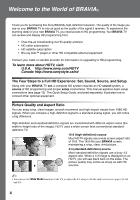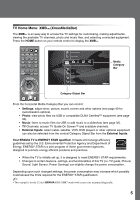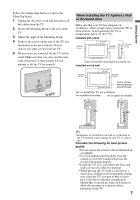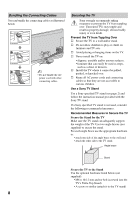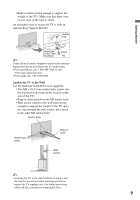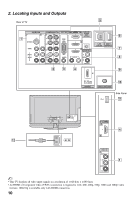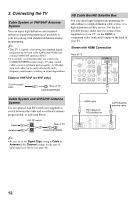Sony KDL-52XBR7 Operating Instructions - Page 7
When Installing the TV Against a Wall or Enclosed Area, Consider the following for best picture - pictures
 |
UPC - 027242748095
View all Sony KDL-52XBR7 manuals
Add to My Manuals
Save this manual to your list of manuals |
Page 7 highlights
Getting Started Follow the simple steps below to remove the Table-Top Stand: 1 Unplug the AC power cord and disconnect all the cables from the TV. 2 Secure the Mounting Hook to the rear of the TV. 3 Adjust the angle of the Mounting Hook. 4 Remove the screws on the rear of the TV (see illustration in the next column). Do not remove any other screws from the TV. 5 When screws are removed, lift the TV off the stand. Make sure that you carry out this task with at least two or three people. Do not attempt to lift the TV by yourself. When Installing the TV Against a Wall or Enclosed Area Make sure that your TV has adequate air circulation. Allow enough space around the TV as shown below. Avoid operating the TV at temperatures below 41 °F (5 °C). Installed with stand 11 7/8 inches (30 cm) 4 inches (10 cm) 4 inches (10 cm) 2 3/8 inches (6 cm) Leave at least this much space around the set. Installed on the wall 4 inches (10 cm) 11 7/8 inches (30 cm) 4 inches (10 cm) 4 inches (10 cm) Leave at least this much space around the set. Never install the TV set as follows: Air circulation is blocked. Air circulation is blocked. Wall Wall ~ • Inadequate air circulation can lead to overheating of the TV and may cause damage to your TV or cause a fire. Consider the following for best picture quality • Do not expose the screen to direct illumination or sunlight. • Use spot lighting directed down from the ceiling or cover the windows that face the screen with opaque drapery. • Install the TV in a room where the floor and walls are not of a reflective material. • When moving the TV from a cold area to a warm area, a sudden room temperature change may cause the TV's picture to blur or show poor color due to moisture condensation. Should this occur, please wait a few hours to allow the moisture to evaporate before powering on the TV. 7