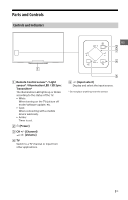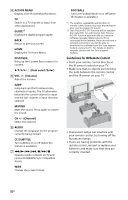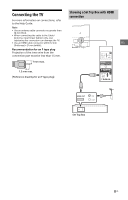Sony KDL-55W800C Reference Guide - Page 11
Connecting the TV, Showing a Set Top Box with HDMI connection, connection - parts
 |
View all Sony KDL-55W800C manuals
Add to My Manuals
Save this manual to your list of manuals |
Page 11 highlights
Connecting the TV For more information on connections, refer to the Help Guide. Note • Use an antenna cable connector no greater than 14 mm thick. • When connecting the cable to the Cable/ Antenna, input finger tighten only, over tightening the connection can damage the TV. • Use an HDMI cable connector within 12 mm (thickness) × 21 mm (width). Recommendation for an F type plug Projection of the inner wire from the connection part must be less than 1.5 mm. 7 mm max. Showing a Set Top Box with HDMI connection US 1.5 mm max. (Reference drawing for an F type plug) Set Top Box 11US

11
US
US
Connecting the TV
For more information on connections, refer
to the Help Guide.
Note
•
Use an antenna cable connector no greater than
14 mm thick.
•
When connecting the cable to the Cable/
Antenna, input finger tighten only, over
tightening the connection can damage the TV.
•
Use an HDMI cable connector within 12 mm
(thickness) × 21 mm (width).
Recommendation for an F type plug
Projection of the inner wire from the
connection part must be less than 1.5 mm.
(Reference drawing for an F type plug)
1.5 mm max.
7 mm max.
Showing a Set Top Box with HDMI
connection
Set Top Box