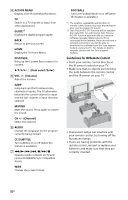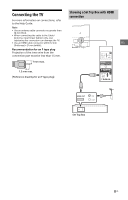Sony KDL-55W800C Reference Guide - Page 13
Connecting MHL Device - remote
 |
View all Sony KDL-55W800C manuals
Add to My Manuals
Save this manual to your list of manuals |
Page 13 highlights
Connecting MHL Device US Use authorized MHL 2 CABLE with MHL logo MHL device The TV simultaneously charges the MHL-compatible connected device while playing photo/ music/video files. You can use the TV remote control to control the connected MHLcompatible device. Note • If [Auto input change (MHL)] is set to [On], the TV automatically switches to HDMI IN 1/MHL from other input when MHL-compatible device is connected to HDMI IN 1/MHL jack. The availability of [Auto input change (MHL)] depends on whether the MHL-compatible device can support this feature. • If [Charge MHL during Power Off] is set to [On], you can continue charging the MHL-compatible device even when the TV is in standby mode. 13US

13
US
US
The TV simultaneously charges the MHL-compatible connected device while playing photo/
music/video files. You can use the TV remote control to control the connected MHL-
compatible device.
Note
•
If [Auto input change (MHL)] is set to [On], the TV automatically switches to HDMI IN 1/MHL from other
input when MHL-compatible device is connected to HDMI IN 1/MHL jack. The availability of [Auto input
change (MHL)] depends on whether the MHL-compatible device can support this feature.
•
If [Charge MHL during Power Off] is set to [On], you can continue charging the MHL-compatible device
even when the TV is in standby mode.
Connecting MHL Device
Use authorized
MHL 2 CABLE with
MHL logo
MHL
device