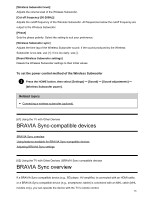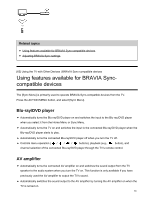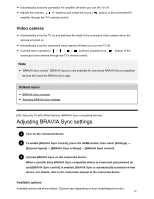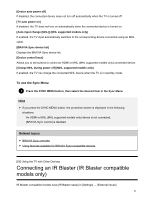Sony KDL-55W805C Help Guide - Page 90
To set up the IR Blaster, For a USB type IR Blaster
 |
View all Sony KDL-55W805C manuals
Add to My Manuals
Save this manual to your list of manuals |
Page 90 highlights
The IR Blaster allows you to operate a set-top box or AV Receiver that is connected to the TV, with the TV's remote control. (IR Blaster compatible models may not be available depending on your model/country.) For a USB type IR Blaster* (A) Set-top box or AV Receiver (B) IR Blaster cable For a plug type IR Blaster* (A) Set-top box or AV Receiver (B) IR Blaster cable (C) IR Blaster jack (socket) * The shape of the supplied IR Blaster may vary depending on your model. To set up the IR Blaster 1 Press the HOME button, then select [Settings] - [External inputs] - [IR Blaster setup]. 2 Select the desired device from the list, then follow the on-screen instructions. Hint The IR Blaster can operate an AV receiver. To set up an AV receiver, press the HOME button, 82