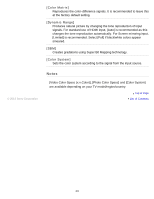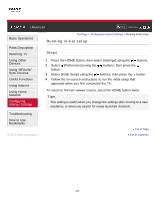Sony KDL-65W850A i-Manual Online (Printable PDF) - Page 200
Setting headphone speaker link, Select [Speakers Off] or [Speakers On] using
 |
View all Sony KDL-65W850A manuals
Add to My Manuals
Save this manual to your list of manuals |
Page 200 highlights
i-Manual Print Font Size Basic Operations Parts Description Watching TV Using Other Devices Using "BRAVIA" Sync Devices Useful Functions Using Internet Using Home Network Configuring Various Settings Top Page > Configuring Various Settings > Setting headphone speaker link Setting headphone speaker link Steps 1. Press the HOME button, then select [Settings] using the / buttons. 2. Select [Sound] using the / buttons, then press the button. 3. Select [Headphone Speaker Link] using the / buttons, then press the button. 4. Select [Speakers Off] or [Speakers On] using the / buttons, then press the button. Select [Speakers Off] to not output sound from the TV's internal speakers when you connect headphones to the TV. Select [Speakers On] to output sound from both the TV's internal speakers and headphones. To return to the last viewed source, press the HOME button twice. Troubleshooting How to Use Bookmarks © 2013 Sony Corporation Top of Page List of Contents 200