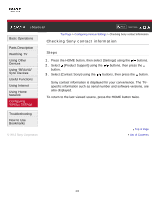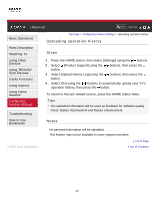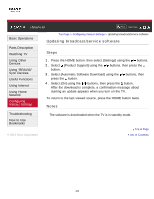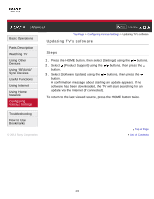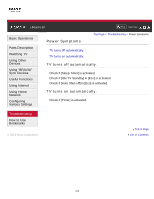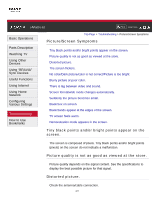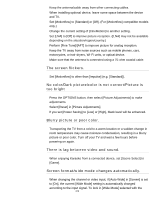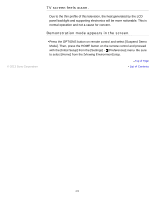Sony KDL-65W850A i-Manual Online (Printable PDF) - Page 211
Picture/Screen Symptoms, Tiny black points and/or bright points appear on the, screen. - lag
 |
View all Sony KDL-65W850A manuals
Add to My Manuals
Save this manual to your list of manuals |
Page 211 highlights
i-Manual Print Font Size Basic Operations Parts Description Watching TV Using Other Devices Using "BRAVIA" Sync Devices Useful Functions Using Internet Using Home Network Configuring Various Settings Troubleshooting How to Use Bookmarks Top Page > Troubleshooting > Picture/Screen Symptoms Picture/Screen Symptoms Tiny black points and/or bright points appear on the screen. Picture quality is not as good as viewed at the store. Distorted picture. The screen flickers. No color/Dark picture/color is not correct/Picture is too bright Blurry picture or poor color. There is lag between video and sound. Screen format/wide mode changes automatically. Suddenly the picture becomes small. Black box on screen. Black bands appear at the edges of the screen. TV screen feels warm. Demonstration mode appears in the screen. Tiny black points and/or bright points appear on the screen. The screen is composed of pixels. Tiny black points and/or bright points (pixels) on the screen do not indicate a malfunction. Picture quality is not as good as viewed at the store. Picture quality depends on the signal content. See the specifications to display the best possible picture for that signal. Distorted picture. Check the antenna/cable connection. 211