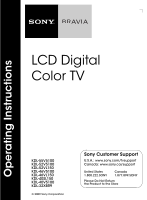Sony KDL52V5100 Operating Instructions - Page 4
Introducing Your New BRAVIA®, Welcome to the World of BRAVIA® - connections
 |
UPC - 027242752948
View all Sony KDL52V5100 manuals
Add to My Manuals
Save this manual to your list of manuals |
Page 4 highlights
Introducing Your New BRAVIA® Welcome to the World of BRAVIA® Thank you for purchasing this Sony BRAVIA high-definition television. Use the documentation listed below to get the most out of your TV. Safety Booklet Provides precautionary measures to keep you and your TV safe. Read this information prior to setting up your TV. Operating Instructions Provides general TV operation information that will allow you to view your TV with minimal customizations. Quick Setup Guide Provides TV setup information, illustrates sample optional equipment connection diagrams. Reference Book Offers the most complete TV operation information available for your TV and presents advanced customization details. Access it at www.sony.com/referencebook. The TV operation information above has been designed in an eco-friendly manner to reduce the consumption of natural resources. Experiencing Stunning HD with Your BRAVIA The quality of the image you see on your BRAVIA TV is only as good as the quality of the signal it receives. To experience the stunning detail of your new BRAVIA TV, you need access to HD programming. Your BRAVIA TV can receive and display HD programming from: • Over-the-air broadcasting via HD-quality antenna • HD cable subscription • HD satellite subscription • Blu-ray Disc™ player or other HD compatible external equipment Contact your cable or satellite provider for information on upgrading to HD programming. This manual is for the 32 class BRAVIA KDL-XBR9, 40 inch KDL-SL150, 40, 46 and 52 inch and 55 class BRAVIA KDL-V5100 and 46 and 52 inch BRAVIA KDL-VL150 series models with screen size measured diagonally. The 32 class has a 31.5 inch viewable image size (measured diagonally). The 55 class has a 54.6 inch viewable image size (measured diagonally). 4