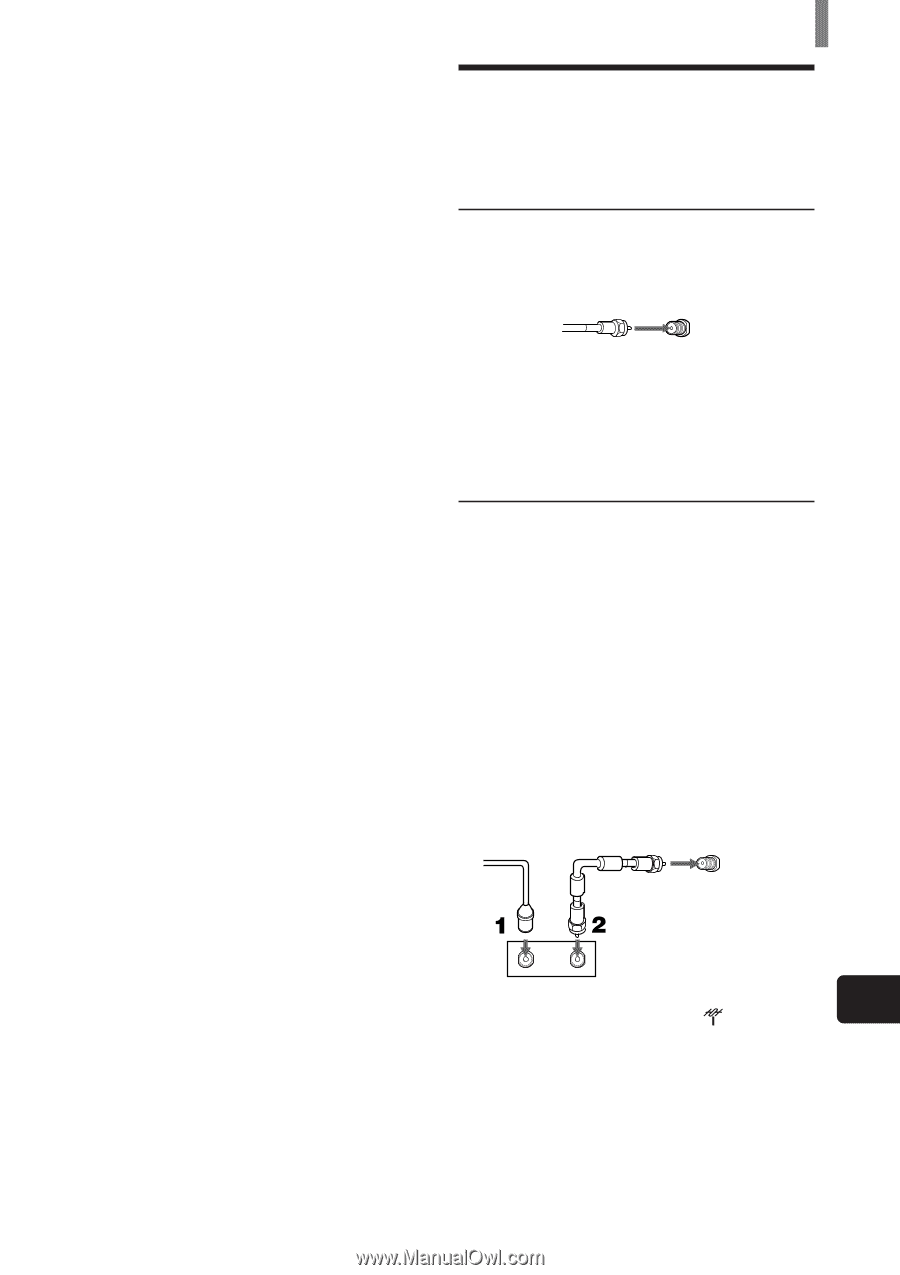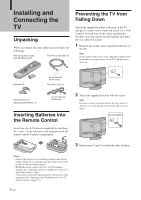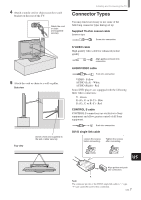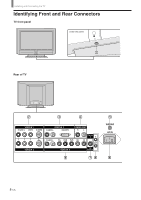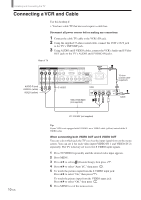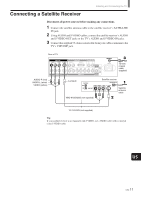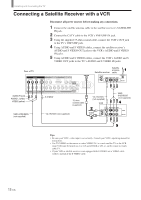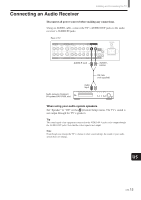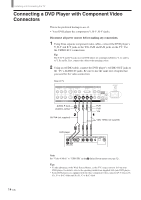Sony KE-42TS2 Operating Instructions - Page 9
Basic Connections (Connecting Cable TV or Antenna), Connecting directly to cable or an antenna - service manual
 |
View all Sony KE-42TS2 manuals
Add to My Manuals
Save this manual to your list of manuals |
Page 9 highlights
1 Headphones jack Connects to your headphones. If your headphones do not match the jack, use a suitable plug adaptor (not supplied). 2 VIDEO IN 1, 2 (pages 10 - 12, 15) Connects to the output jacks of your VCR or other video equipment. 3 VIDEO IN 3 (DVI-HDTV connector and AUDIO (R/L) jacks) (page 16) Accommodates a copy-protected digital connection (HDCP*) to other devices (such as digital set-top boxes) that have DVI-HDTV. The DVI-HDTV input terminal is compliant with the EIA-861 standard and is not intended for use with personal computers. See the instruction manual that came with your equipment for details about connecting and using it with the TV. * High-bandwidth Digital Content Protection 4 AUDIO OUT (page 13) Connects to the input jacks of your audio equipment. 5 VHF/UHF (pages 10 - 12) Connects to your VHF/UHF antenna or cable. 6 VIDEO IN 4 AUDIO (L/R) input jacks (pages 14, 17, 19): Connects to the audio output jacks of your DVD player or RGB equipment. Y/G, PB/B, PR/R, HD, VD input jacks: Connecting a DVD player (page 14) or a Digital TV Receiver (page 17) Connect with component video connectors (Y/ CB/CR, Y/B-Y/R-Y or Y/PB/PR) to the Y/G, PB/ B, PR/R jacks on the TV. Connecting an RGB equipment (page 19) Connect the RGB equipment's video/ synchronized signal output terminal to the Y/G, PB/B, PR/R, HD and VD jacks on the TV. 7 SUB WOOFER (page 18) Connects to the input jack of your sub woofer. 8 CONTROL S IN/OUT To control other Sony equipment with the TV's remote control,** connect the CONTROL S IN jack of the equipment to the CONTROL S OUT jack of the TV with the CONTROL S cable. To control the TV with a remote control for another Sony equipment, connect the CONTROL S OUT jack of the equipment to the CONTROL S IN jack on the TV with the CONTROL S cable. ** Only when the TV is turned on, or the STANDBY/ SLEEP indicator lights up in red. When the TV is turned off (the STANDBY/SLEEP indicator goes off), you cannot use this function. 9 AC IN Connects the supplied AC power cord. Installing and Connecting the TV Basic Connections (Connecting Cable TV or Antenna) Connecting directly to cable or an antenna VHF only or VHF/UHF or cable 75-ohm coaxial cable (supplied) Rear of TV VHF/UHF Note It is strongly recommended to connect the antenna using a 75ohm coaxial cable to get optimum picture quality. A 300-ohm twin lead cable can be easily affected by radio noise and the like, resulting in signal deterioration. If you use a 300-ohm twin lead cable, keep it away as far as possible from the TV. Cable box connections Use this hookup if: • You subscribe to a cable TV system that uses scrambled or encoded signals requiring a cable box to view all channels, and • You do not intend to hook up any other audio or video equipment to your TV. 1 Connect the coaxial connector from your cable service to the cable box's IN jack. 2 Using the supplied 75-ohm coaxial cable, connect the cable box's OUT jack to the TV's VHF/UHF jack. Cable 75-ohm coaxial cable (supplied) VHF/UHF Rear of TV IN OUT Cable box Also, set "Cable" to "On" in the (TV Setup) menu (See page 21). Tips • Your Sony remote control can be programmed to operate your cable box. (See "Programming the remote control" on page 33). • To change channels using the cable box, set your TV to channel 3 or 4 depending on the cable box channel output. US 9 (US)