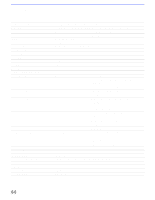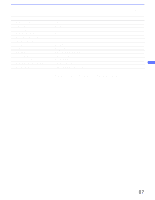Sony KF-60DX100 Operating Instructions - Page 90
Zoom feature, with Twin View, TV/VIDEO button
 |
View all Sony KF-60DX100 manuals
Add to My Manuals
Save this manual to your list of manuals |
Page 90 highlights
Treble, adjusting 60 Troubleshooting 82-85 TV function button 44 TV power button 44 TV/VIDEO button 44 Twin View™ activating a picture 50 described 9 using 50 V VCR using with TV remote control 80 with cable box, connecting 30 with cable, connecting 29 with satellite receiver, connecting 34 Video inputs, labeling 68 Video menu 57, 58 Video Modes, selecting 58 Viewing area, recommended 20 VOL +/- button 43 W Wide menu 57, 64 Z Zoom feature, with Twin View 52 90

90
Treble, adjusting
60
Troubleshooting
82
–
85
TV function button
44
TV power button
44
TV/VIDEO button
44
Twin View™
activating a picture
50
described
9
using
50
V
VCR
using with TV remote control
80
with cable box, connecting
30
with cable, connecting
29
with satellite receiver, connecting
34
Video inputs, labeling
68
Video menu
57
,
58
Video Modes, selecting
58
Viewing area, recommended
20
VOL +/– button
43
W
Wide menu
57
,
64
Z
Zoom feature, with Twin View
52