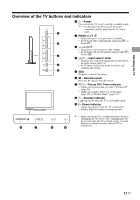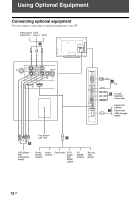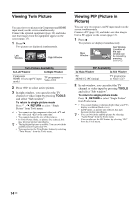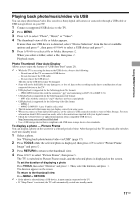Sony KLV32BX300 User Manual - Page 16
Tools, Do This, Return, Audio
 |
View all Sony KLV32BX300 manuals
Add to My Manuals
Save this manual to your list of manuals |
Page 16 highlights
To Do this Show Slideshow while listening 1 You must access "Slideshow" from the "Photo" menu to view your personal pictures. to FM Radio 2 Press RETURN twice to exit "Slideshow". 3 Access to FM Radio mode. 4 Press TOOLS to select "Slideshow", then press . 5 Press / to end "Slideshow". • BRAVIA images will be displayed if a USB device is not connected or step 1 and 2 are not performed. Show picture frame while listening to FM Radio 1 You must access "Picture Frame Image" from the "Photo" menu to view your personal picture. 2 Press RETURN twice to exit "Picture Frame Image". 3 Access to FM Radio mode. 4 Press TOOLS to select "Picture Frame Image", then press . 5 Press / to end "Picture Frame Image". • BRAVIA image will be displayed if a USB device is not connected or step 1 and 2 are not performed. Reduce power consumption while in FM Radio mode 1 Press TOOLS to select "Power Saving". Select the desired options and press . • You can also access to "Power Saving" by selecting "Eco" from the setting menu (page 26). 2 Exit from "Picture Off" by pressing any key on the remote except 2 +/-, % or AUDIO. • If the station has a noisy sound, you may be able to improve the sound quality by pressing G/g. • When a FM stereo programme has static noise, press AUDIO until "Mono" appears. There will be no stereo effect, but the noise will be reduced. 16 GB