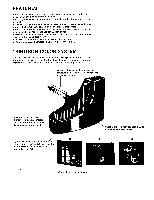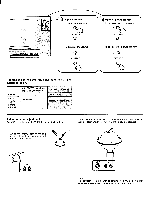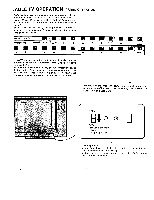Sony KV-1952RX Primary User Manual - Page 5
Location, Parts, Controls
 |
View all Sony KV-1952RX manuals
Add to My Manuals
Save this manual to your list of manuals |
Page 5 highlights
LOCATION OF PARTS AND CONTROLS OUTSIDE PANEL UHF loop antenna Adjust as required for best UHF reception. VHF telescopic dipole antenna Adjust as required for best VHF reception. Remote control detector Response lamp Blinks when the buttons are pressed and lights steadily when the MUTING button on the Remote Commander is pressed, or when the volume or contrast is at a maximum or minimum. Channel indicator Indicates the channel number. Photo: KV-1953RX INSIDE THE PANEL COVER POWER switch Press to turn on the power. Press again to turn the n power off. VOLUME buttons Press the + or - button to regulate the volume. Channel number buttons Select the desired channels directly by pressing the appropriate buttons. For channels 2 through 9, press the 0 button first. CLEAR button Press this button, when you select an incorrect tens- -13 digit or forget to first select 0 for channels 2 through 9. The display will show "--" at such time. CHANNEL scan buttons Press the + or - button to scan the prememorized channels respectively higher or lower. PICTURE buttons Adjust the contrast to suit your preference and the room lighting. EARPHONE jacks Used for listening with the supplied earphone, or for recording the TV sound. See "USE OF THE EARPHONE JACKS" on page 9. AUTO switch BRIGHT (brightness) control COLOR control HUE control SI- ARPNESS control See "PICTURE ADJUSTMENTS" on page 8. MASTER switch Generally keep this switch depressed ON). If this switch is released (n OFF), even if you press the POWER switch on the TV or the Remote Commander, the TV will not be turned on. ADD button Press to add your desired channels. See "CHANNEL PRESETTING" on page 13. ERASE button Press to erase inactive channels. See "CHANNEL PRESETTING" on page 14. NORMAL/CATV selector Set to NORMAL to view normal TV programs and to CATV to view CATV programs. Receivable channels are as follows: NORMAL: 2-13, 14-83 CATV: 2-13, A-2, A-1, A -W REAR PANEL VHF antenna terminal UHF antenna terminals MPX OUT jack The KV-1952RX/1953RX is supplied with the RM-707 Remote Commander. See "REMOTE CONTROL OPERATION" on page 11. 5