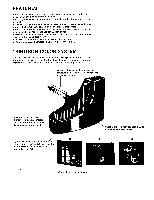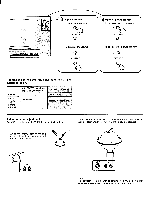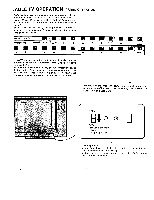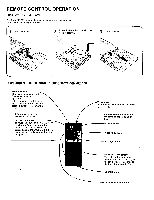Sony KV-1952RX Primary User Manual - Page 6
Normal, Operation
 |
View all Sony KV-1952RX manuals
Add to My Manuals
Save this manual to your list of manuals |
Page 6 highlights
NORMAL TV OPERATION (PANEL OPERATION) TO VIEW THE TV You can select the desired channel by pressing the appropriate channel number buttons, or by scanning higher or lower for the channel among the prememorized channels with the CHANNEL scan buttons. This TV is preset at the factory to receive VHF channels 2 through 13 with the CHANNEL scan buttons. Operation steps Before operation, check that the MASTER switch is turned on and that the NORMAL/CATV selector is set to NORMAL. NORMAL MASTER 0 0 ON CATV Turn on the power. POWER le• Select the desired channel. Examples using the CHANNEL scan buttons For higher-numbered channels, press the + button. 1111 I II I present channel For lower-numbered channels, press the -. button. 1111 6 I I _I • I-I -7 9 o n III n • • • • • • To add UHF channels, see page 13. Examples using the channel number buttons channel 7 Il I-I -I ll LI I • For channels 2 through 9, press the 0 button first. channel 25 • If you select an incorrect tens-digit, or forget to first select 0 for channels 2 through 9, proceed as in the following example. Example Wien you wish to select channel 7, and you forgot to press the 0 button first. Incorrect number Wait -about 3 seconds. Press the CLEAR button. n II I The previous number display is recalled. The picture will disappear (only snow shows) and the sound will go off. Press the correct channel number buttons. 1 6