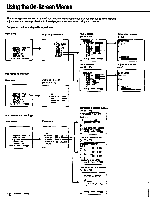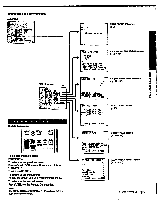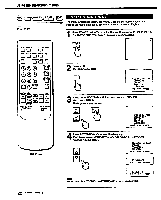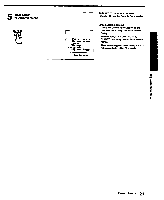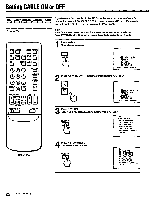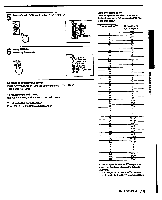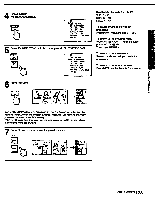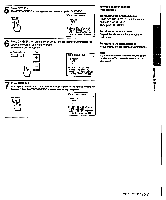Sony KV-27XBR36 Operating Instructions - Page 22
Setting, CABLE
 |
View all Sony KV-27XBR36 manuals
Add to My Manuals
Save this manual to your list of manuals |
Page 22 highlights
Setting CABLE ON or OFF DEMO TV(±50 -VOLUME + CHANNEL+ POWER If you have cable connected to the TV, follow the steps below to set the cable connection on or off. Set CABLE OFF to preset or watch VHF or UHF channels, and set CABLE ON to preset or watch cable TV channels. Front of TV Note If the TV is in video mode, the "CABLE" display is shaded and cannot be selected. Press TVNIDEO on the TV or on the Remote Commander to change to TV mode. MUTING C.CIPTION SLEEP POWER 00 00 CH+ FREEZE TvArmo SWAP PIP CICI IZIOC1 CH- POSITION AUDIO __Qffi 0 TVNIDEO AN8UX EAD PHHONES JUMP AN WINRDOW VOL CH el MENU LRa PICTURE •=1 FAVORITE V1132-24. TV CABLE BOX 1Press MENU. The main menu appears. lo•GBPROG PALETTE B(gM,S?OETDITNEE SET UP MIENGLI SH uua atm twin 2 Press NV WINDOW +1- until the cursor points to *SET UP." V IZIPROG PALETTE IJiNODE SET QTIHE ►ESET UP COENGLI SH um, limo curiae ••• 3 Press RETURN. The set up menu appears, and the cursor points to 'CABLE? RETURN EN 0.CABLE: ON AUTO PROGRAM CH ERASE/ADD CH CAPTION VIDEO LABEL DIRECT PLAY FAVORITE CHANNEL WEN RM-Y113A 4 Press RETURN again. The mode display turns red. RETURN ea CABLE: ON AUTO PROGRAM CH ERASE/ADO CH CAPTION VIDEO LABEL DIRECT PLAY FAVORITE CHANNEL MENU 22 I Chapter 1: Setting Up