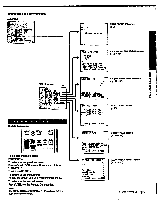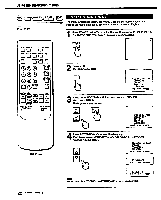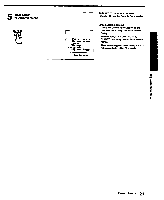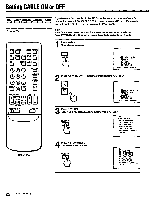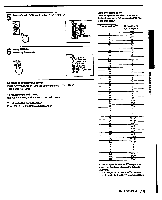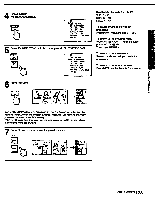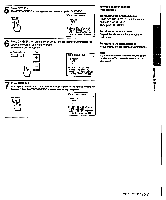Sony KV-27XBR36 Operating Instructions - Page 24
Presetting, Channels
 |
View all Sony KV-27XBR36 manuals
Add to My Manuals
Save this manual to your list of manuals |
Page 24 highlights
Presetting TV Channels By presetting TV channels to the TV, you can select channels by pressing CHANNEL +/- on the TV or CH +/- on the Remote Commander. DEMO TV/VIDEO - VOLUME + - CHANNEL+ POWER SZ) ( I )Z;;EZO Front of TV Presetting all receivable channels automatically Follow these instructions to preset all the receivable VHF, UHF or cable TV channels to the TV. Notes • If the TV is in video mode, the *AUTO PROGRAM' display is shaded and cannot be selected. Press TVNIDEO on the TV or on the Remote Commander to change to TV mode. • Perform auto programming during the day rather than late at night, when some channels may not be broadcasting. MUM C.GAPII0N SLEEP POWER as as CH+ MEE Toms° SWAP PIP DIZI0 11 POSITION AUDIO a CI U M TVNIDEO ANT/AUX PHONES JUMP aAN WINDOW VOL RC:1 CO MENU RETURN PICIURE CH FCAvZoR:irrC E I • F.Ipp TV MU Sox I Li 1Set the cable connection on or off (pp. 22 - 23) to select the type of channel you want to preset, VHF/UHF or cable TV. 31r 31 To preset VHF or UHF channels To preset cable TV channels Press ANT/AUX to select the type of channel you want to preset, VHF/UHF/ regular cable TV or pay cable TV (KV-27XBR36/32XBR36/32XBR76 only). ANT/AUX AUX 3 To preset VHF, UHF or regular cable TV channels To preset pay cable TV channels 2 Press MENU. The main menu appears. P.OPROG PALETTE LONOOE SET OTIME ISSET UP =£MULISH mint NI mites 3 Press NV WINDOW +/- until the cursor points to `SET UP." RM-Y113A V JPROG PALETTE UNIOOE SET et TIME P-cOaSEENTGULPISH 'Melt N, twin 24 Chapter 1: Setting Up I