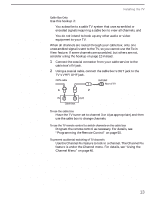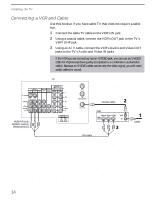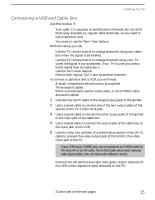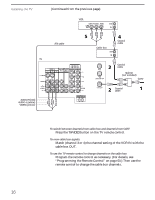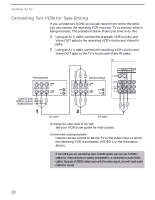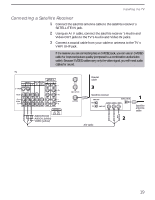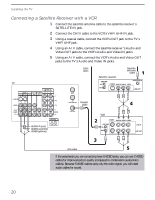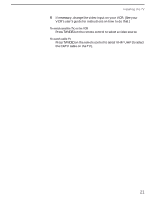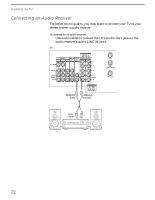Sony KV-32XBR450 Primary User Manual - Page 25
set the Twin View output to VIDEO 1. Change one Twin View, Turn on the VCR. The VCR
 |
View all Sony KV-32XBR450 manuals
Add to My Manuals
Save this manual to your list of manuals |
Page 25 highlights
Installing the TV To use Twin View with the cable box ❑ Turn on the VCR. (The VCR's tuner is used as one of the Twin View picture sources; if you do not turn on the VCR, the Twin View will not work.) Use the remote control's TV/VIDEO button to set the Twin View output to VIDEO 1. Change one Twin View channel by changing channels on the cable box. 17

Installing the TV
17
To use Twin View with the cable box
Turn on the VCR. (The VCR
’
s tuner is used as one of the Twin
View picture sources; if you do not turn on the VCR, the Twin
View will not work.) Use the remote control
’
s
TV/VIDEO
button to
set the Twin View output to VIDEO 1. Change one Twin View
channel by changing channels on the cable box.