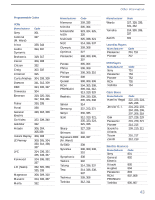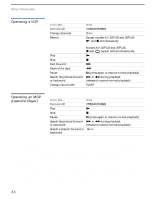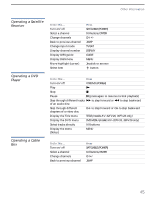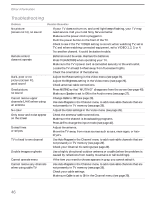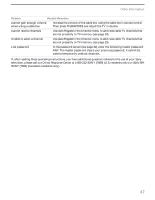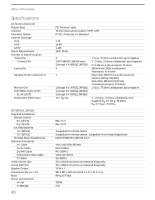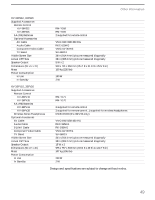Sony KV-36FS12 Operating Instructions - Page 53
TV FUNCTION, Auto Program, are not presently in TV memory see
 |
View all Sony KV-36FS12 manuals
Add to My Manuals
Save this manual to your list of manuals |
Page 53 highlights
Other Information Problem Possible Remedies Cannot gain enough volume ❏ Increase the volume of the cable box using the cable box's remote control. when using a cable box Then press TV (FUNCTION) and adjust the TV's volume. Cannot receive channels ❏ Use Auto Program in the Channel menu to add receivable TV channels that are not presently in TV memory (see page 29). Unable to select a channel ❏ Use Auto Program in the Channel menu to add receivable TV channels that are not presently in TV memory (see page 29). Lost password ❏ In the password screen (see page 30), enter the following master password: 4357. The master password clears your previous password; it cannot be used to temporarily unblock channels. If, after reading these operating instructions, you have additional questions related to the use of your Sony television, please call our Direct Response Center at 1-800-222-SONY (7669) (U.S. residents only) or (416) 499SONY (7669) (Canadian residents only). 47