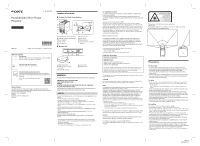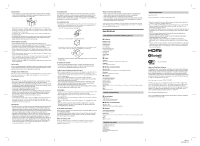Sony LSPX-P1 Reference Guide
Sony LSPX-P1 Manual
 |
View all Sony LSPX-P1 manuals
Add to My Manuals
Save this manual to your list of manuals |
Sony LSPX-P1 manual content summary:
- Sony LSPX-P1 | Reference Guide - Page 1
Portable Ultra Short Throw Projector Location of controls Portable Ultra Short Throw Projector Reference Guide LSPX-P1 ©2016 Sony instruction manual. • Use the nearby wall outlet (wall socket) when using this unit. If any trouble discontinue TV fire alarms. If other equipment experiences problems - Sony LSPX-P1 | Reference Guide - Page 2
If you have questions or problems, read this document, Startup Guide, and Help Guide (Web operating instructions) thoroughly again. If the answer is not found, consult qualified Sony personnel. Specifications Portable Ultra Short Throw Projector (LSPX-P1) Projector Display system Projection system
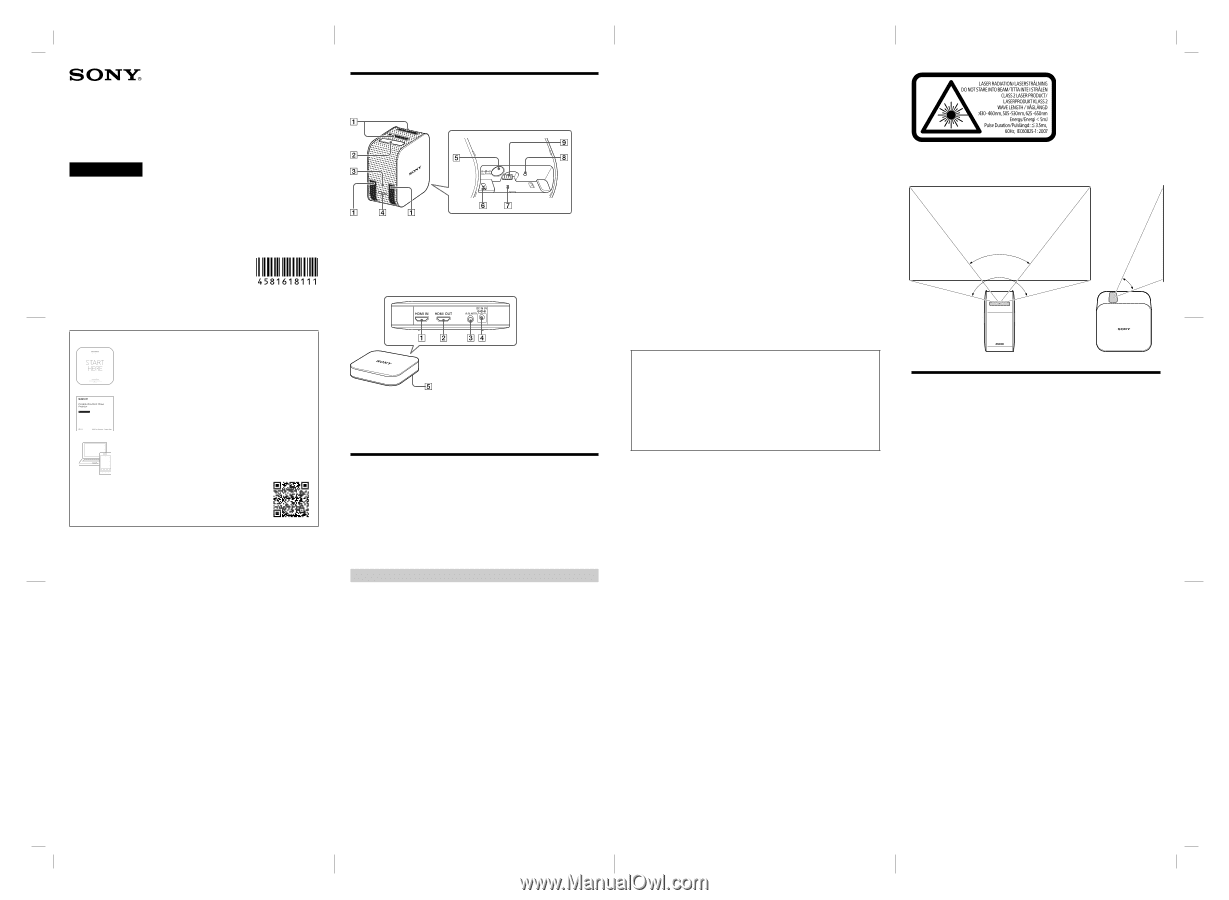
LSPX-P1
4-581-618-11(1)
4-581-618-
11
(1)
Portable Ultra Short Throw
Projector
Reference Guide
©2016 Sony Corporation
Printed in Korea
LSPX-P1
Manuals supplied
Startup Guide
Read this manual first. The initial preparation, such as charging
and connecting a smartphone, is described.
Reference Guide (this document)
Safety precautions and specifications.
Help Guide (Web operating instructions)
The Help Guide describes the features of the unit and how to
use in detail. You can view the Help Guide on a smartphone or
computer.
en-us/
Owner’s Record
The model and serial numbers are located on the bottom. Record the serial
number in the space provided below. Refer to these numbers whenever you call
your Sony dealer regarding this product.
Model No. LSPX-P1 (Projector)
Serial No. _____________________________
Model No. LSPX-PT1 (Wireless Unit)
Serial No. _____________________________
Location of controls
Portable Ultra Short Throw Projector
Ventilation holes (intake/exhaust)
Projection window (Laser aperture)
Power indicator
Power button
DC IN 19.5V jack
Distance sensor
RESET button
Charge indicator
Power jack for the stand (not
supplied)
Wireless Unit
HDMI IN connector
HDMI OUT (pass-through)
connector
IR BLASTER connector
DC IN 5V jack
PAIRING button
WARNING
To reduce fire or shock hazard, do not expose the unit to rain or moisture.
IMPORTANT SAFETY INSTRUCTIONS
-SAVE THESE INSTRUCTIONS
DANGER
TO REDUCE THE RISK OF FIRE OR ELECTRIC SHOCK, CAREFULLY
FOLLOW THESE INSTRUCTIONS
If the shape of the plug does not fit the power outlet, use an attachment plug
adaptor of the proper configuration for the power outlet.
CAUTION
Observe the following cautions, as there may be a risk of heat generation, fire or
explosion.
* Lithium-ion battery is built into the product.
• Charge the product by the designated charging method.
• Do not place the product in or near fire, or put the product in a microwave.
• Do not leave the product in a car in hot weather.
• Do not store or use the product in a hot and humid place such as in a sauna
bath.
• Do not disassemble, crush or pierce the product.
• Do not expose the product to excessive shock such as dropping from a high
place.
• Do not expose the product to high temperatures above 60 °C (140 °F).
• Keep the product dry.
Dispose of the product appropriately.
Charge the product by the designated charging method in the instruction
manual.
• Use the nearby wall outlet (wall socket) when using this unit. If any trouble
occurs while this unit is in use, unplug it from the wall outlet (wall socket) to
disconnect the power.
• For models with CHARGE lamp
Even when the CHARGE lamp is off, the power is not disconnected.
For supplied accessories
This device complies with Part 15 of the FCC Rules. Operation is subject to the
following two conditions:
(1) This device may not cause harmful interference, and (2) this device must
accept any interference received, including interference that may cause undesired
operation.
Compliance with FCC requirement 15.407(c)
Data transmission is always initiated by software, which is the passed down
through the MAC, through the digital and analog baseband, and finally to the RF
chip. Several special packets are initiated by the MAC. These are the only ways the
digital baseband portion will turn on the RF transmitter, which it then turns off at
the end of the packet. Therefore, the transmitter will be on only while one of the
aforementioned packets is being transmitted. In other words, this device
automatically discontinue transmission in case of either absence of information
to transmit or operational failure.
Frequency Tolerance: ±15 ppm
This equipment complies with FCC radiation exposure limits set forth for an
uncontrolled environment and meets the FCC radio frequency (RF) Exposure
Guidelines. This equipment has very low levels of RF energy that it deemed to
comply without maximum permissive exposure evaluation (MPE).
But it is desirable that it should be installed and operated keeping the radiator at
least 20cm or more away from person’s body.
If you have any questions about this product, you may call:
Sony Customer Information Center
1-800-222-SONY (7669)
The number below is for the FCC related matters only.
Regulatory Information
Declaration of Conformity
Trade Name: SONY
Model No.: LSPX-P1
Responsible Party: Sony Electronics Inc.
Address: 16535 Via Esprillo, San Diego, CA 92127 U.S.A.
Telephone No.: 858-942-2230
This device complies with Part15 of the FCC Rules. Operation is subject to the
following two conditions: (1) This device may not cause harmful interference,
and (2) this device must accept any interference received, including
interference that may cause undesired operation.
This equipment must not be co-located or operated in conjunction with any other
antenna or transmitter.
CAUTION
You are cautioned that any changes or modifications not expressly approved in
this manual could void your authority to operate this equipment.
Note:
This equipment has been tested and found to comply with the limits for a Class B
digital device, pursuant to Part 15 of the FCC Rules.
These limits are designed to provide reasonable protection against harmful
interference in a residential installation. This equipment generates, uses, and can
radiate radio frequency energy and, if not installed and used in accordance with
the instructions, may cause harmful interference to radio communications.
However, there is no guarantee that interference will not occur in a particular
installation. If this equipment does cause harmful interference to radio or
television reception, which can be determined by turning the equipment off and
on, the user is encouraged to try to correct the interference by one or more of the
following measures:
– Reorient or relocate the receiving antenna.
– Increase the separation between the equipment and receiver.
– Connect the equipment into an outlet on a circuit different from that to which
the receiver is connected.
– Consult the dealer or an experienced radio/TV technician for help.
The supplied interface cable must be used with the equipment in order to comply
with the limits for a digital device pursuant to Subpart B of Part 15 of FCC Rules.
Caution
Use of controls or adjustments or performance of procedures other than those
specified herein may result in hazardous radiation exposure.
This Projector is classified as a CLASS 2 LASER PRODUCT.
This CLASS 2 LASER PRODUCT label is located near the projection window of the
Projector.
WAVELENGTH: 430-460 nm, 505-530 nm, 625-650 nm
Energy < 5 mJ
Pulse Duration: Red 2.67 ms / Green 3.5 ms or 1.75 ms / Blue 3.5 ms, 60 Hz
Beam divergence (Laser radiation area)
70°
144°
27.5°
Precautions
For your safety
• Do not let water or foreign objects get into the unit. It may cause a fire or
electric shock. If water or foreign objects have gotten into the unit, turn it off
immediately, and disconnect the power cord and connection cables.
• Do not disassemble or modify the unit. It may cause a malfunction, fire or
electric shock.
• If there is a possibility of lightning strike, do not use the unit. A lightning strike
may cause an electric shock. If lightning is likely, unplug the unit to prevent a
fire, electric shock and malfunction.
On safety
• Wireless functions are incorporated into this unit. Radio waves may affect the
operation of other devices. Do not use this device in the following locations.
– On an airplane.
– Near automatically-controlled equipment, such as automatic doors or fire
alarms.
If other equipment experiences problems such as interference while the unit is
being used, immediately stop using the unit.
• Do not continue viewing the projected screen for a long time. Continuously
viewing the projected screen for a long time may cause eye strain. If you feel
any discomfort or pain, immediately stop using the unit and have a rest. If the
discomfort or pain persists after taking a rest, consult a doctor.
• Do not project onto a glossy surface. The light may be reflected into your eyes
and may adversely affect them.
• Keep the unit away from children. If a cable becomes wrapped around the neck
or similar misuse, it may cause an accident or injury.
On handling
• If the unit is not to be used for a long time, unplug it.
• Do not drop, hit, compress, or put a heavy object on the unit.
• The operating temperature range of the unit is 5 °C to 35 °C (41 °F to 95 °F). If the
unit is used in an extremely cold or hot place outside the operating temperature
range, it may cause a malfunction.
• The wireless function of the unit is designed for use in the U.S.A. only. Each
country/region has its own regulations for radio wave use, therefore if you use
the wireless function of the unit abroad, you may be penalized.
• Do not place the unit where there is excessive oily smoke, steam, moisture or
dust. It may cause a fire or electric shock.
• Do not install the unit in a dangerously unsuitable location. The unit may fall
causing an injury.
• Do not subject the unit to a strong impact. If you apply a strong force to the
unit, such as putting a heavy object on it, drop it, or step on it, it may cause
injuries or a malfunction. Although the projection window is made of tempered
glass, if it is strongly pushed or struck, it may break causing injuries.
• Take care not to drop the unit when moving it. If the unit falls, it may break or
cause injuries.