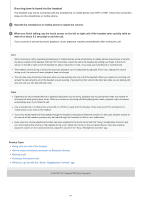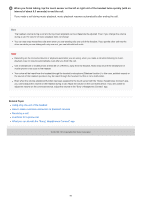Sony LinkBuds S Help Guide - Page 95
Supported profile: HSP Headset Profile
 |
View all Sony LinkBuds S manuals
Add to My Manuals
Save this manual to your list of manuals |
Page 95 highlights
Tap the touch sensor twice quickly (with an interval of about 0.3 seconds) to answer a call. Hold your finger to the touch sensor for about 2 seconds or more to reject a call. During call You can use either the left or right unit to perform the following operations. When only one unit of the headset is worn in your ear, operate the unit that is worn. Tap the touch sensor twice quickly (with an interval of about 0.3 seconds) to finish a call. You can perform the following operations on the headset unit to which the noise canceling function is not assigned (the right unit in the factory settings). Hold your finger to the touch sensor for about 2 seconds or more to change the call device back and forth between the headset and the smartphone/mobile phone. Supported profile: HSP (Headset Profile) You can use either the left or right unit to perform the following operations. When only one unit of the headset is worn in your ear, operate the unit that is worn. Outgoing call Tap the touch sensor twice quickly (with an interval of about 0.3 seconds) to cancel an outgoing call. Incoming call Tap the touch sensor twice quickly (with an interval of about 0.3 seconds) to answer a call. During call Tap the touch sensor twice quickly (with an interval of about 0.3 seconds) to finish a call. Related Topic Using only one unit of the headset Receiving a call Making a call 5-035-792-11(1) Copyright 2022 Sony Corporation 95