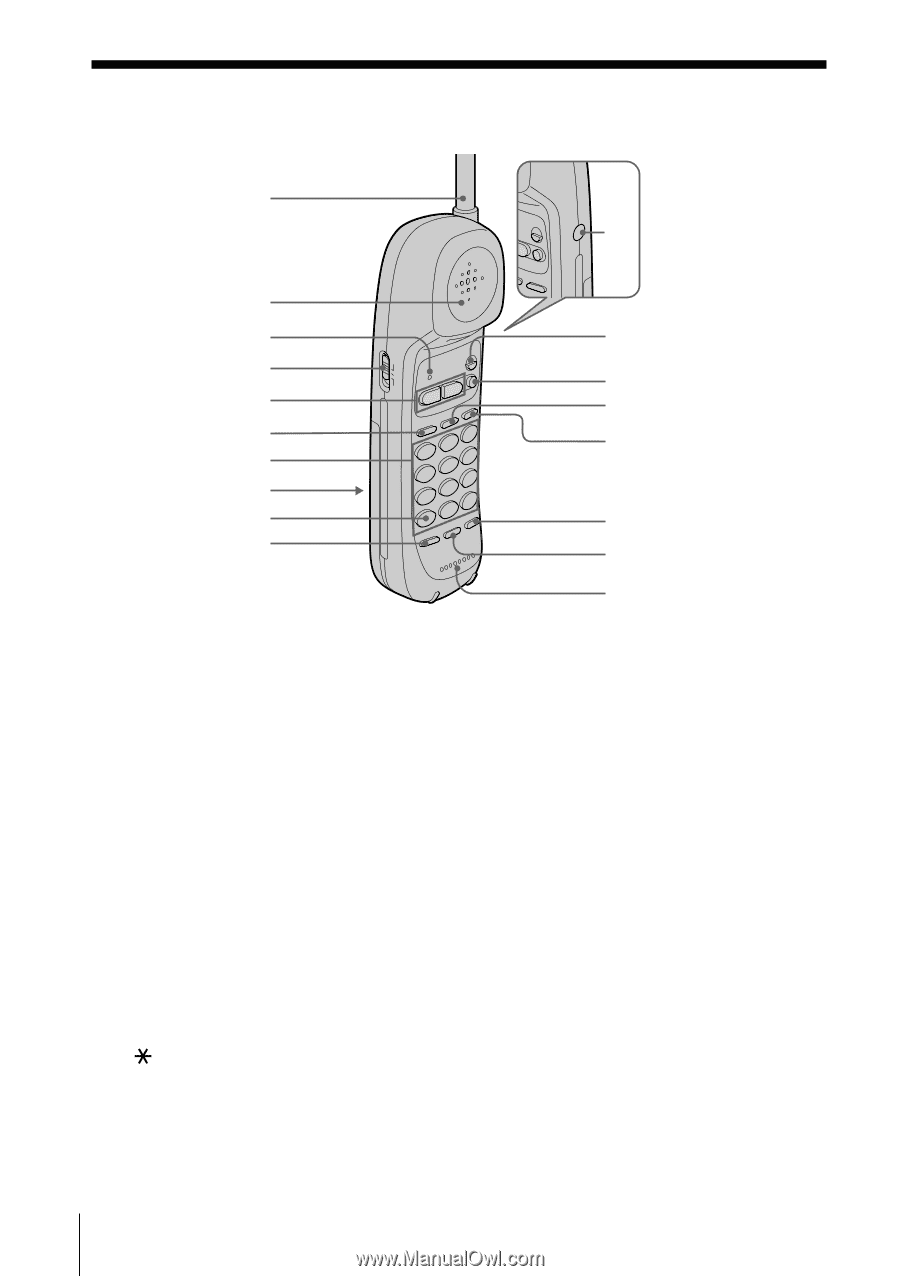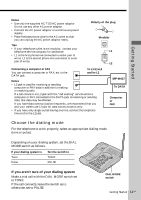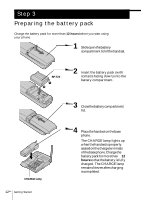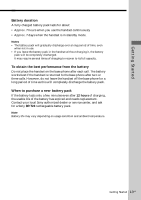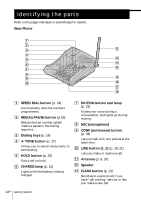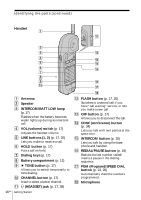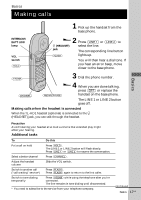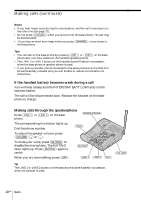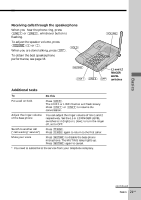Sony M937 Operating Instructions - Page 16
INTERCOM/BATT LOW lamp, PGM Program/SPEED DIAL
 |
View all Sony M937 manuals
Add to My Manuals
Save this manual to your list of manuals |
Page 16 highlights
Identifying the parts (continued) Handset 1 qa 2 3 4 5 6 7 8 9 0 1 Antenna 2 Speaker 3 INTERCOM/BATT LOW lamp (p. 17) Flashes when the battery becomes weak/lights up during an intercom call. 4 VOL (volume) switch (p. 17) Adjusts the handset volume. 5 LINE buttons (1, 2) (p. 17, 20) Lets you make or receive a call. 6 HOLD button (p. 17) Puts a call on hold. 7 Dialing keys (p. 17) 8 Battery compartment (p. 12) 9 TONE button (p. 17) Allows you to switch temporarily to tone dialing. q; CHANNEL button (p. 17) Used to select a better channel. qa I (HEADSET) jack (p. 17, 38) 16US Getting Started qs qd qf qg qh qj qk qs FLASH button (p. 17, 20) Switches to a second call if you have "call waiting" service, or lets you make a new call. qd OFF button (p. 17) Allows you to disconnect the call. qf CONF (conference) button (p. 34) Lets you talk with two parties at the same time. qg INTERCOM button (p. 30) Lets you talk by using the base phone and handset. qh REDIAL/PAUSE button (p. 19) Redials the last number called/ inserts a pause in the dialing sequence. qj PGM (Program)/SPEED DIAL button (p. 23, 26) Automatically dials the numbers programmed. qk Microphone