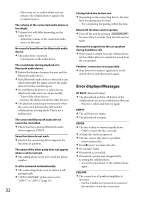Sony MEX-BT3000P Operating Instructions - Page 34
Not Allowed, Open App, Press Pause, For Siriusxm, Ch Lockd, Ch Unavl, Ch Unsub, Chk Tunr, Chek Ant
 |
View all Sony MEX-BT3000P manuals
Add to My Manuals
Save this manual to your list of manuals |
Page 34 highlights
NOT ALLOWED "Thumbs" feedback is not allowed. - Wait until the commercial ends. - Some functions, such as Shared Station, do not permit feedback. Wait until the next song begins, or select another station on the list. Bookmark is not allowed. - Wait until the commercial ends. - Select another song or station, then try it again. OPEN APP (Open Application), PRESS PAUSE Pandora® does not start up. - Start up the Pandora® application on the mobile device, then press (PAUSE). For SiriusXM: CH LOCKD (Channel Locked) The selected channel is locked by the parental control function. CH UNAVL (Channel Unavailable) The selected channel is not available. The active channel has become unavailable. CH UNSUB (Channel Unsubscribed) There is no subscription to the selected channel. The subscription to the active channel has been terminated. CHK TUNR (Check Tuner) The SiriusXM Connect tuner is not functioning properly. - Disconnect the SiriusXM Connect tuner, and connect it again. CHEK ANT (Check Antenna) The antenna (aerial) is not being used properly. - Make sure the antenna (aerial) is connected and being used properly. CODE ERROR Passcode inputs failed. MEM FAILURE (Memory Failure) This unit failed to store the channel in the preset dial. - Make sure that the channel you intend to 34 store is correct. NOSIGNAL The service is stopped due to a signal interruption. SUB UPDT (Subscription Updated), PRESS SELECT Your subscription has been updated. - Press the select button. If these solutions do not help improve the situation, consult your nearest Sony dealer. If you take the unit to be repaired because of CD playback trouble, bring the disc that was used at the time the problem began.