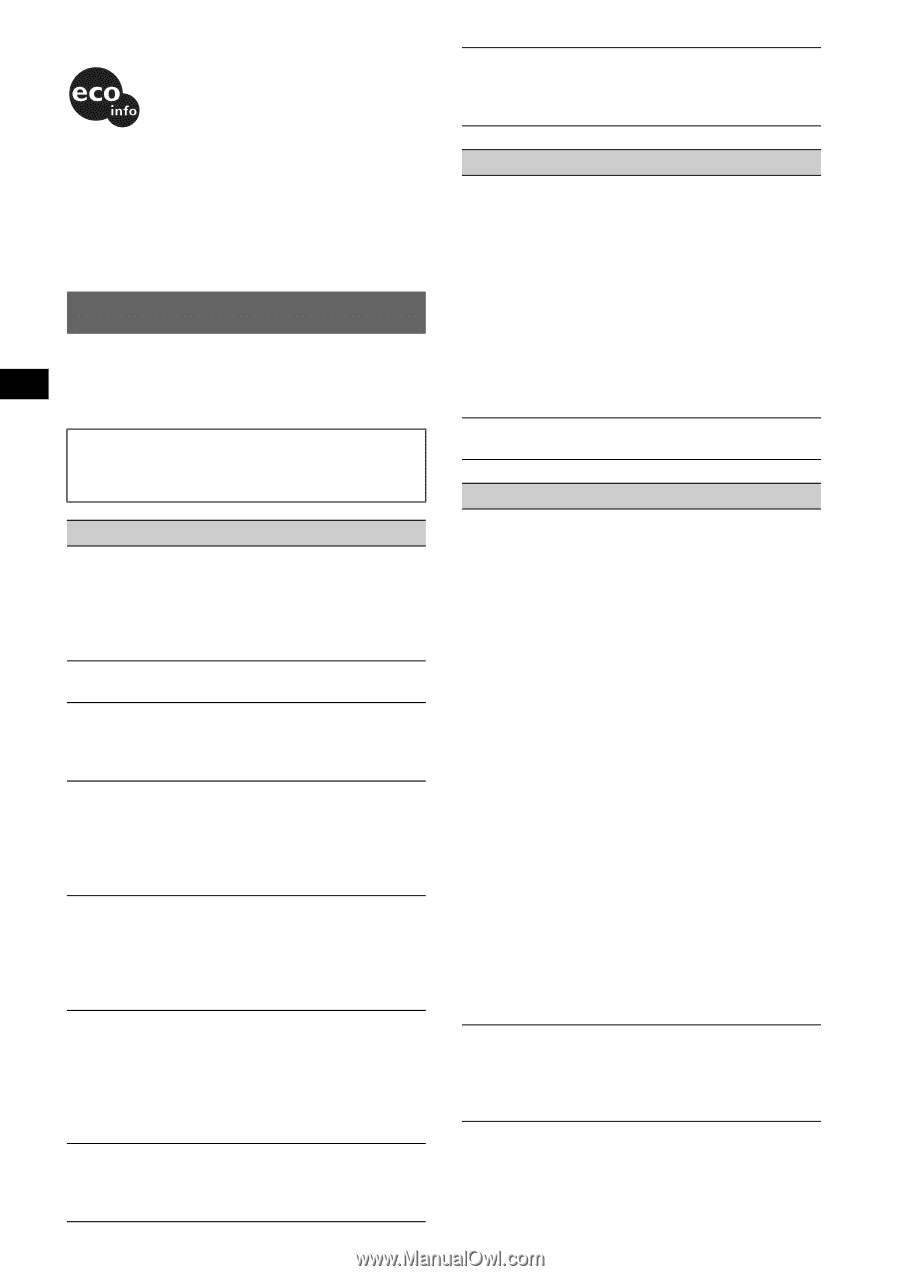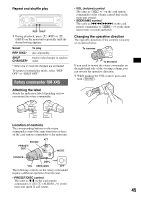Sony MEX-DV1000 Operating Instructions - Page 50
Troubleshooting, General, Picture, Sound - wiring
 |
View all Sony MEX-DV1000 manuals
Add to My Manuals
Save this manual to your list of manuals |
Page 50 highlights
• Halogenated flame retardants are not used in the certain printed wiring boards. • Halogenated flame retardants are not used in cabinets. • Paper is used for the packaging cushions. • VOC (Volatile Organic Compound)-free vegetable oil based ink is used for printing the carton. Troubleshooting The following checklist will help you remedy problems you may encounter with your unit. Before going through the checklist below, check the connection and operating procedures. Depending on the connected monitor, the unit may take a few seconds to turn off after turning the ignition off. This is not a malfunction. General No power is being supplied to the unit. • Check the connection. If everything is in order, check the fuse. • If the unit is turned off and the display disappears, it cannot be operated with the remote commander. t Turn on the unit. The power antenna (aerial) does not extend. The power antenna (aerial) does not have a relay box. No beep sound. • The beep sound is canceled (page 41). • An optional power amplifier is connected and you are not using the built-in amplifier. The contents of the memory have been erased. • The RESET button has been pressed. t Store again into the memory. • The power supply lead or battery has been disconnected. • The power supply lead is not connected properly. Stored stations and correct time are erased. The fuse has blown. Makes noise when the position of the ignition is switched. The leads are not matched correctly with the car's accessory power connector. The display disappears from/does not appear in the display window. • The dimmer is set "DIM ON" (page 41). • The display disappears if you press and hold (OFF). t Press and hold (OFF) on the unit until the display appears. • The connectors are dirty (page 48). The Auto Off function does not operate. The unit is turned on. The Auto Off function activates after turning off the unit. 50 t Turn off the unit. Card remote commander operation is not possible. Make sure the insulation film has been removed (page 12). Picture There is no picture/picture noise occurs. • A connection has not been made correctly. • Check the connection to the connected equipment, and set the input selector of the equipment to the source corresponding to this unit. • Defective or dirty disc. • Installation is not correct. t Install the unit at an angle of less than 45° in a sturdy part of the car. • The monitor is connected to the AUDIO/VIDEO OUT, and the parking cord (light green) is not connected to the parking brake switch cord, or the parking brake is not applied. Picture does not fit in the screen. The aspect ratio is fixed on the DVD. Sound There is no sound/sound skips/sound cracks. • A connection has not been made correctly. • Check the connection to the connected equipment, and set the input selector of the equipment to the source corresponding to this unit. • Defective or dirty disc. • Installation is not correct. t Install the unit at an angle of less than 45° in a sturdy part of the car. • The MP3 file sampling rate is not 16, 22.05, 24, 32, 44.1, or 48 kHz. • The WMA file sampling rate is not 32, 44.1, or 48 kHz. • The MP3 file bit rate is not 8 to 384 kbps. • The WMA file bit rate is not 32 to 384 kbps. • The unit is in pause/reverse/fast-forward mode. • The settings for the outputs are not made correctly. • The DVD output level is too low (page 24). • The volume is too low. • The ATT function is activated. • The position of the fader control "FAD" is not set for a 2-speaker system. • The CD changer is incompatible with the disc (MP3/ WMA). t Play back with this unit. • Unsupported format (such as DTS). t Check if the format is supported by this unit (page 6). Sound is noisy. • Keep cords and cables away from each other. • If an Super Audio CD is played and "SUPER AUDIO CD MODE"/ "SA-CD MOD" is set to "HQ," instead set to "STD" (page 39, 42).