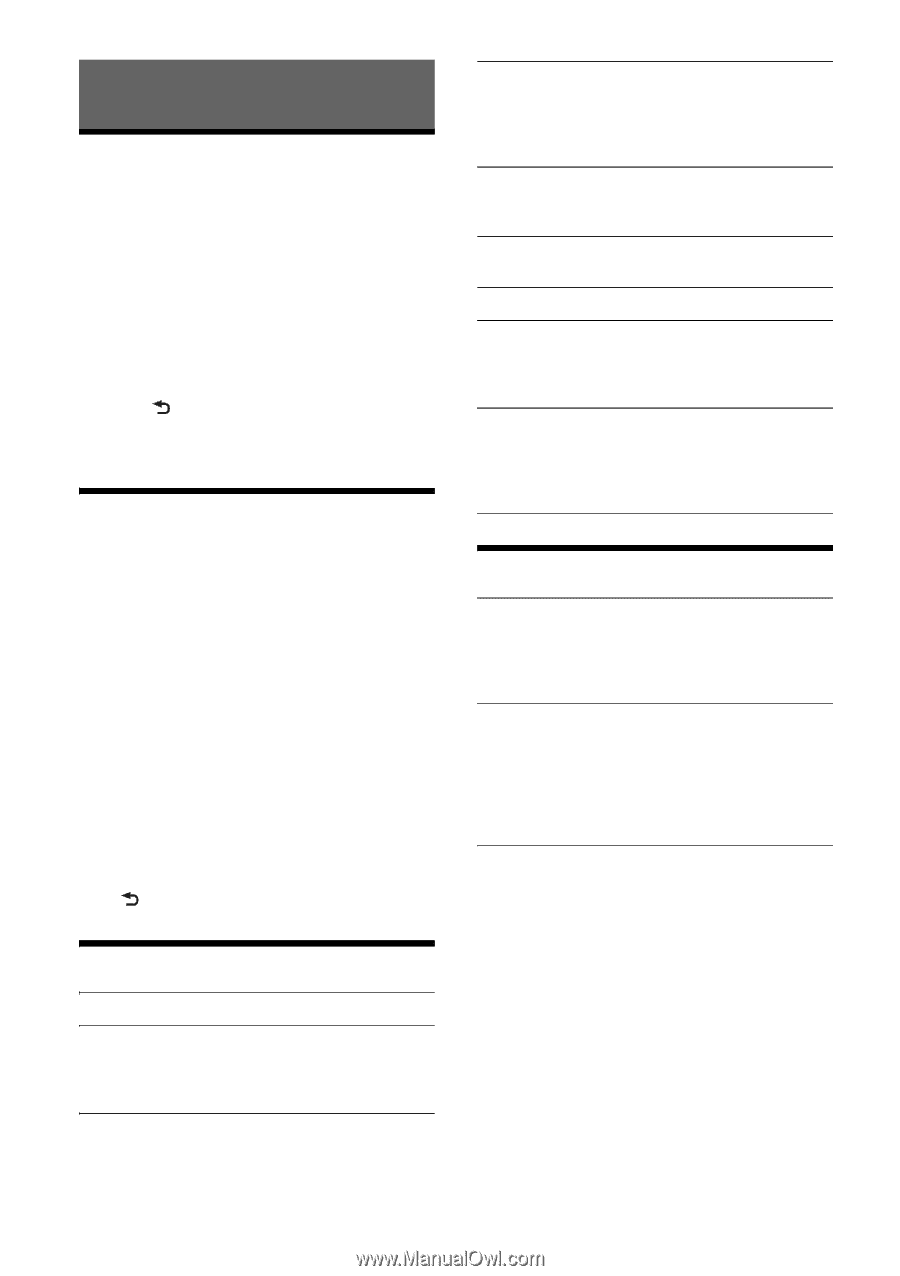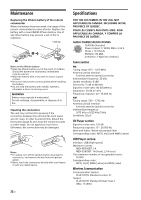Sony MEX-GS610BT Operating Instructions - Page 17
Settings, Canceling the DEMO Mode, Basic Setting Operation, GENERAL Setup, SOUND Setup, EQ10 PRESET
 |
View all Sony MEX-GS610BT manuals
Add to My Manuals
Save this manual to your list of manuals |
Page 17 highlights
Settings Canceling the DEMO Mode You can cancel the demonstration display which appears while this unit is turned off. 1 Press MENU, rotate the control dial to select [DISPLAY], then press it. 2 Rotate the control dial to select [DEMO], then press it. 3 Rotate the control dial to select [DEMO- OFF], then press it. The setting is complete. 4 Press (back) twice. The display returns to normal reception/play mode. Basic Setting Operation You can set items in the menu to the following procedure. The following items can be set depending on the source and setting. 1 Press MENU. 2 Rotate the control dial to select the setup category, then press it. Setup categories are follows: GENERAL setup (page 17) SOUND setup (page 17) DISPLAY setup (page 19) BT (BLUETOOTH) setup (page 19) APP REM (App Remote) setup (page 19) 3 Rotate the control dial to select the options, then press it. To return to the previous display Press (back). GENERAL Setup CLOCK-ADJ (clock adjust) (page 6) CAUT ALM (caution alarm) Activates the caution alarm: [ON], [OFF] (page 6). (Available only when the unit is turned off.) BEEP Activates the beep sound: [ON], [OFF]. AUTO OFF Shuts off automatically after a desired time when the unit is turned off: [NO], [30S] (30 seconds), [30M] (30 minutes), [60M] (60 minutes). AUX-A (AUX audio) Activates the AUX source display: [ON], [OFF]. (Available only when the unit is turned off.) CT (clock time) Activates the CT function: [ON], [OFF] (page 10). BTM (page 9) PARENTAL Sets the parental lock to [ON], [OFF], and edits the passcode (page 10). (Available only when the SiriusXM Vehicle Tuner is connected.) SXM RESET (SiriusXM reset) Initializes the SiriusXM Connect Tuner settings (preset channels/parental lock): [ON], [OFF]. (Available only when the SiriusXM Vehicle Tuner is connected). SOUND Setup C.AUDIO+ (clear audio+) Reproduces sound by optimizing the digital signal with the Sony recommended sound settings: [ON], [OFF]. (Automatically sets to [OFF] when [EQ10 PRESET] is changed). EQ10 PRESET Selects an equalizer curve from 10 equalizer curves or off: [R AND B], [ROCK], [POP], [DANCE], [HIP-HOP], [ELECTRONICA], [JAZZ], [SOUL], [COUNTRY], [CUSTOM], [OFF]. The equalizer curve setting can be memorized for each source. EQ10 SETTING Sets [CUSTOM] of EQ10. BASE Selects a preset equalizer curve as a basis for further customizing: [BAND1] 32 Hz, [BAND2] 63 Hz, [BAND3] 125 Hz, [BAND4] 250 Hz, [BAND5] 500 Hz, [BAND6] 1 kHz, [BAND7] 2 kHz, [BAND8] 4 kHz, [BAND9] 8 kHz, [BAND10] 16 kHz. The volume level is adjustable in 1 dB steps, from -6 dB to +6 dB. 17GB