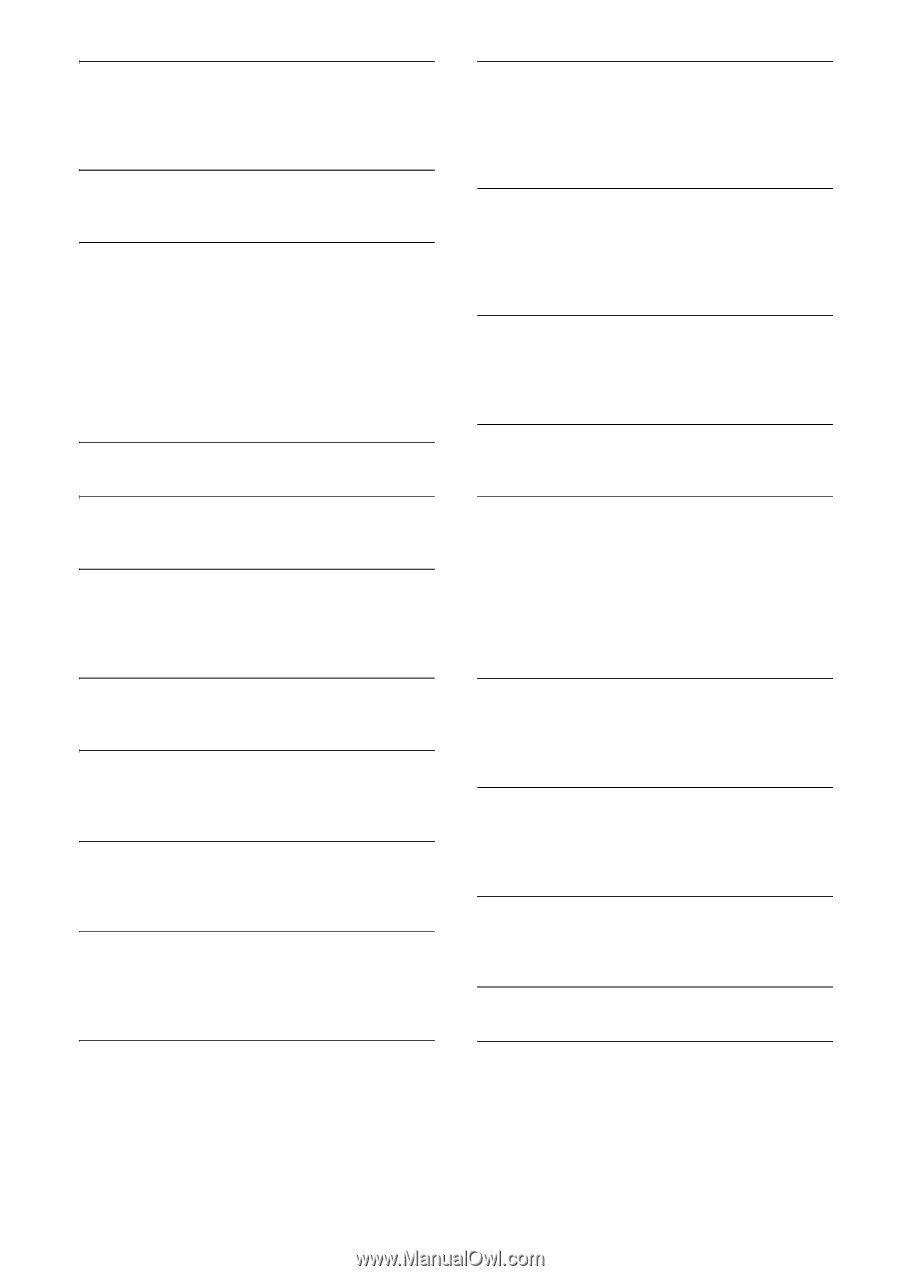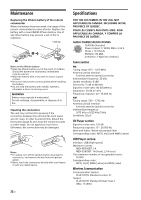Sony MEX-GS610BT Operating Instructions - Page 27
For App Remote operation, For Pandora® operation, PLEASE LOGIN, PANDORA APP
 |
View all Sony MEX-GS610BT manuals
Add to My Manuals
Save this manual to your list of manuals |
Page 27 highlights
MEM FAILURE (memory failure) This unit failed to store the contact in the preset dial. Make sure that the number you intend to store is correct (page 14). MEMORY BUSY This unit is storing data. Wait until storing has finished. NO DEV (no device) BLUETOOTH audio source is selected without a BLUETOOTH audio device connected. A BLUETOOTH audio device has been disconnected during a call. Be sure to connect a BLUETOOTH audio device. BLUETOOTH phone source is selected without a cellular phone connected. A cellular phone has been disconnected during a call. Be sure to connect a cellular phone. P EMPTY (preset number empty) The preset dial is empty. UNKNOWN Name or phone number cannot be displayed when browsing phonebook or call history. WITHHELD Phone number is hidden by caller. For App Remote operation: APP -------- (application) Connection with the application is not made. Establish iPhone connection again. APP DISCNCT (application disconnected) App Remote connection is not made. Establish the App Remote connection (page 16). APP MENU (application menu) Button operation cannot be performed while a menu on iPhone/Android phone is open. Exit the menu on iPhone/Android phone. APP NO DEV (application no device) The device with the application installed is not connected. Connect the device, then establish iPhone connection. APP SOUND (application sound) Button operation cannot be performed while a sound menu on iPhone/Android phone is open. Exit the sound menu on iPhone/Android phone. OPEN APP (open application) The "App Remote" application is not running. Launch the iPhone's application. For Pandora® operation: CANNOT SKIP Skipping tracks on Pandora® is not allowed. Wait until the commercial ends. Pandora® limits the number of skips allowed on their service. Wait until the next track begins, or select another station on the list. ERROR "Thumbs" feedback failed. Try "Thumbs Up/Down" again. Bookmarking failed. Try bookmarking again. NO STATION There is no station on your Pandora® account. Create the station on the mobile device. NOT ALLOWED "Thumbs" feedback is not allowed. Wait until the commercial ends. Some functions, such as Shared Station, do not permit feedback. Wait until the next track begins, or select another station on the list. Bookmark is not allowed. Wait until the commercial ends. Select another track or station, then try it again. OPEN APP (open application) When connecting via the USB port. Pandora® does not launch. Launch the Pandora® application on the iPhone. OPEN APP (open application), PRESS PAUSE When connecting via the BLUETOOTH function. Pandora® does not launch. Launch the Pandora® application on the mobile device, then press PAUSE. PAN NO SUPRT (Pandora® not supported) The connected device is not supported. For details of compatible devices, visit the support site. PAN RESTRICT (Pandora® licensing restriction) Pandora® is not available outside your country. PLEASE LOGIN, PANDORA APP (Pandora® application) Not logged into your Pandora® account. Disconnect the device, and log into your Pandora® account, then connect the device again. 27GB