Sony MEXBT2600 Operating Instructions
Sony MEXBT2600 - Bluetooth CD Receiver Manual
 |
UPC - 027242722569
View all Sony MEXBT2600 manuals
Add to My Manuals
Save this manual to your list of manuals |
Sony MEXBT2600 manual content summary:
- Sony MEXBT2600 | Operating Instructions - Page 1
(1) Bluetooth™ Audio System Operating Instructions US Mode d'emploi FR Manual de instrucciones ES Owner's Record The model and serial numbers are located on the bottom of the unit. Record the serial numbers in the spaces provided below. Refer to these numbers whenever you call upon your Sony - Sony MEXBT2600 | Operating Instructions - Page 2
Be sure to install this unit in the dashboard of the car for safety. For installation and connections, see the supplied installation/ connections manual. Warning This equipment has been tested and found to comply with the limits for a Class B digital device, pursuant to Part 15 of the FCC Rules. - Sony MEXBT2600 | Operating Instructions - Page 3
Main unit 8 Card remote commander RM-X304 8 CD Display items 10 Repeat and shuffle play 10 Radio Storing and receiving stations 10 Storing automatically - BTM 10 Storing manually 10 Receiving the stored stations 10 Tuning automatically 10 Bluetooth function Bluetooth operations 11 Pairing - Sony MEXBT2600 | Operating Instructions - Page 4
of Microsoft Corporation in the United States and/or other countries. Welcome ! Thank you for purchasing this Sony Bluetooth™ Audio System. You can enjoy your drive with the following functions. • CD playback You can play CD-DA (also containing CD TEXT) and CD-R/CD-RW (MP3/WMA files (page - Sony MEXBT2600 | Operating Instructions - Page 5
devices When connecting to any other device, please read its user guide for detailed safety instructions. Radio frequency exposure RF signals may affect improperly installed or inadequately shielded electronic systems in cars, such as electronic fuel injection systems, electronic antiskid (antilock - Sony MEXBT2600 | Operating Instructions - Page 6
the car battery or changing the connections, you must reset the unit. Detach audio device via Bluetooth connection or AUX input jack, we recommend adjusting the volume level of the connected device, or adjusting the volume level for each connected device in the setup menu on this unit. For Bluetooth - Sony MEXBT2600 | Operating Instructions - Page 7
panel with part B of the unit, as illustrated, and push the left side into position until it clicks. A B Notes • Do not drop or put excessive pressure on the front panel and display window. • Do not subject the front panel to heat/high temperature or moisture. Avoid leaving it in a parked car or on - Sony MEXBT2600 | Operating Instructions - Page 8
page 11 For Bluetooth signal on/off, pairing. C Volume control dial/select (handsfree) button page 13 To adjust volume (rotate); select setup items (press and rotate); receive/end a call (press). D SOURCE button To power on; change the source*1 (Radio/ CD/AUX/Bluetooth audio/Bluetooth phone). E Disc - Sony MEXBT2600 | Operating Instructions - Page 9
changer, HD radio tuner band or SAT tuner band. *2 When a Bluetooth audio device (supports AVRCP of Bluetooth technology) is connected. Depending on the device, certain operations may not be available. *3 When an MP3/WMA is played. *4 When playing back on this unit. Note If the unit is turned off - Sony MEXBT2600 | Operating Instructions - Page 10
" or "SHUF OFF." OFF" Radio Storing and receiving stations Caution When tuning in stations while driving, use Best Tuning Memory (BTM) to prevent an accident. Storing automatically - BTM 1 Press (SOURCE) repeatedly until "TUNER" appears. To change the band, press (MODE) repeatedly. You can select - Sony MEXBT2600 | Operating Instructions - Page 11
, there is no need for pairing again. 1 Place the Bluetooth device within 1 m (3 ft) of this unit. 2 Press and hold (BT) until " " flashes (about 5 seconds). The unit enters pairing standby mode. flashing 3 Set the Bluetooth device to search for this unit. A list of detected devices appears - Sony MEXBT2600 | Operating Instructions - Page 12
," "PIN code," "PIN number" or "Password," etc., depending on the device. Note Pairing standby mode is not released until the connection is made. About Bluetooth icons The following icons are used by this unit. lit: Bluetooth signal on flashing: Pairing standby mode off: Bluetooth signal off - Sony MEXBT2600 | Operating Instructions - Page 13
that both this unit and the audio device are switched to Bluetooth signal on. 2 Press (SOURCE) repeatedly until "BT AUDIO" appears. 3 Press (6). " " flashes while the connection is being made. And then " " stays lit when the connection is made. Handsfree talking Receiving calls When receiving a call - Sony MEXBT2600 | Operating Instructions - Page 14
can listen to music of an audio device on this unit if the audio device supports A2DP (Advanced Audio Distribution Profile) of Bluetooth technology. 1 Turn down the volume on this unit. 2 Press (SOURCE) repeatedly until "BT AUDIO" appears. 3 Operate the audio device to start playback. 4 Adjust the - Sony MEXBT2600 | Operating Instructions - Page 15
(z) - "-8 dB" BTA*4 To adjust the volume level for each connected Bluetooth audio device. This setting negates the need to adjust the volume level between sources hold the select button. The setup is complete and the display returns to normal play/reception mode. Note Displayed items will differ, - Sony MEXBT2600 | Operating Instructions - Page 16
LOCAL (Local Seek Mode) - "LOCAL received. *3 When the audio output is set to "SUB." Using optional equipment Auxiliary audio equipment By connecting an optional portable audio device to the AUX input jack (stereo mini jack) on the unit and then simply selecting the source, you can listen on your car - Sony MEXBT2600 | Operating Instructions - Page 17
play mode, select " OFF" or "SHUF OFF." Tip "SHUF ALL" will not shuffle tracks between CD units and MD changers. SEL MODE DSPL DSPL MODE the unit (rotate). • SEEK/AMS control The same as (SEEK) -/+ on the unit (rotate, or rotate and hold). Changing the operative direction The operative direction - Sony MEXBT2600 | Operating Instructions - Page 18
VOL control, press and hold (SEL). Additional Information Precautions • If your car has been parked in direct sunlight, allow the unit to cool off before operating it. • Power antenna (aerial) will extend automatically while the unit is operating. Moisture condensation On a rainy day or in a very - Sony MEXBT2600 | Operating Instructions - Page 19
play on this unit. • You cannot play a CD-R/a CD-RW that is not finalized. • The unit is compatible with which stands for Windows Media Audio, is a music file compression format standard. It compresses audio CD data to approximately 1/22* supported. - lossless compression - copyright-protected 19 - Sony MEXBT2600 | Operating Instructions - Page 20
after using the Bluetooth device, stop using the Bluetooth device immediately. Should any problem persist, consult your nearest Sony dealer. If you have any questions or problems concerning your unit that are not covered in this manual, consult your nearest Sony dealer. Maintenance Replacing - Sony MEXBT2600 | Operating Instructions - Page 21
again after replacement, there may be an internal malfunction. In such a case, consult your nearest Sony dealer. Fuse (10A) Cleaning the connectors The unit may not function properly if the connectors between the unit and the front panel are not clean. In order to prevent this, detach the front - Sony MEXBT2600 | Operating Instructions - Page 22
CDX-757MX CD changer (6 discs): CDX-T69 Source selector: XA-C40 AUX-IN selector: XA-300 Interface adaptor for iPod: XA-120IP HD Radio™ tuner: XT-100HD Your dealer may not handle some of the above listed accessories. Please ask the dealer for detailed information. MPEG Layer-3 audio coding technology - Sony MEXBT2600 | Operating Instructions - Page 23
of a car telephone is connected to the ATT lead) is activated. • The position of the fader control "FAD" is not set for a 2-speaker system. • The CD changer is incompatible with the disc format (MP3/WMA). t Play back with a Sony MP3 compatible CD changer, or this unit. • The Bluetooth audio device - Sony MEXBT2600 | Operating Instructions - Page 24
in stereo is heard in monaural. The unit is in monaural reception mode. t Set "MONO-OFF" (page 16). Bluetooth function The connecting device cannot detect this unit. • Before the pairing is made, set this unit to pairing standby mode. • While connected to a Bluetooth device, this unit cannot - Sony MEXBT2600 | Operating Instructions - Page 25
of speakers/amplifiers is incorrect. t See the installation/connections manual of this model to check the connection. FAILURE (Illuminates for about 1 second.) When the SAT tuner is connected, storing an SAT radio channel into a preset failed. t Be sure to receive the channel that you want to store - Sony MEXBT2600 | Operating Instructions - Page 26
est toutefois souhaitable d'installer et d'utiliser l'é Radio Ready » indique que ce produit commande un tuner HD RadioTM Sony (vendu séparément). Pour obtenir plus d'informations sur le fonctionnement du tuner HD RadioTM, veuillez vous reporter au mode d'emploi du tuner HD RadioTM. Le logo HD Radio - Sony MEXBT2600 | Operating Instructions - Page 27
de chaque appareil 6 Retrait de la façade 7 Installation de la façade 7 Emplacement des commandes et opérations de base Appareil principal 8 Mini-télécommande RM-X304 8 CD Rubriques d'affichage 10 Lecture répétée et aléatoire 10 Radio Mémorisation et réception des stations 10 Mémorisation - Sony MEXBT2600 | Operating Instructions - Page 28
vous remercions d'avoir fait l'acquisition de ce système audio Bluetooth™ Sony. Vous pouvez profiter de votre trajet grâce aux fonctions ci-dessous. • Lecture de CD Possibilité de lecture de CD-DA (contenant également des informations CD TEXT) et de CD-R/CD-RW (fichiers MP3/WMA (page 20)). Type de - Sony MEXBT2600 | Operating Instructions - Page 29
connecter un autre périphérique, lisez attentivement son mode d'emploi pour plus de détails concernant les instructions de sécurité. Exposition aux fréquences radio Les signaux RF peuvent affecter des systèmes électroniques automobiles mal installés ou insuffisamment protégés, tels que les systèmes - Sony MEXBT2600 | Operating Instructions - Page 30
Réinitialisation de l'appareil Avant la première mise en service de l'appareil ou après avoir remplacé la batterie niveau sonore de chaque appareil Lors du raccordement à un périphérique audio portatif au moyen d'une connexion Bluetooth ou d'une prise d'entrée AUX, nous vous recommandons de régler - Sony MEXBT2600 | Operating Instructions - Page 31
lorsque l'amplificateur intégré est utilisé. 1 Appuyez sur (OFF). L'appareil est mis hors tension. 2 Appuyez sur , puis sortez la façade en tirant vers vous. Installation de la façade Insérez la partie A de la façade dans la partie B de l'appareil, tel qu'illustré, puis poussez sur le côté gauche - Sony MEXBT2600 | Operating Instructions - Page 32
ATT SOURCE SEL MODE + - DSPL SCRL 1 2 3 4 5 6 wa qs ws wd wf wg w; + VOL - Cette section contient les instructions relatives à l' l'appareil sous tension ; de changer de source*1 (radio/CD/AUX/son du Bluetooth/téléphone Bluetooth). E Fente d'insertion du disque Insérez le disque - Sony MEXBT2600 | Operating Instructions - Page 33
riphérique audio Bluetooth*2 : Permettent d'ignorer des plages (appuyez). L Touche MODE page 10 Permet de sélectionner la bande radio (FM sur la touche et maintenez-la enfoncée). *1 Si un changeur CD/MD, un tuner radio HD ou un tuner SAT est raccordé, lorsque vous appuyez sur (SOURCE), le type - Sony MEXBT2600 | Operating Instructions - Page 34
CD Rubriques d'affichage MP3/WMA. Pour revenir au mode de lecture normal, sélectionnez « OFF » ou « SHUF OFF ». Radio Mémorisation et réception des stations ) jusqu'à ce que l'indication « TUNER » apparaisse. Pour changer de bande, appuyez plusieurs fois sur (MODE). Vous pouvez sélectionner FM1, FM2 - Sony MEXBT2600 | Operating Instructions - Page 35
Bluetooth Opérations Bluetooth Pour utiliser la fonction Bluetooth périphériques Bluetooth pour la de saisir un code d'authentification à pairage ») un périphérique Bluetooth (téléphone mobile, etc.) et cet de le recommencer. 1 Placez le périphérique Bluetooth dans un rayon de 1 m (3 pieds) par - Sony MEXBT2600 | Operating Instructions - Page 36
. DR-BT30Q XPLOD XXXXXXX 4 Si la saisie d'un code d'authentification* est requise sur la fenêtre d'affichage du périphérique à connecter, saisissez « 0000 ». À propos des icônes Bluetooth Cet appareil utilise les icônes suivantes. allumé : Signal Bluetooth activé clignotant : Mode de veille de - Sony MEXBT2600 | Operating Instructions - Page 37
(mains libres). « » clignote en cours de connexion. « » reste ensuite allumé une fois la connexion établie. Remarque En cours de transmission audio en continu Bluetooth, vous ne pouvez pas vous connecter au téléphone mobile à partir de cet appareil. Connectez-vous plutôt du téléphone mobile à cet - Sony MEXBT2600 | Operating Instructions - Page 38
téléphone mobile, reportez-vous au mode d'emploi de ce dernier. Remarque vocal. • Mémorisez un repère vocal alors que vous êtes installé dans la voiture, au moyen de cet appareil, avec la source le périphérique audio Bluetooth. 1 Démarrez la lecture sur le périphérique audio Bluetooth, à un niveau - Sony MEXBT2600 | Operating Instructions - Page 39
audio. Conseil Vous pouvez connecter un téléphone mobile compatible avec le profil A2DP (Advanced Audio Distribution Profile) comme périphérique audio être d'affichage revient au mode de lecture/réception normal. Les Permet de sélectionner un type d'égaliseur : « XPLOD » (z), « VOCAL », « EDGE », « - Sony MEXBT2600 | Operating Instructions - Page 40
audio est réglée à « SUB » (page 16). *3 Lorsque la source AUX est activée. *4 Lorsque la source audio Bluetooth é, la fenêtre d'affichage revient au mode de lecture/de réception normal. Remarque Les commande du côté droit de la colonne de direction. AUX-A*1 (Audio AUX) Pour régler l'affichage de la - Sony MEXBT2600 | Operating Instructions - Page 41
monstration) Pour régler « DEMO-ON » (z) ou « A.SCRL-OFF » : pour ne pas faire défiler les rubriques. LOCAL (Mode de recherche locale) - « LOCAL-ON » : pour syntoniser uniquement les oubliez pas de régler le volume de chaque périphérique audio connecté. 1 Baissez le volume de l'appareil. 2 Appuyez - Sony MEXBT2600 | Operating Instructions - Page 42
raccordés. Pour revenir au mode de lecture normal, sélectionnez « OFF » ou « SHUF OFF ». Conseil La fonction « SHUF ALL » ne passe pas de façon aléatoire de la lecture de plages de lecteurs CD à la lecture de plages de changeurs MD. Satellite de commande RM-X4S Installation de l'étiquette Apposez - Sony MEXBT2600 | Operating Instructions - Page 43
devez monter le satellite de commande du côté droit de la colonne de direction, vous pouvez inverser le sens de fonctionnement. 1 Tout en appuyant sur bloque le mécanisme d'éjection) ; - erreurs de lecture des données audio (notamment sauts de lecture ou absence de lecture) provoquées par une dé - Sony MEXBT2600 | Operating Instructions - Page 44
haut débit binaire, par exemple 320 kbit/s. À propos des fichiers WMA • WMA, qui signifie Windows Media Audio, est une norme de format de compression des fichiers audio. Il comprime les données de CD audio à environ un 1/22e* de leur taille initiale. • L'étiquette WMA compte 63 caractères. • Lors de - Sony MEXBT2600 | Operating Instructions - Page 45
mobiles, en fonction des conditions des ondes radio et de l'endroit où l'appareil est utilisé. • Si vous éprouvez une gêne après avoir utilisé le périphérique Bluetooth, cessez de l'utiliser immédiatement. Si le problème persiste, consultez votre détaillant Sony le plus proche. Si vous avez des - Sony MEXBT2600 | Operating Instructions - Page 46
l'installation de la pile. • Ne tenez pas la pile avec des pinces métalliques, car clé du contact. • Ne touchez jamais les connecteurs directement avec les doigts ou avec un objet métallique. Retrait défectueux. Dans ce cas, consultez votre détaillant Sony le plus proche. Orientez les clés de dé - Sony MEXBT2600 | Operating Instructions - Page 47
en dehors de son support. Caractéristiques techniques Lecteur CD Rapport signal/bruit directe, environ 10 m (33 pieds)*1 Bande de fréquences : Bande de 2,4 GHz (2,4000 - 2,4835 GHz) Méthode de modulation : FHSS Profils Bluetooth compatibles*2 : A2DP (Advanced Audio Distribution Profile) AVRCP (Audio - Sony MEXBT2600 | Operating Instructions - Page 48
CD (10 disques) : CDX-757MX Changeur CD (6 disques) : CDX-T69 Sélecteur de source : XA-C40 Sélecteur AUX-IN : XA-300 Adaptateur d'interface pour iPod : XA-120IP Récepteur HD Radio CD compatible MP3 de Sony ou cet appareil. • Le périphérique audio Bluetooth est en mode de pause. t Désactivez le mode - Sony MEXBT2600 | Operating Instructions - Page 49
DEMO-ON » est sélectionné, l'écran du mode de démonstration apparaît. t Sélectionnez le réglage « DEMO sale. • Les CD-R/CD-RW ne sont pas destinés à un usage audio la enfoncée. Le son saute. • L'installation est incorrecte. t Installez l'appareil suivant page 9). Réception radio Impossible de capter - Sony MEXBT2600 | Operating Instructions - Page 50
l'appareil et le périphérique audio Bluetooth. • Si le périphérique audio Bluetooth est rangé dans un étui qui interrompt le signal, sortez-le de cet étui pour l'utiliser. • Plusieurs périphériques Bluetooth ou autres périphériques qui émettent des ondes radio sont utilisés à proximité. t Mettez les - Sony MEXBT2600 | Operating Instructions - Page 51
amplificateurs est incorrect. t Reportez-vous au manuel d'installation/ raccordement de ce modèle pour vérifier les raccordements. FAILURE (Reste allumé pendant 1 seconde environ.) Quand un tuner SAT est raccordé, échec de mémorisation d'une station radio SAT sur un numéro présélectionné. t Vérifiez - Sony MEXBT2600 | Operating Instructions - Page 52
de seguridad. Para realizar la instalación y las conexiones, consulte el manual de conexiones y de instalación suministrado. El logotipo "HD Radio Ready" indica que este producto controlará un sintonizador HD RadioTM de Sony (se vende por separado). Para obtener información acerca del funcionamiento - Sony MEXBT2600 | Operating Instructions - Page 53
8 CD Elementos de la pantalla 10 Reproducción repetida y aleatoria 10 Radio Almacenamiento y recepción de emisoras . . . 10 Almacenamiento automático - BTM . . . . 10 Almacenamiento manual 10 Recepción de las emisoras almacenadas. . . 10 Sintonización automática 11 Función Bluetooth Operaciones - Sony MEXBT2600 | Operating Instructions - Page 54
o en otros países. Bienvenido Gracias por adquirir este sistema de audio Sony Bluetooth™. Mientras maneja puede disfrutar de las funciones siguientes. • Reproducción de CD Puede reproducir discos CD-DA (incluidos CD TEXT) y CD-R/CD-RW (archivos MP3/WMA (página 20)). Tipos de discos Etiqueta del - Sony MEXBT2600 | Operating Instructions - Page 55
en esta unidad sin la aprobación de Sony pueden anular la autorización del usuario para cualquier otro dispositivo, lea el manual de instrucciones para obtener las Bluetooth para automóviles y el dispositivo electrónico conectados al manos libres funcionan utilizando redes de señales de radio - Sony MEXBT2600 | Operating Instructions - Page 56
) para regresar a la pantalla anterior. Ajuste del nivel de volumen de cada dispositivo Al conectar la unidad a un dispositivo de audio portátil a través de la conexión Bluetooth o de la toma de entrada AUX, se recomienda ajustar el nivel de volumen del dispositivo conectado, o bien ajustar el nivel - Sony MEXBT2600 | Operating Instructions - Page 57
Presione (OFF). La unidad se apaga. 2 Presione y luego extraiga el panel frontal hacia usted. Colocación del panel frontal Fije la parte A del panel frontal en la parte B de la unidad, tal como muestra la ilustración, y presione el lado izquierdo hasta que encaje. A B Nota No coloque ningún objeto - Sony MEXBT2600 | Operating Instructions - Page 58
qh qg qj RESET Control remoto de tarjeta RM-X304 1 4 qk ql OFF ATT SOURCE SEL MODE + - DSPL SCRL 1 2 3 4 5 6 wa qs ws wd wf wg w; + SOURCE Para encender la unidad o cambiar la fuente*1 (Radio/CD/AUX/audio Bluetooth/ teléfono Bluetooth). E Ranura del disco Inserte el disco (con - Sony MEXBT2600 | Operating Instructions - Page 59
(mantener presionado). Dispositivo de audio Bluetooth*2: Para omitir pistas (presionar). L Botón MODE página 10 Para seleccionar la banda de radio (FM/AM)*1. M Botón BTM/CAT página 10 Para iniciar la función BTM (mantener presionado). N Botones numéricos CD: (1)/(2): ALBUM -/+*3 Para omitir álbumes - Sony MEXBT2600 | Operating Instructions - Page 60
CD Elementos reproducción normal, seleccione " OFF" o "SHUF OFF". Radio Almacenamiento y recepción de emisoras Precaución Para sintonizar emisoras mientras Presione (SOURCE) varias veces hasta que aparezca "TUNER". Para cambiar de banda, presione (MODE) varias veces. Puede seleccionar entre FM1, FM2, - Sony MEXBT2600 | Operating Instructions - Page 61
para ajustar la frecuencia deseada con mayor precisión (sintonización manual). Función Bluetooth Operaciones Bluetooth Para utilizar la función Bluetooth, es necesario realizar el procedimiento siguiente. 1 Emparejamiento Cuando dos dispositivos Bluetooth se conectan por primera vez, se requiere un - Sony MEXBT2600 | Operating Instructions - Page 62
la conexión. Conexión de un teléfono celular 1 Asegúrese de que tanto en la unidad como en el teléfono celular la señal Bluetooth esté activada. 2 Realice la conexión a esta unidad mediante el teléfono celular. " " aparece cuando se ha realizado la conexión. 12 - Sony MEXBT2600 | Operating Instructions - Page 63
se ha establecido la conexión. Nota Durante la transmisión continua de audio Bluetooth, no es posible establecer una conexión desde esta unidad al telé -LOW y MIC-HI Nota El micrófono de esta unidad se encuentra en la parte posterior del panel frontal (página 9). No cubra el micrófono con cinta, etc. - Sony MEXBT2600 | Operating Instructions - Page 64
más información acerca del funcionamiento del teléfono celular, consulte el manual de instrucciones de dicho dispositivo. Nota En función del teléfono la unidad y el dispositivo de audio Bluetooth. 1 Inicie la reproducción en el dispositivo de audio Bluetooth con un volumen moderado. 2 Seleccione - Sony MEXBT2600 | Operating Instructions - Page 65
de audio. Sugerencia Puede conectar un teléfono celular que admita A2DP (Advanced Audio Distribution Profile) como dispositivo de audio y escuchar "z" indica el ajuste predeterminado. EQ3 Para seleccionar un tipo de ecualizador: "XPLOD" (z), "VOCAL", "EDGE", "CRUISE", "SPACE", "GRAVITY", "CUSTOM" - Sony MEXBT2600 | Operating Instructions - Page 66
audio se ajusta en "SUB" (página 16). *3 Si está activada la fuente AUX. *4 Si la fuente de audio Bluetooth derecho de la columna de dirección. AUX-A*1 (Audio AUX) Para ajustar la pantalla de la fuente 60M (minutos)". SUB/REAR*1 Para cambiar la salida de audio. - "SUB-OUT" (z): para que la salida - Sony MEXBT2600 | Operating Instructions - Page 67
el nivel de volumen Asegúrese de ajustar el volumen de cada equipo de audio conectado antes de la reproducción. 1 Baje el volumen de la unidad. 18 dB). Cambiador de CD/MD Selección del cambiador 1 Presione (SOURCE) varias veces hasta que aparezca "CD" o "MD". 2 Presione (MODE) varias veces hasta que - Sony MEXBT2600 | Operating Instructions - Page 68
aleatorio. * Si se conectaron uno o más cambiadores de CD, o dos o más cambiadores de MD. Para volver al instale el mando rotatorio. Ubicación de los controles Los botones correspondientes en el mando rotatorio controlan las mismas funciones que los de esta unidad. ATT SEL PRESET/ DISC MODE - Sony MEXBT2600 | Operating Instructions - Page 69
se obstruye el mecanismo de expulsión). - Imposibilidad de leer los datos de audio correctamente (por ejemplo, se interrumpe la reproducción o simplemente no la hay material de audio digital en la otra cara. Sin embargo, como el lado del material de audio no cumple con la norma Compact Disc (CD), no - Sony MEXBT2600 | Operating Instructions - Page 70
• WMA, que significa Windows Media Audio, es un formato estándar de compresión de archivos de música. Comprime los datos de CD de audio a aproximadamente 1/22* de su tama el dispositivo LAN inalámbrico. - Instale esta unidad y el dispositivo Bluetooth a la distancia más corta posible entre sí. 20 - Sony MEXBT2600 | Operating Instructions - Page 71
radio y la ubicación en la que se utilice el equipo. • Si no se siente cómodo después de utilizar el dispositivo Bluetooth, deje de utilizarlo inmediatamente. Si el problema persiste, consulte con el distribuidor Sony trate en este manual, póngase en contacto con el distribuidor Sony más cercano. - Sony MEXBT2600 | Operating Instructions - Page 72
un clic. El gancho debe mirar hacia adentro. Unidad principal Parte posterior del panel frontal Notas • Por razones de seguridad, apague . 3 Deslice la unidad para extraerla del marco. Especificaciones Sección del reproductor de CD Relación señal-ruido: 120 dB Respuesta de frecuencia: de 10 a 20 - Sony MEXBT2600 | Operating Instructions - Page 73
Perfiles compatibles de Bluetooth*2: A2DP (Advanced Audio Distribution Profile) AVRCP (Audio Video Remote Control Profile CD (10 discos): CDX-757MX Cambiador de CD (6 discos): CDX-T69 Selector de fuente: XA-C40 Selector AUX-IN: XA-300 Adaptador de interfaz para iPod: XA-120IP Sintonizador HD Radio - Sony MEXBT2600 | Operating Instructions - Page 74
CD no es compatible con el formato del disco (MP3/WMA). t Reproduzca con un cambiador de CD de Sony compatible con MP3 o con esta unidad. • El dispositivo de audio Bluetooth La instalación no es correcta. t Instale la unidad en un ángulo inferior a 45° en una parte firme del automóvil. • Disco - Sony MEXBT2600 | Operating Instructions - Page 75
17). • La señal de emisión es demasiado débil. t Use la sintonización manual. Durante la recepción de FM, la indicación "ST" parpadea. • Sintonice la frecuencia de audio para utilizarlo. • En los alrededores se utilizan varios dispositivos Bluetooth u otros dispositivos que emiten ondas de radio. t - Sony MEXBT2600 | Operating Instructions - Page 76
incorrecta. t Consulte el manual de instalación/conexiones de este pudo almacenar una emisora de radio SAT en una emisora preestablecida. CD o MD, el número de disco del CD o MD no aparece en pantalla. Si estas soluciones no ayudan a mejorar la situación, póngase en contacto con el distribuidor Sony - Sony MEXBT2600 | Operating Instructions - Page 77
- Sony MEXBT2600 | Operating Instructions - Page 78
- Sony MEXBT2600 | Operating Instructions - Page 79
- Sony MEXBT2600 | Operating Instructions - Page 80
Instructions. 2 Reset the unit. (Only for models with a RESET button.) Note: Stored data may be erased. 3 Please contact (U.S.A. only); Call 1-800-222-7669 URL http://www.SONY.com Support site / Site d'assistance / Sitio web de asistencia al cliente http://esupport.sony.com http://www.sony.com/xplod
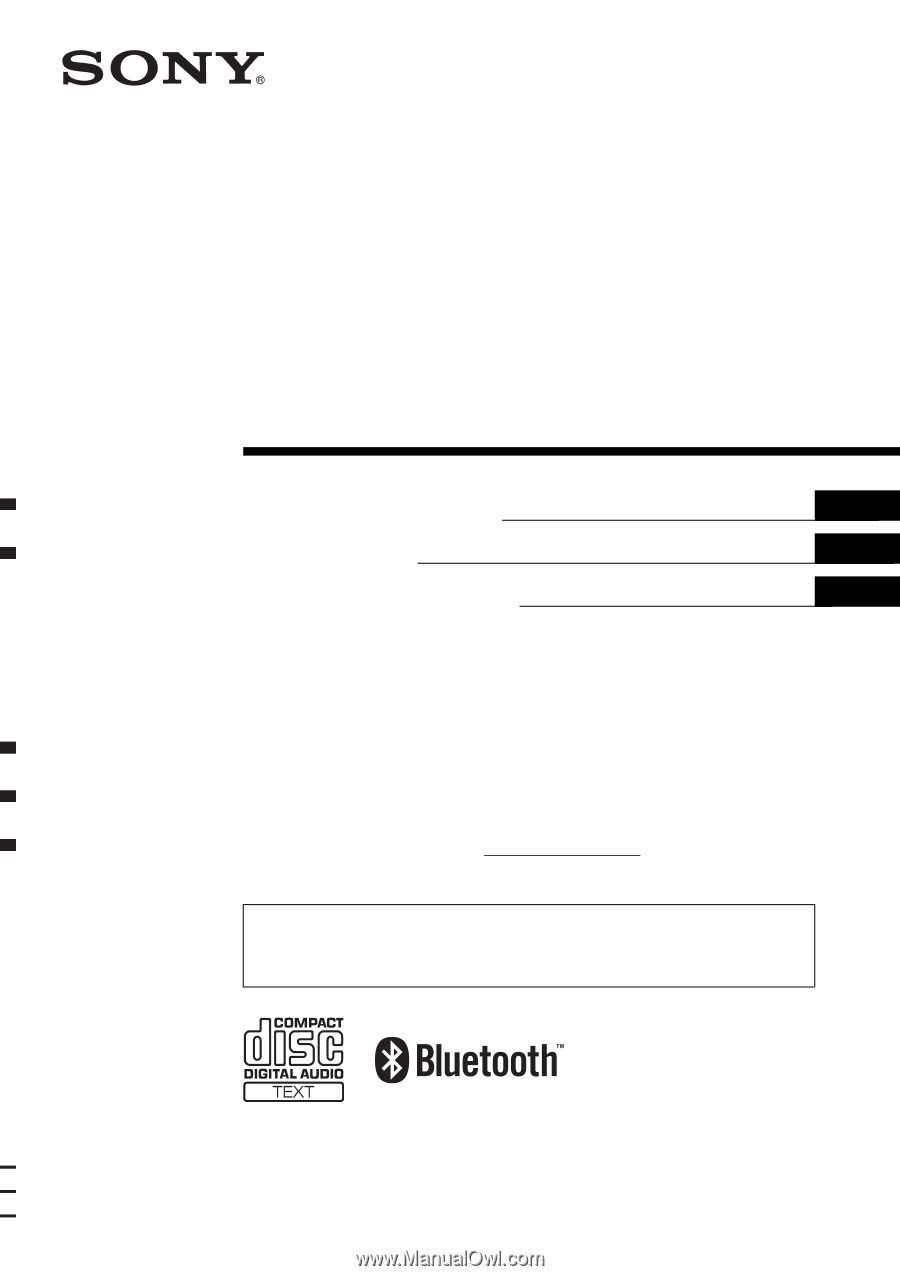
Owner’s Record
The model and serial numbers are located on the bottom of the unit.
Record the serial numbers in the spaces provided below.
Refer to these numbers whenever you call upon your Sony dealer regarding this product.
Model No. MEX-BT2600 Serial No.
MEX-BT2600
To cancel the demonstration (DEMO) display, see page 16.
Pour annuler l’affichage de démonstration (DEMO), reportez-vous à la page 17.
Para cancelar la pantalla de demostración (DEMO), consulte la página 16.
Operating Instructions
Mode d’emploi
Manual de instrucciones
3-278-365-
31
(1)
US
FR
© 2008 Sony Corporation
ES
Bluetooth
™
Audio System









