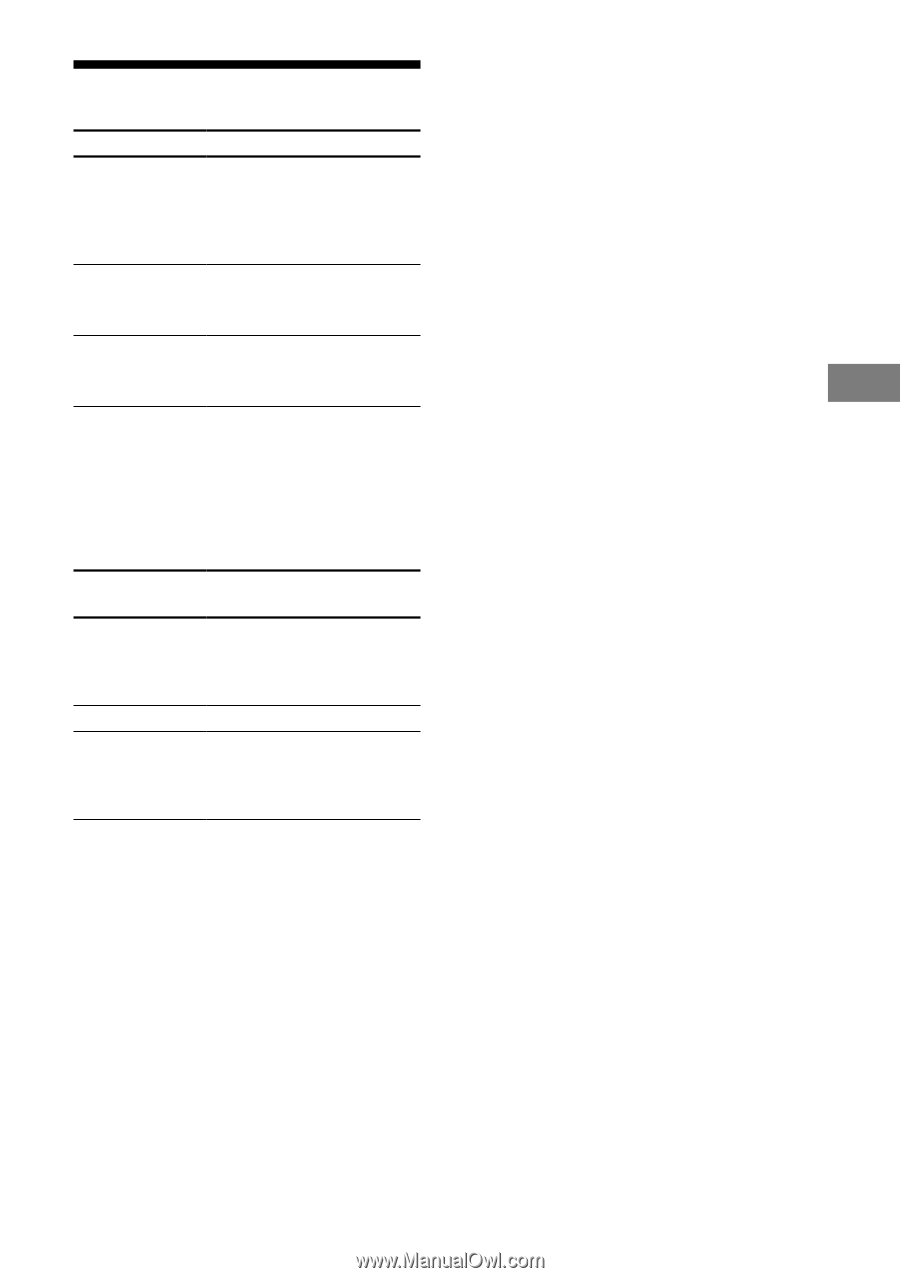Sony MHC-GX470 Operating Instructions - Page 15
Changing the display - model
 |
View all Sony MHC-GX470 manuals
Add to My Manuals
Save this manual to your list of manuals |
Page 15 highlights
Basic Operations Changing the display To Change the illumination pattern around the VOLUME control 1) Change information on the display2) Change Display mode (See below.) Press ILLUMINATION on the unit repeatedly. DISPLAY repeatedly when the system is turned on. DISPLAY repeatedly when the system is turned off. 1) Except for North American model 2) For example, you can view CD/CD-G/MP3 disc information, such as the track or file number or folder name during normal play, or the total playing time while the player is stopped. The system offers the following display modes. Display mode Demonstration Clock Power Saving Mode2) When the system is off1), The clock display is replaced by lighting and flashing of the display window. The clock is displayed. The display is turned off to conserve power. The timer and clock continue to operate. 1) The STANDBY indicator on the unit lights up when the system is off. 2) When the system is in Power Saving Mode, the following functions are unavailable: - setting the clock. - changing the AM tuning interval (except for European, Russian, and Saudi Arabian models). - turning on the system by pressing the function buttons (for example, CD ). - changing the CD power manage function. - resetting the system to factory settings. Notes on the display information • The following are not displayed; - total playing time for a CD-DA disc depending on the play mode. - total playing time for an MP3 disc. - remaining playing time for an MP3 file. • The following are not displayed correctly; - elapsed playing time of an MP3 file encoded using a VBR (variable bit rate). - folder and file names that do not follow either the ISO9660 Level 1, Level 2 or Joliet in the expansion format. • The following are displayed; - ID3 tag information for MP3 files when ID3 version 1 and version 2 tags are used. (The Russian model can display information in Russian characters, but the characters may not be displayed correctly for discs created with some encoding/writing software and some recording device.) - up to 30 characters of ID3 tag information using uppercase letters (A to Z), numbers (0 to 9), and symbols 15GB