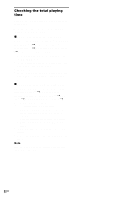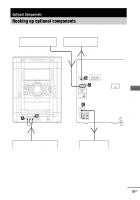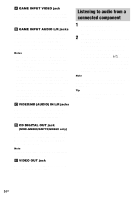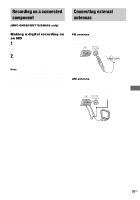Sony MHC-GX9000 MHCGX9000 Instructions (Main Stereo System) - Page 30
Changing the spectrum analyzer display, Adjusting the brightness of the display, SPECTRUM 1, DIMMER 1
 |
View all Sony MHC-GX9000 manuals
Add to My Manuals
Save this manual to your list of manuals |
Page 30 highlights
Changing the spectrum analyzer display 1 Press AMP MENU repeatedly to select "SPECTRUM". The last selected spectrum appears in the display. 2 Turn MULTI JOG clockwise or counterclockwise to select the setting you want. The display changes as follows: SPECTRUM 1T t SPECTRUM 2 Y SPECTRUM OFF Y SPECTRUM 3 R t SPECTRUM 4 T R 3 Press ENTER. Adjusting the brightness of the display 1 Press AMP MENU repeatedly to select "DIMMER". The last selected dimmer appears in the display. 2 Turn MULTI JOG clockwise or counterclockwise to select the setting you want. The display changes as follows: t DIMMER 1 y DIMMER 2 T t DIMMER 3* T * DIMMER 3 is the darkest. 3 Press ENTER. 30GB

30
GB
1
Press AMP MENU repeatedly to select
“SPECTRUM”.
The last selected spectrum appears in the
display.
2
Turn MULTI JOG clockwise or
counterclockwise to select the setting
you want.
The display changes as follows:
3
Press ENTER.
1
Press AMP MENU repeatedly to select
“DIMMER”.
The last selected dimmer appears in the
display.
2
Turn MULTI JOG clockwise or
counterclockwise to select the setting
you want.
The display changes as follows:
*
DIMMER 3 is the darkest.
3
Press ENTER.
Changing the spectrum
analyzer display
SPECTRUM 1
Y
SPECTRUM OFF
R
SPECTRUM 2
Y
SPECTRUM 3
R
T
t
t
SPECTRUM 4
T
Adjusting the brightness
of the display
t
DIMMER 1
y
DIMMER 2
T
t
DIMMER 3*
T