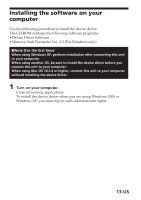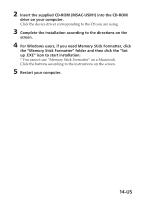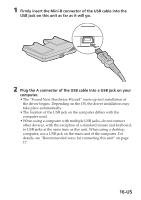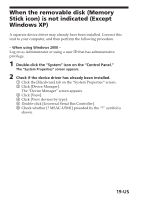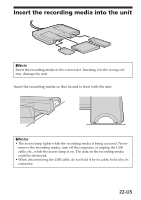Sony MSAC-USM1 Operating Instructions - Page 18
Confirming that connections are, completed
 |
View all Sony MSAC-USM1 manuals
Add to My Manuals
Save this manual to your list of manuals |
Page 18 highlights
Confirming that connections are completed Depending on the OS type and the settings, the screens may look different. 1 Open the "My Computer" folder. 2 Confirm that the newly recognized Memory Stick (F:), Memory Stick Duo (G:), and CF (H:) icons are shown. PNote Depending on the computer used, the drive letter (F:) may differ. Connection is complete when the Memory Stick (F:), Memory Stick Duo (G:), and CF (H:) icons are shown. It may take a little while before the Memory Stick (F:), Memory Stick Duo (G:), and CF (H:) icons appear. PNotes • When using Windows 98SE, drives for "Memory Stick (F:)" and "Memory Stick Duo (G:)" appear as the same icon. When using Macintosh, all icons appear as the same icon. • If the Memory Stick icons are not shown, the device driver may not be installed correctly. Perform the procedures described in the following. When using another "Removable Disk," the "Removable Disk" icon also appears. 18-US