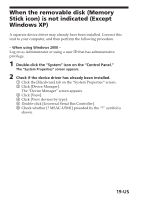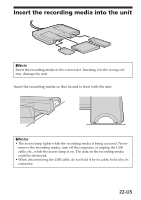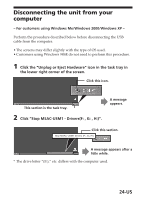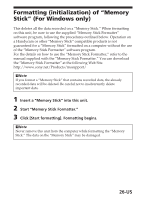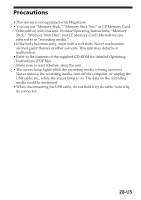Sony MSAC-USM1 Operating Instructions - Page 23
Copying image data recorded on, recording media to your computer
 |
View all Sony MSAC-USM1 manuals
Add to My Manuals
Save this manual to your list of manuals |
Page 23 highlights
Copying image data recorded on recording media to your computer If the USB cable used to connect this unit and your computer is disconnected, the computer will no longer be able to recognize this unit and the image data stored on the "Removable Disk (recording media)" can no longer be viewed on the computer. If you copy the image data stored on the recording media to your computer, the image data can be displayed and processed on your computer even if this unit is not connected to your computer. When the USB cable is disconnected, the Memory Stick (F:), Memory Stick Duo (G:), and CF (H:) icons disappear. For how to copy image data to your computer, see the manual for your computer. 23-US
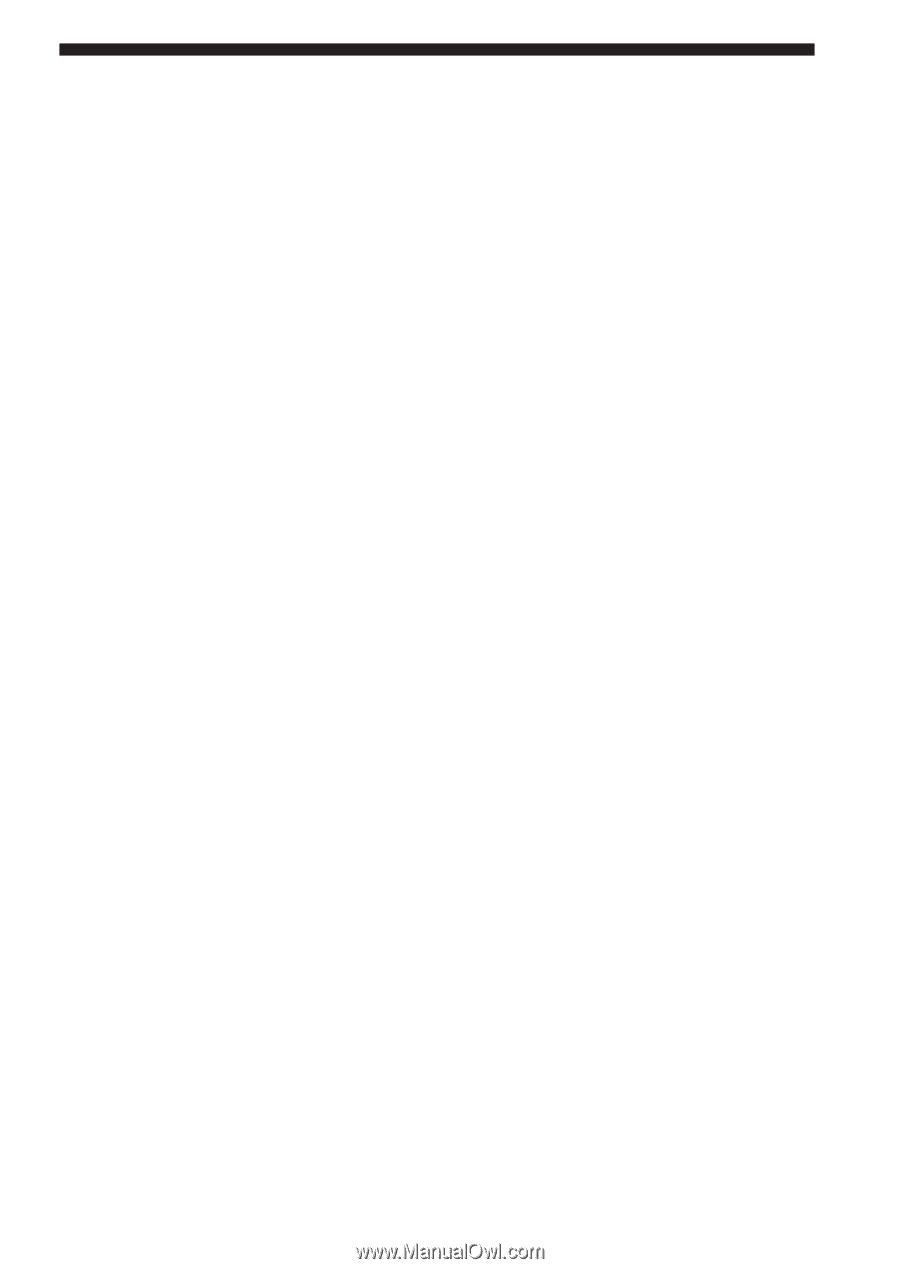
23-US
Copying image data recorded on
recording media to your computer
If the USB cable used to connect this unit and your computer is
disconnected, the computer will no longer be able to recognize this unit
and the image data stored on the “Removable Disk (recording media)” can
no longer be viewed on the computer. If you copy the image data stored
on the recording media to your computer, the image data can be displayed
and processed on your computer even if this unit is not connected to your
computer.
When the USB cable is disconnected, the Memory Stick (F:), Memory Stick
Duo (G:), and CF (H:) icons disappear.
For how to copy image data to your computer, see the manual for your
computer.