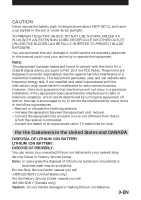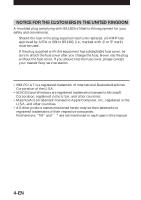Sony MVC-FD5 Operating Instructions
Sony MVC-FD5 - Digital Still Camera Mavica Manual
 |
View all Sony MVC-FD5 manuals
Add to My Manuals
Save this manual to your list of manuals |
Sony MVC-FD5 manual content summary:
- Sony MVC-FD5 | Operating Instructions - Page 1
3-860-624-15 (1) Digital Still Camera Operating Instructions EN Mode d'emploi F Manual de instrucciones ES MVC-FD7 MVC-FD5 MVC-FD7 ©1997 by Sony Corporation - Sony MVC-FD5 | Operating Instructions - Page 2
magnitude to constitute a risk of electric shock to persons. This symbol is intended to alert the user to the presence of important operating and maintenance (servicing) instructions in the literature accompanying the appliance. Owner's Record The model and serial numbers are located on the - Sony MVC-FD5 | Operating Instructions - Page 3
approved in this manual could void your for a Class B digital device, pursuant to the instructions, may and on, the user is encouraged to try BATTERY. LITHIUM ION BATTERY. DISPOSE OF PROPERLY. You can return you unwanted lithium ion batteries to your nearest Sony Service Center or Factory Service - Sony MVC-FD5 | Operating Instructions - Page 4
please contact your nearest Sony service station. • IBM PC/AT is a registered trademark of International Business Machines Corporation of the U.S.A. • MS-DOS and Windows are registered trademarks licensed companies. Furthermore, "TM" and "®" are not mentioned in each case in this manual. 4-EN - Sony MVC-FD5 | Operating Instructions - Page 5
32 Advanced operations Changing the mode settings 33 Using various functions for recording (MVC-FD7 only) 36 Additional information Changing the lithium battery in the camera 38 Precautions 39 Troubleshooting 41 Self-diagnosis display 43 Specifications 44 Parts identification 45 Index 47 5-EN - Sony MVC-FD5 | Operating Instructions - Page 6
Be sure to read before using your camera Checking supplied accessories (see page 9) Digital still camera (1) Power cord (1 set) Shoulder strap (1) Battery charger (1) NP-F530 battery pack (1) Lens cap (1) (MVC-FD7 only) Image recording format on this camera The image data recorded with this - Sony MVC-FD5 | Operating Instructions - Page 7
using your camera This digital still camera uses camera or personal computer. Do not shake or strike the unit Malfunctions, inability to record images as well as inability to use floppy disks or image and memory outside the camera. If this occurs refer to page 40 and follow instructions on how to - Sony MVC-FD5 | Operating Instructions - Page 8
example, "MVC-FD7 only." As you read through this manual, buttons and settings on the camera are shown in capital letters. e.g., Press FLASH. Types of differences Model number Macro shooting Zoom Manual focusing Picture effect Program AE MVC-FD5 Macro switch - - - - MVC-FD7 Auto r r r r 8-EN - Sony MVC-FD5 | Operating Instructions - Page 9
Preparation What you need Digital Still Camera Battery pack (NP-F530) Battery charger (BC-V615) (MVC-FD7) Floppy disk (not supplied) 3.5 inch, 2HD (1.44 MB) Power cord Shoulder strap Lens cap (MVC-FD7 only) Preparation outlines The clock is not set at the factory. Be sure to set the clock - Sony MVC-FD5 | Operating Instructions - Page 10
1: Charging the battery pack To charge the battery pack, use the battery charger. For details, refer to the instruction manual of the battery charger. to wall outlet 1 Battery pack 2 CHARGE lamp (orange) Battery charger 1 Connect the power cord to a wall outlet. 2 Insert the battery pack in the - Sony MVC-FD5 | Operating Instructions - Page 11
the direction of the arrow, open the battery cover. 2 Insert the battery pack with the $ mark facing toward the battery compartment. 3 Close the cover until it clicks. To remove the battery pack Open the battery cover. While sliding BATT rightward, remove the battery pack. Be careful not to drop the - Sony MVC-FD5 | Operating Instructions - Page 12
be decreased if you use the camera in a cold environment or while you repeat turning the power on/off and zooming (MVC-FD7 only). • Battery life and No. of images above are a guide with using some floppy disks. ¡ Notes on remaining battery time indication Remaining battery time is displayed on the - Sony MVC-FD5 | Operating Instructions - Page 13
button Upper side Left 1 side Right side Press to Lower side execute. 2 When you use the camera first With the floppy disk inserted (p.16) and the power turned on, as in step 1, the indicator appears on the LCD screen, replace the lithium battery according to the procedures on page 38. 13-EN - Sony MVC-FD5 | Operating Instructions - Page 14
÷ Step 3: Setting the date and time 2 Select "MENU" with the control button, then press it. The menu appears on the LCD screen. To cancel menu screen, select " RETURN" with the control button, then press it. -EV +EV MENU 3 Select "CLOCK SET" with the control button, then press it. CLOCK SET BEEP - Sony MVC-FD5 | Operating Instructions - Page 15
5 Select the date and time with the control button, then press it. The item to be changed is indicated with 4/$. Select number by pressing the upper side or lower side of the control button, then press it to enter the number. After entering the number, 4/$ moves to the next item. When "D/M/Y" is - Sony MVC-FD5 | Operating Instructions - Page 16
BRIGHT (brightness of the ACCESS LCD screen) +/- button lamp 5,6 Macro switch (MVC-FD5 only) 4 32 (MVC-FD5) DISPLAY button 1 Remove the lens cap. (MVC-FD7 only) 2 Slide POWER down to turn on the power. 3 Set PLAY/CAMERA to CAMERA. The image captured by the lens and "NO DISK" appear on the LCD - Sony MVC-FD5 | Operating Instructions - Page 17
appears on the LCD screen. AE (auto exposure), AWB (auto white balance) and AF (auto focus: MVC-FD7 only) are frozen. 8 Press the shutter button fully down. The image is recorded on the disk. The , turn the power off or remove the battery pack. Otherwise, the image data breakdown may occur. 17-EN - Sony MVC-FD5 | Operating Instructions - Page 18
÷ Recording images The number of images you can record on a floppy disk The number of images you can record is different depending on which image quality mode you select and subject complexity. STANDARD FINE about 30 - 40 images about 15 - 20 images Change the disk when the remaining disk - Sony MVC-FD5 | Operating Instructions - Page 19
Manual focusing (MVC-FD7 only) Program AE indicator (MVC-FD7 only)/Macro shooting indicator (MVC-FD5 only) Exposure/Zoom indicator* (MVC-FD7 only) Picture effect indicator (MVC-FD7 120min Self-diagnosis function indicator FRAME indicator Remaining battery time indicator To go off the indicators - Sony MVC-FD5 | Operating Instructions - Page 20
the brightness of the LCD screen Use the BRIGHT +/- button. Flash/Zoom/Self-timer Zoom (MVC-FD7) "T" side: for telephoto (subject appears closer) "W" side: for wide-angle (subject appears in relatively dark environment, it is recommended to record after focusing manually (MVC-FD7 only). 20-EN - Sony MVC-FD5 | Operating Instructions - Page 21
. • When the PROGRAM AE function is turned on, you cannot adjust the brightness of the image (MVC-FD7 only). ¡ When the subject is too close to focus on MVC-FD5 Move the macro switch on the front of the camera to the "MACRO" side, and then focus on the subject. The macro indicator appears on - Sony MVC-FD5 | Operating Instructions - Page 22
3 Insert the floppy disk until it clicks, then close the cover. 4 Set PLAY/CAMERA to PLAY. The last recorded image appears on the LCD screen. 5 To display the right side of the control button to display the preceding or next image. MVC-011S MENU INDEX STD 11/11 1997 7 4 12:30PM 120min Image - Sony MVC-FD5 | Operating Instructions - Page 23
, never shake or strike the unit. As well do not open the floppy disk cover, turn the power off or remove the battery pack. The indicators during playback MVC-011S MENU INDEX STD 11/11 1997 7 4 12:30PM 120min Image number Image quality indicator Remaining disk capacity indicator Number of stored - Sony MVC-FD5 | Operating Instructions - Page 24
it. The " mark appears on the image that is displayed before changing to INDEX screen mode. STD 11/11 7 8 9 ÷ 10 11 MVC-011S MENU INDEX 1997 7 4 12:30PM 120min MVC-011S MENU 1997 7 4 12:30PM 11/11 120min • To display the following 6 images, select "b" with the control button, then press - Sony MVC-FD5 | Operating Instructions - Page 25
Protecting images To prevent accidental erasure, you can protect the image. In SINGLE screen mode 1 Display the image you want to protect. 2 Select "MENU" with the control button, then press it. The menu appears on the LCD screen. To cancel menu screen, select " RETURN" with the control button, - Sony MVC-FD5 | Operating Instructions - Page 26
In INDEX screen mode-Protecting all or selected images 1 Select "INDEX" with the control button, then press it to enter INDEX screen mode. 7 8 9 10 11 MVC-011S MENU 1997 7 4 12:30PM 11/11 120min 2 Select "MENU" with the control button, then press it. The menu appears on the LCD screen. To - Sony MVC-FD5 | Operating Instructions - Page 27
4 Protecting all the images 1 Select "ALL" with the control button, then press it. 2 Select "OK" with the control button, then press it. PROTECT ALL ? OK CANCEL The screen returns to the index screen. When you cancel the menu screen, H appears on the upper left side of all the images. Protecting - Sony MVC-FD5 | Operating Instructions - Page 28
÷ Watching images on the LCD screen To cancel protection of the image in INDEX screen mode Follow the procedures of "Protecting selected images". In step 2, select the images you want to cancel protection with the control button, then press it. The "H" indicator at the upper left side of the image - Sony MVC-FD5 | Operating Instructions - Page 29
3 Select "DELETE" with the control button, then press it. CLOCK SET BEEP FORMAT DISK DELETE PROTECT RETURN ÷ DELETE ? OK CANCEL 4 Select "OK" with the control button, then press it. To cancel deleting image Select "CANCEL" in step 4 with the control button, then press it. Notes • You cannot - Sony MVC-FD5 | Operating Instructions - Page 30
In INDEX screen mode-Deleting all or selected images 1 Select "INDEX" with the control button, then press it to enter INDEX screen mode. 7 8 9 10 11 MVC-011S MENU 1997 7 4 12:30PM 11/11 120min 2 Select "MENU" with the control button, then press it. The menu appears on the LCD screen. To - Sony MVC-FD5 | Operating Instructions - Page 31
Deleting selected images 1 Select "SELECT" with the control button, then press it. 7 8 9 10 11 "DELETE" appears on the LCD screen. DELETE ENTER CANCEL 7-11 2 Use the control button to display the red " mark at the image you want to delete. The selected image number reverses color. To - Sony MVC-FD5 | Operating Instructions - Page 32
refer to the personal computer instruction manual. Example: personal computer installed Windows 95 1 Start up Windows 95 and insert the camera. Example MVC-001F.JPG: Data file name of image MVC-001F.411: Data file name for index screen Recommended OS/applications example OS •Windows 3.1 •Windows - Sony MVC-FD5 | Operating Instructions - Page 33
Changing the mode settings 1 Select "MENU" with the control button, then press it. The menu appears on the LCD screen. CAMERA mode CLOCK SET BEEP FIELD/FRAME QUALITY RETURN PLAY mode CLOCK SET BEEP FORMAT DISK DELETE PROTECT RETURN 2 Select desired item with the control button, - Sony MVC-FD5 | Operating Instructions - Page 34
FIELD**/FRAME** •Normally select FIELD. The camera compensates for camera- shake. •Select FRAME for high quality recording. Care for camera-shake in this mode. If flash is disk before formatting. Be sure that the battery is fully charged when formatting a floppy disk. Formatting takes about 3 minutes - Sony MVC-FD5 | Operating Instructions - Page 35
Items for both CAMERA and PLAY modes BEEP Normally select ON. Select OFF to turn the beep sound off. CLOCK SET Select this item to set the date and time. See page 13. * is set at the factory. ** is setting of the FIELD/FRAME at the factory. MVC-FD5: FRAME MVC-FD7: FIELD 35-EN - Sony MVC-FD5 | Operating Instructions - Page 36
functions for recording (MVC-FD7 only) FOCUS AUTO/ MANUAL PROGRAM AE PICTURE EFFECT Focusing manually FOCUS NEAR/ FAR 1 Set AUTO/MANUAL to MANUAL. f appears on the LCD screen. 2 Turn the NEAR/FAR dial to achieve a sharp focus. To reactivate auto focusing Set AUTO/MANUAL to AUTO. Enjoying - Sony MVC-FD5 | Operating Instructions - Page 37
, neon signs, or general night views. Landscape mode For distant subjects such as mountains or when recording a subject behind an obstacle such as a window or screen. To cancel PROGRAM AE Press PROGRAM AE repeatedly until the indicator on the LCD screen goes out. Notes on focus settings • You cannot - Sony MVC-FD5 | Operating Instructions - Page 38
Changing the lithium battery in the camera When the lithium battery becomes weak or dead, the "I" indicator flashes on the LCD screen. In this case, replace the battery with a Sony CR2025 or Duracell DL-2025 lithium battery. Use of any other battery may present a risk of fire or explosion. When - Sony MVC-FD5 | Operating Instructions - Page 39
any type of solvent such as alcohol or benzene as it may mar the finish of the casing. Using the camera on a sandy beach or in a dusty place Do not let sand get into the camera. Sand or dust may cause the unit to malfunction, and sometimes this malfunction cannot be repaired. Concerning - Sony MVC-FD5 | Operating Instructions - Page 40
or outside the camera. Should this occur, the camera will not operate properly. In this case, remove the floppy disk, turn off the camera, and open the battery •Keep the lithium battery out of the reach of children. Should the battery be swallowed, immediately consult a doctor. •Wipe the battery - Sony MVC-FD5 | Operating Instructions - Page 41
Troubleshooting Should any problem persist after you have made those checks, consult your nearest Sony dealer. If "C appears on the LCD screen, the self-diagnosis function has worked. See page 43. Symptom Cause and/or Solution The camera does not work. • The battery is dead. n Use a charged - Sony MVC-FD5 | Operating Instructions - Page 42
÷ Troubleshooting Symptom The picture is too dark. Cause and/or Solution • • Charging of the battery pack is not enough. n Charge the battery pack fully. • The battery pack has served its time. n Replace the battery pack with a new one. You cannot play back the images. • PLAY/CAMERA is not set to - Sony MVC-FD5 | Operating Instructions - Page 43
C:32:ππ Self-diagnosis display •C: ππ: ππ You can reverse the camera malfunction yourself. •E Contact your Sony dealer or local authorized Sony service facility. First three digits C:32:ππ C:13:ππ E:91:ππ E:61:ππ Cause and/or Corrective Action • Trouble is with the disk drive. nTurn the power off - Sony MVC-FD5 | Operating Instructions - Page 44
device Lens MVC-FD5 MVC-FD7 Exposure control White balance Data compression Image capacity Image size Memory Flash 1/4-inch CCD f=4.8 mm (47 mm, when converted into a 35 mm still camera) F2.0 f=4.2 - 42 mm (40 - 400 mm, when converted into a 35 mm still camera) F1.8 - 2.9 Automatic - Sony MVC-FD5 | Operating Instructions - Page 45
) Macro switch (MVC-FD5 only) (21) Lens Hook for strap FOCUS AUTO/ MANUAL switch (MVC-FD7 only) (36) FOCUS NEAR/FAR dial (MVC-FD7 only) (36) button (16) FLASH button (20) PLAY/CAMERA switch (16, 22) PICTURE EFFECT button (MVC-FD7 only) (36) PROGRAM AE button (MVC-FD7 only) (37) DISPLAY button (19) - Sony MVC-FD5 | Operating Instructions - Page 46
disk. Unusable disk with the camera is installed. The tab on the disk is set to the writing impossible position. The disk is full. No image has been recorded on the disk. Trouble has occurred during playback. The picture is protected. The disk cover is not closed. The battery is weak. 46-EN - Sony MVC-FD5 | Operating Instructions - Page 47
9 Battery charger 10 Beep 35 Charging 10 Cleaning 39 Control button 13 Delete 21 F Floppy disk 7 Format Disk 34 Full charge 10 I Image quality 34 INDEX screen 24 Indicators on the LCD screen 19, 23 InfoLITHIUM battery pack ..... 6 J, L JPEG 6, 32 Lithium battery 38 M Manual focusing - Sony MVC-FD5 | Operating Instructions - Page 48
A FOND SANS EN LAISSER AUCUNE PARTIE A DECOUVERT. DEPOT DES BATTERIES AU LITHIUM IONISE DEPOSEZ LES BATTERIES AU LITHIUM IONISE AUX ENDROITS RECOMMANDES. Vous pouvez rapporter les batteries au lithium ionisé dans un centre de Service Sony ou dans un point de ramassage. Remarque: Dans certains pays - Sony MVC-FD5 | Operating Instructions - Page 49
Préparatifs Avant de commencer 7 Etape 1: Recharge de la batterie 8 Etape 2: Mise en place de la batterie 9 Etape 3: Réglage de la date et de l'heure enregistrement (MVC-FD7 seulement) 34 Informations complémentaires Remplacement de la pile au lithium dans l'appareil 36 Précautions 37 Guide de - Sony MVC-FD5 | Operating Instructions - Page 50
de batterie (1) Batterie rechargeable NP-F530 (1) Capuchon d'objectif (1) (MVC-FD7 seulement) avec la batterie rechargeable NPF530 "InfoLITHIUM"*. Si vous utilisez une autre batterie ou artistique. * Batterie rechargeable "InfoLITHIUM" La batterie "InfoLITHIUM" est une batterie rechargeable au - Sony MVC-FD5 | Operating Instructions - Page 51
, de l'humidité risque de se condenser à l'intérieur ou à l'extérieur de l'appareil. Dans ce cas, reportez-vous à la page 38 et suivez les instructions sur la façon d'éliminer l'humidité avant d'utiliser l'appareil. Conseil pour la sauvegarde des données Pour éviter le risque potentiel de perte de - Sony MVC-FD5 | Operating Instructions - Page 52
-FD5 MVC-FD7 Enregistrement macro Zoom Mise au point manuelle Effet pictural Réglage automatique de l'exposition Commutateur macro - - - - Auto r r r r • IBM PC/AT est une marque déposée de International Business Machines Corporation of the U.S.A. • MS-DOS et Windows sont des marques déposées - Sony MVC-FD5 | Operating Instructions - Page 53
numérique Batterie rechargeable (NP-F530) Chargeur de batterie (BC-V615) (MVC-FD7) Disquette (non fournie) 3,5 pouces, 2HD (1,44 Mo) Cordon d'alimentation Bandoulière Capuchon d'objectif (MVC-FD7 seulement) L'écran CLOCK SET apparaît chaque fois que vous allumez l'appareil en mode CAMERA. 7-F - Sony MVC-FD5 | Operating Instructions - Page 54
vers le haut. Temps de recharge Recharge complète* 225 min. Recharge normale** 165 min. Temps approximatif en minutes pour charger une batterie vide avec le chargeur de batterie BC-V615. (A basse température, le temps de recharge augmente.) * Recharge pendant une heure environ après l'extinction du - Sony MVC-FD5 | Operating Instructions - Page 55
ouvrez le couvercle du logement de la batterie. 2 Insérez la batterie rechargeable avec le symbole $ tourné vers le logement. 3 Fermez le couvercle jusqu'à ce qu'il s'encliquette. Pour retirer la batterie rechargeable Ouvrez le couvercle du logement de la batterie. Tout en faisant glisser BATT vers - Sony MVC-FD5 | Operating Instructions - Page 56
ées ou lues MVC-FD5 Enregistrement continu Sans utilisation du flash* Avec utilisation du flash** Lecture continue*** Autonomie de la batterie (min.) 95 (80) 85 (75) 125 (110) Nombre d'images (enregistrement/lecture) 540 (450) 320 (280) 750 (650) MVC-FD7 Enregistrement continu Sans utilisation - Sony MVC-FD5 | Operating Instructions - Page 57
au centre de la touche de commande. Touche de commande Côté supérieur 1 Côté gauche Côté droit Appuyez pour Côté inférieur l'exécution des instructions. 2 Quand vous utilisez d'abord l'appareil La disquette étant insérée (p. 14) et l'appareil allumé, comme à l'étape 1, l'écran de réglage de - Sony MVC-FD5 | Operating Instructions - Page 58
÷ Etape 3: Réglage de la date et de l'heure 2 Sélectionnez "MENU" avec la touche de commande, puis appuyez sur la touche. Le menu apparaît sur l'écran LCD. Pour quitter le menu, sélectionnez " RETURN" avec la touche de commande, puis appuyez sur la touche. -EV +EV MENU 3 Sélectionnez "CLOCK SET" - Sony MVC-FD5 | Operating Instructions - Page 59
5 Sélectionnez la date et l'heure avec la touche de commande, puis appuyez sur la touche. Le paramètre à régler est indiqué avec 4/$. Sélectionnez les chiffres en CLOCK SET appuyant sur le côté supérieur ou Y/M/D inférieur de la touche de commande, puis appuyez sur la touche pour 1997 1 8 10: - Sony MVC-FD5 | Operating Instructions - Page 60
(luminosité de l'écran LCD) 5,6 Commutateur macro (MVC-FD5 seulement) 4 32 Touche DISPLAY (MVC-FD5) 1 Retirez le capuchon d'objectif. (MVC-FD7 seulement) 2 Poussez POWER vers le bas pour mettre l'appareil sous tension. 3 Réglez PLAY/CAMERA sur CAMERA. L'image capturée par l'objectif et "NO DISK - Sony MVC-FD5 | Operating Instructions - Page 61
d'images enregistrées Indicateur de verrouillage AE (réglage automatique de -EV +EV MENU 120min l'exposition) (vert) Indicateur de zoom (MVC-FD7 seulement) 7 Appuyez à moitié sur le déclencheur d'obturateur. L'indicateur de verrouillage AE r (vert) apparaît sur l'écran LCD. Les réglages AE - Sony MVC-FD5 | Operating Instructions - Page 62
heurter l'appareil. Ne pas ouvrir non plus le couvercle du logement de la disquette, ne pas éteindre l'appareil et ne pas retirer la batterie rechargeable. Autrement, les données d'image pourraient être détruites. Nombre d'images pouvant être enregistrées sur une disquette Le nombre d'images pouvant - Sony MVC-FD5 | Operating Instructions - Page 63
MVC-FD7 seulement)/ Indicateur de prise de vues macro (MVC-FD5 seulement) Indicateur d'exposition/ Indicateur de f W T SEPIA zoom* (MVC-FD7 seulement) Indicateur d'effet pictural (MVC-FD7 FRAME Indicateur de temps restant de la batterie Pour éteindre les indicateurs Appuyez sur DISPLAY - Sony MVC-FD5 | Operating Instructions - Page 64
÷ Enregistrement d'images Réglage de la luminosité de l'écran LCD Utilisez la touche BRIGHT +/-. Flash/Zoom/Retardateur Zoom (MVC-FD7) Côté "T": téléobjectif (le sujet paraît plus proche) Côté "W": grand angle (le sujet paraît plus éloigné) Témoin FLASH CHARGE Flash Appuyez sur FLASH. Quand le - Sony MVC-FD5 | Operating Instructions - Page 65
réglage -EV +EV MENU automatique de l'exposition PROGRAM AE est en service, vous ne pouvez pas régler la luminosité de l'image (MVC-FD7 seulement). ¡ Quand le sujet est trop près pour que la mise au point soit possible. MVC-FD5 Réglez le commutateur macro à l'avant de l'appareil sur MACRO et - Sony MVC-FD5 | Operating Instructions - Page 66
jusqu'à ce qu'elle s'encliquette, puis fermez le couvercle. 4 Réglez PLAY/CAMERA sur PLAY. La dernière image enregistrée apparaît sur l'écran LCD. 5 ées dans la droit de la disquette touche de commande pour afficher l'image MVC-011S MENU INDEX 1997 7 4 12:30PM 120min Num du fichier Date d' - Sony MVC-FD5 | Operating Instructions - Page 67
pas ouvrir non plus le couvercle du logement de la disquette, ne pas éteindre l'appareil et ne pas retirer la batterie rechargeable. Les indicateurs pendant la lecture STD 11/11 MVC-011S MENU INDEX 1997 7 4 12:30PM 120min Numéro de l'image Indicateur de qualité de l'image Indicateur de capacit - Sony MVC-FD5 | Operating Instructions - Page 68
. Le symbole " apparaît sur l'image qui est affichée avant le passage en mode d'écran INDEX. STD 11/11 7 8 9 ÷ 10 11 MVC-011S MENU INDEX 1997 7 4 12:30PM 120min MVC-011S MENU 1997 7 4 12:30PM 11/11 120min • Pour afficher les 6 images suivantes, sélectionnez "b" avec la touche de commande - Sony MVC-FD5 | Operating Instructions - Page 69
Protection des images Vous pouvez protéger une image contre un effacement accidentel. En mode d'écran SINGLE 1 Affichez l'image que vous souhaitez protéger. 2 Sélectionnez "MENU" avec la touche de commande, puis appuyez sur la touche. Le menu apparaît sur l'écran LCD. Pour quitter le menu, sé - Sony MVC-FD5 | Operating Instructions - Page 70
des images sélectionnées 1 Sélectionnez "INDEX" avec la touche de commande, puis appuyez sur la touche pour entrer en mode d'écran INDEX. 7 8 9 10 11 MVC-011S MENU 1997 7 4 12:30PM 11/11 120min 2 Sélectionnez "MENU" avec la touche de commande, puis appuyez sur la touche Le menu apparaît sur - Sony MVC-FD5 | Operating Instructions - Page 71
4 Protection de toutes les images 1 Sélectionnez "ALL" avec la touche de commande, puis appuyez sur la touche. 2 Sélectionnez "OK" avec la touche de commande, puis appuyez sur la touche. PROTECT ALL ? OK CANCEL L'écran INDEX est affiché de nouveau. Quand vous avez quitté le menu, H apparaît dans - Sony MVC-FD5 | Operating Instructions - Page 72
÷ Visionnage des images sur l'écran LCD Pour annuler la protection de l'image en mode d'écran INDEX Suivez la procédure de "Protection des images sélectionnées". A l'étape 2, sélectionnez les images dont vous souhaitez annuler la protection avec la touche de commande, puis appuyez sur la touche. L' - Sony MVC-FD5 | Operating Instructions - Page 73
3 Sélectionnez "DELETE" avec la touche de commande, puis appuyez sur la touche. CLOCK SET BEEP FORMAT DISK DELETE PROTECT RETURN ÷ DELETE ? OK CANCEL 4 Sélectionnez "OK" avec la touche de commande, puis appuyez sur la touche. Pour annuler l'effacement de l'image Sélectionnez "CANCEL" à l'étape - Sony MVC-FD5 | Operating Instructions - Page 74
des images sélectionnées 1 Sélectionnez "INDEX" avec la 7 8 9 touche de commande, puis appuyez sur la touche pour 10 11 entrer en mode d'écran INDEX. MVC-011S MENU 1997 7 4 12:30PM 11/11 120min 2 Sélectionnez "MENU" avec la touche de commande, puis appuyez sur la touche Le menu appara - Sony MVC-FD5 | Operating Instructions - Page 75
Effacement des images sélectionnées 1 Sélectionnez "SELECT" avec la touche de commande, puis appuyez sur la touche. 7 8 9 10 11 "DELETE" apparaît sur l'écran LCD. DELETE ENTER CANCEL 7-11 2 Utilisez la touche de commande pour afficher le symbole rouge " sur l'image que vous souhaitez - Sony MVC-FD5 | Operating Instructions - Page 76
.JPG: Nom du fichier de données de l'image MVC-001F.411: Nom du fichier de données pour l'index Système d'exploitation recommandé/exemples de logiciels Système • Windows 3.1 • Windows 95 ou plus récent Logiciels • Internet Explorer de Microsoft etc. Remarque Pour les Macintosh, vous pouvez utiiser - Sony MVC-FD5 | Operating Instructions - Page 77
glages de mode 1 Sélectionnez "MENU" avec la touche de commande, puis appuyez sur la touche. Le menu apparaît sur l'écran LCD. Mode CAMERA (enregistrement) Mode PLAY (lecture) CLOCK SET BEEP FIELD/FRAME QUALITY RETURN CLOCK SET BEEP FORMAT DISK DELETE PROTECT RETURN 2 Sélectionnez le paramètre - Sony MVC-FD5 | Operating Instructions - Page 78
de mode Réglage de chaque paramètre ou fonction Réglages en mode CAMERA QUALITY •Sélectionnez STANDARD comme qualité d'image normale. (Environ disquette avant de la formater. Assurez-vous que la batterie est complètement chargée avant de formater une disquette. Le formatage prend au - Sony MVC-FD5 | Operating Instructions - Page 79
CAMERA et PLAY à la fois BEEP Normalement, sélectionnez ON. Sélectionnez OFF pour ne pas entendre le signal sonore. CLOCK SET Sélectionnez cette fonction pour régler la date et l'heure. Voir page 11. * Réglage en usine. ** Réglage en usine de FIELD/FRAME. MVC-FD5: FRAME MVC-FD7: FIELD - Sony MVC-FD5 | Operating Instructions - Page 80
pour l'enregistrement (MVC-FD7 seulement) FOCUS AUTO/ MANUAL PROGRAM AE PICTURE EFFECT FOCUS NEAR/ FAR Mise au point manuelle 1 Réglez AUTO/MANUAL sur MANUAL f apparaît sur vous mettez l'appareil hors tension ou réglez CAMERA/PLAY sur PLAY, l'effet pictural est annulé automatiquement. 34-F - Sony MVC-FD5 | Operating Instructions - Page 81
Utilisation de la fonction PROGRAM AE Vous pouvez sélectionner un des cinq modes de réglage d'exposition automatique (PROGRAM AE) en fonction des conditions de prise de vues et en vous référant aux indications suivantes. Appuyez de façon répétée sur PROGRAM AE pour sélectionner le mode d'exposition - Sony MVC-FD5 | Operating Instructions - Page 82
devez alors remplacer la pile par une pile au lithium neuve, Sony CR2025 ou Duracell DL-2025. L'utilisation de tout autre type d'explosion. Lorsque vous remplacez la pile au lithium, laissez la batterie rechargeable en place, sinon vous devrez régler à nouveau la date instructions du fabricant. 36-F - Sony MVC-FD5 | Operating Instructions - Page 83
Précautions Nettoyage Nettoyage de l'écran LCD Essuyez la surface de l'écran avec une trousse de nettoyage pour écran LCD (non fournie) afin d'éliminer les traces de doigts, la poussière, etc. Nettoyage de la surface de l'appareil Nettoyez la surface de l'appareil avec un chiffon doux légèrement - Sony MVC-FD5 | Operating Instructions - Page 84
÷ Précautions Température de fonctionnement conseillée La température de fonctionnement de cet appareil est comprise entre 0°C et 40°C (32°F et 104°F). Ne pas utiliser cet appareil sous des climats extrêmes comme sur une plage chaude ou dans une station de sports d'hiver. Condensation d'humidité Si - Sony MVC-FD5 | Operating Instructions - Page 85
CAMERA n'est pas réglé sur CAMERA. n Réglez-le sur CAMERA. (p.14) • La disquette est pleine. n Effacez quelques images que vous ne souhaitez pas conserver, et commencez l'enregistrement. (p.26) n Changez la disquette. • La batterie est réglé sur MACRO. (MVC-FD5 seulement) n Réglez le commutateur sur - Sony MVC-FD5 | Operating Instructions - Page 86
÷ Guide de dépannage Symptôme L'image est trop sombre. Causes et/ou solutions n Remplacez la batterie par une neuve. Vous ne pouvez pas visualiser les images. • PLAY/CAMERA n'est pas réglé sur PLAY. n Réglez-le sur PLAY. (p.20) • La batterie est épuisée. n Utilisez une batterie chargée. Vous ne - Sony MVC-FD5 | Operating Instructions - Page 87
tat de l'appareil. C:32:ππ Afficheur d'autodiagnostic • C:ππ:ππ Vous pouvez éliminer la cause du dysfonctionnement vous-même. • E:ππ:ππ Contactez votre revendeur Sony ou un centre de réparation agréé Sony. Trois premiers caractères Causes et/ou solutions C:32:ππ • Le problème vient du lecteur de - Sony MVC-FD5 | Operating Instructions - Page 88
total de points 2,5 pouces TFT 61380 points Généralités Application Batterie rechargeable Sony NP-F530 Alimentation 7,2 V (batterie rechargeable) Consommation électrique (Pendant la prise de vues) MVC-FD5 3,2 W MVC-FD7 3,4 W Température de fonctionnement 0°C à 40°C (32°F à 104°F) Temp - Sony MVC-FD5 | Operating Instructions - Page 89
de retardateur (18) Commutateur macro (MVC-FD5 seulement) (19) Témoin ACCESS (15) Touche BRIGHT +/- (18, 21) Touche OPEN (14) Touche FLASH (18) Commutateur PLAY/ CAMERA (14,20) Touche PICTURE EFFECT (MVC-FD7 seulement) (34) Touche PROGRAM AE (MVC-FD7 seulement) (35) Touche DISPLAY (17) Objectif - Sony MVC-FD5 | Operating Instructions - Page 90
ée sur la disquette. Un problème est survenu pendant la lecture. L'image est protégée. Le couvercle du logement de la disquette n'est pas fermé. La batterie est faible. 44-F - Sony MVC-FD5 | Operating Instructions - Page 91
19 Effet pictural 34 Enregistrement 14 Enregistrement macro 19 Exposition automatique ......... 15 Formatage 32 G, I, J Guide de dépannage 39 INDEX (écran 22 Indicateur de capacité restante de la batterie 10 Indicateurs sur l'écran LCD 17, 21 J, L JPEG 4, 30 Lecture 20 M Menu 32 - Sony MVC-FD5 | Operating Instructions - Page 92
unidad, lea detenidamente este manual, y consérvelo Sony más cercana, llame a 416-499-SONY (Canadá solamente) Precaución: No utilice pilas de iones de litio danadas o con fugas de electrólito. • IBM PC/AT es marca registrada de International Business Machines Corporation de EE.UU. • MS-DOS y Windows - Sony MVC-FD5 | Operating Instructions - Page 93
de imágenes utilizando un ordenador personal 30 Operaciones avanzadas Cambio de los ajustes de los modos 31 Utilización de varias funciones para grabación (MVC-FD7 solamente) 34 Información adicional Cambio de la pila de litio de la cámara 36 Precauciones 37 Solución de problemas 39 Visualización de - Sony MVC-FD5 | Operating Instructions - Page 94
consulte la página 7) Cámara digital (1) Cable de alimentación (1 juego) Bandolera (1) Cargador de baterías (1) Batería NP-F530 (1) Tapa para el objetivo (1) (MVC-FD7 solamente) Formato de grabación equipos compatibles sobre su consumo. "InfoLITHIUM" es marca comercial de Sony Corporation. 4-ES - Sony MVC-FD5 | Operating Instructions - Page 95
Antes de utilizar su cámara Esta cámara digital utiliza disquetes (discos floppy) como medio de grabación. Utilice el tipo de disquete siguiente: • Tamaño: 3,5 pulgadas • Tipo: 2HD • Capacidad: 1,44 MB • Formato: MS-DOS (512 - Sony MVC-FD5 | Operating Instructions - Page 96
en la operación se indicará claramente en el texto, por ejemplo "MVC-FD7 solamente". En este manual, las teclas y ajustes de la cámara se indican en mayúsculas. P. ej., Presione FLASH. Tipos de diferencias Número de modelo MVC-FD5 Grabación en macro Interruptor de macro Zoom - Enfoque - Sony MVC-FD5 | Operating Instructions - Page 97
Preparativos Componentes necesarios Cámara digital Batería (NP-F530) Cargador de baterías (BC-V615) (MVC-FD7) Disquete (no suministrado) 3,5 pulgadas, 2HD (1,44 MB) Cable de alimentación Bandolera Tapa para el objectivo (MVC-FD7 solamente) Descripción de los preparativos El reloj no ha sido - Sony MVC-FD5 | Operating Instructions - Page 98
Paso 1: Carga de la batería Para cargar la batería, utilice el cargador de baterías. Con respecto a los detalles, consulte el manual de instrucciones del cargador de baterías. a un tomacorriente 1 de CA Batería 2 Lámpara CHARGE (anaranjada) Cargador de baterías 1 Conecte el cable de alimentación - Sony MVC-FD5 | Operating Instructions - Page 99
Paso 2: Instalación de la batería 1 2 (Base) 32 1 1 Deslizando OPEN (BATT) en el sentido de la flecha, abra la cubierta de la batería. 2 Inserte la batería con la marca $ encarada hacia el compartimiento de la batería. 3 Close the cover until it clicks. Para extraer la batería Abra la cubierta - Sony MVC-FD5 | Operating Instructions - Page 100
-FD5 Duración de la pila (min.) Grabación continua Sin utilizar el flash* 95 (80) Utilizando el flash** 85 (75) Reproducción continua*** 125 (110) Núm. de imágenes (grabación/reproducción) 540 (450) 320 (280) 750 (650) MVC-FD7 Duración de la pila (min.) Grabación continua Sin utilizar el - Sony MVC-FD5 | Operating Instructions - Page 101
Paso 3: Ajuste de la fecha y la hora Función del mando de control Usted podrá seleccionar un ítem del menú que aparece en la pantalla de cristal líquido presionando la parte superior, inferior, izquierda, o derecha del mando de control. Cuando seleccione un ítem, el color del mismo cambiará de azul - Sony MVC-FD5 | Operating Instructions - Page 102
÷ Paso 3: Ajuste de la fecha y la hora 2 Seleccione "MENU" con el mando de control, y después presiónelo. En la pantalla de cristal líquido aparecerá el menú. Para cancelar la pantalla del menú, seleccione " RETURN" con el mando de control, y después presiónelo. -EV +EV MENU 3 Seleccione "CLOCK SET" - Sony MVC-FD5 | Operating Instructions - Page 103
5 Seleccione la fecha y la hora con el mando de control, y después presiónelo. El ítem a cambiarse se indicará con 4/ $. Seleccione el número presionando la parte superior o inferior del mando de control, y después introduzca el número. Después de haber introducido el número, 4/$ se moverá al ítem - Sony MVC-FD5 | Operating Instructions - Page 104
la pantalla de cristal líquido) 5,6 Interruptor de macro (MVC-FD5 solamente) 4 32 Tecla DISPLAY (MVC-FD5) 1 Quite la tapa del objetivo. (MVC-FD7 solamente) 2 Deslice POWER hacia abajo para conectar la alimentación. 3 Ponga PLAY/CAMERA en CAMERA. En la pantalla de cristal líquido aparecerán la - Sony MVC-FD5 | Operating Instructions - Page 105
restante del disquete Núm. de imágenes grabadas -EV +EV MENU 120min Indicador de bloqueo de exposición automática (verde) Indicador del zoom (MVC-FD7 solamente) 7 Presione el botón disparador hasta la mitad de su recorrido. En la pantalla de cristal líquido aparecerá el indicador de bloqueo - Sony MVC-FD5 | Operating Instructions - Page 106
÷ Grabación de imágenes Nota Cuando la lámpara ACCESS esté parpadeando, no sacuda ni golpee la cámara. Tampoco abra la cubierta del disquete, desconecte la alimentación, ni extraiga la batería. Si lo hiciese, los datos de la imagen se dañarían. Número de imágenes que podrá grabar en un disquete El - Sony MVC-FD5 | Operating Instructions - Page 107
se grabarán. Indicador del flash Indicador de enfoque manual (MVC-FD 7 solamente) Indicador de exposición automática programada (MVC-FD7 solamente)/ Indicador de grabación en macro (MVC-FD5 solamente) Indicador de exposición/Zoom* (MVC-FD7 solamente) f W T SEPIA Indicador de efecto de imagen - Sony MVC-FD5 | Operating Instructions - Page 108
la pantalla de cristal líquido Utilice la tecla BRIGHT +/- Flash/Zoom/Autodisparador Zoom (NVC-FD7 solamente) Lado "T": para telefoto (el motivo aparece más cercano) Lado "W": para gran angular relativamente malo, se recomienda hacerlo después de haber enfocado manualmente (MVC-FD7 solamente). 18-ES - Sony MVC-FD5 | Operating Instructions - Page 109
de -1.5EV a +1.5EV. • Cuando haya activado la función PROGRAM AE, no podrá ajustar el brillo de la imagen (MVC-FD7 solamente). ¡ Cuando el motivo esté demasiado cerca para enfocarlo MVC-FD5 Ponga el interruptor de macro de la parte frontal de la cámara en "MACRO", y después enfoque el motivo. En - Sony MVC-FD5 | Operating Instructions - Page 110
disquete hasta que chasquee, y después cierre la cubierta. 4 Ponga PLAY/CAMERA en PLAY. La última imagen grabada aparecerá en la pantalla de imagen siguiente, seleccione " " con el mando de control, y después presiónelo. MVC-011S MENU INDEX STD 11/11 1997 7 4 12:30PM 120min Número de imagen - Sony MVC-FD5 | Operating Instructions - Page 111
, no sacuda ni golpee la cámara. Tampoco abra la cubierta del disquete, desconecte la alimentación, ni extraiga la batería. Indicadores durante la reproducción MVC-011S MENU INDEX STD 11/11 1997 7 4 12:30PM 120min Número de imagen Indicador de calidad de la imagen Indicador de capacidad restante - Sony MVC-FD5 | Operating Instructions - Page 112
" aparecerá en la imagen que estaba visualizándose antes de cambiar al modo de pantalla INDEX. STD 11/11 7 8 9 ÷ 10 11 MVC-011S MENU INDEX 1997 7 4 12:30PM 120min MVC-011S MENU 1997 7 4 12:30PM 11/11 120min • Para hacer que se visualicen las 6 imágenes siguientes, seleccione "b" con el - Sony MVC-FD5 | Operating Instructions - Page 113
Protección de imágenes Para evitar el borrado accidental, usted podrá proteger las imágenes. En el modo de pantalla SINGLE 1 Haga que se visualice la imagen que desee proteger. 2 Seleccione "MENU" con el mando de control, y después presiónelo. En la pantalla de cristal líquido Para cancelar la - Sony MVC-FD5 | Operating Instructions - Page 114
o de las seleccionadas 1 Seleccione "INDEX" con el mando de control, y después presiónelo para entrar en el modo de pantalla INDEX. 7 8 9 10 11 MVC-011S MENU 1997 7 4 12:30PM 11/11 120min 2 Seleccione "MENU" con el mando de control, y después presiónelo. En la pantalla de cristal líquido - Sony MVC-FD5 | Operating Instructions - Page 115
4 Protección de todas las imágenes 1 Seleccione "ALL" con el mando de control, y después presiónelo. 2 Seleccione "OK" con el mando de control, y después presiónelo. PROTECT ALL ? OK CANCEL La pantalla volverá a la del índice. Cuando cancele la pantalla del menú, en la parte superior izquierda de - Sony MVC-FD5 | Operating Instructions - Page 116
÷ Contemplación de imágenes en la pantalla de cristal líquido Para cancelar la protección de imágenes en el modo de pantalla INDEX Siga los procedimientos de "Protección de las imágenes seleccionadas". En el paso 2, seleccione las imágenes cuya protección desee cancelar con el mando de control, y - Sony MVC-FD5 | Operating Instructions - Page 117
3 Seleccione "DELETE" con el mando de control, y después presiónelo. CLOCK SET BEEP FORMAT DISK DELETE PROTECT RETURN ÷ DELETE ? OK CANCEL 4 Seleccione "OK" con el mando de control, y después presiónelo. Para cancelar el modo de borrado de imágenes Seleccione "CANCEL" en el paso 4 con el mando - Sony MVC-FD5 | Operating Instructions - Page 118
o de las seleccionadas 1 Seleccione "INDEX" con el mando de control, y después presiónelo para entrar en el modo de pantalla INDEX. 7 8 9 10 11 MVC-011S MENU 1997 7 4 12:30PM 11/11 120min 2 Seleccione "MENU" con el mando de control, y después presiónelo. En la pantalla de cristal líquido - Sony MVC-FD5 | Operating Instructions - Page 119
Borrado de las imágenes seleccionadas 1 Seleccione "SELECT" con el mando de control, y después presiónelo. 7 8 9 10 11 En la pantalla de cristal líquido aparecerá "DELETE". DELETE ENTER CANCEL 7-11 2 Utilice el mando de control para hacer que se visualice la marca roja " en la imagen que - Sony MVC-FD5 | Operating Instructions - Page 120
consulte el manual de instrucciones del ordenador personal. Ejemplo: Windows 95 instalado en un ordenador personal 1 Inicie Windows 95 e solamente estarán disponibles en esta cámara. Ejemplo MVC-001F.JPG: Nombre del archivo de datos de la imagen MVC-001F.411: Nombre del archivo de datos para - Sony MVC-FD5 | Operating Instructions - Page 121
ajustes de los modos 1 Seleccione "MENU" con el mando de control, y después presiónelo. En la pantalla de cristal líquido aparecerá el menú. Modo CAMERA CLOCK SET BEEP FIELD/FRAME QUALITY RETURN Modo PLAY CLOCK SET BEEP FORMAT DISK DELETE PROTECT RETURN 2 Seleccione el ítem deseado con el mando - Sony MVC-FD5 | Operating Instructions - Page 122
÷ Cambio de los ajustes de los modos Ajuste del modo de cada ítem Ítemes del modo CAMERA QUALITY •Seleccione STANDARD para calidad estándar de imagen. (En 1 disquete podrá grabar 30 - 40 imágenes.) •Seleccione FINE para dar prioridad a la - Sony MVC-FD5 | Operating Instructions - Page 123
ambos modos, CAMERA y PLAY BEEP Normalmente seleccione ON. Seleccione OFF para silenciar los pitidos. CLOCK SET Seleccione este ítem para ajustar la fecha y la hora. Consulte la página 11. * es el ajuste de fábrica. ** es el ajuste de FIELD/FRAME de fábrica MVC-FD5: FRAME MVC-FD7: FIELD 33 - Sony MVC-FD5 | Operating Instructions - Page 124
varias funciones para grabación (MVC-FD7 solamente) FOCUS AUTO/ MANUAL PROGRAM AE PICTURE EFFECT FOCUS NEAR/ FAR Enfoque manual 1 Ponga AUTO/MANUAL en MANUAL. En la pantalla de . Cuando desconecte la alimentación o ponga CAMERA/PLAY en PLAY, el efecto de la imagen se cancelará automáticamente. 34 - Sony MVC-FD5 | Operating Instructions - Page 125
Utilización de la función PROGRAM AE (exposicion automática programada) Usted podrá seleccionar uno de siete modos de PROGRAM AE de acuerdo con la situación, refiriéndose a lo siguiente. Presione repetidamente PROGRAM AE para seleccionar el modo de PROGRAM AE deseado. a Modo de retrato suave Crea un - Sony MVC-FD5 | Operating Instructions - Page 126
litio se debilite o se agote, en la pantalla de cristal líquido parpadeará el indicador "I". En tal caso, reemplace la pila por otra de litio CR2025 Sony o DL-2025 Duracell. La utilización de otra pila podría suponer el riesgo de incendio o de explosión. Cuando instale la pila de litio, deje la - Sony MVC-FD5 | Operating Instructions - Page 127
Precauciones Sobre la limpieza Limpieza de la pantalla de cristal líquido Frote la superficie de la pantalla de cristal líquido con un juego de limpieza para pantallas de cristal líquido (no suministrado) para eliminar las huellas dactilares, el polvo, etc. Limpieza de la superficie de la cámara - Sony MVC-FD5 | Operating Instructions - Page 128
÷ Precauciones Temperatura de funcionamiento recomendada Esta cámara ha sido diseñada para utilizarse a temperaturas comprendidas entre 0 y 40°C. no la utilice en climas extremados, como una playa cálida o una estación de esquí. Condensación de humedad Si traslada directamente la cámara de un lugar - Sony MVC-FD5 | Operating Instructions - Page 129
realizado estas comprobaciones persiste cualquier problema, consulte a su proveedor Sony. Si en la pantalla de cristal líquido aparece "C se La imagen está desenfocada. La imagen contiene ruido. • PLAY/CAMERA no esté en CAMERA. n Póngalo en CAMERA. (p. 14) • El disquete está lleno. n Borre las - Sony MVC-FD5 | Operating Instructions - Page 130
la batería. • La batería ha llegado al final de su duración útil. n Reemplace la batería por otra nueva. No es posible reproducir imágenes. • PLAY/CAMERA no está en PLAY. n Póngalo en PLAY. (p. 20) • La batería está agotada. n Utilice una batería cargada. No es posible borrar una • La imagen est - Sony MVC-FD5 | Operating Instructions - Page 131
C:32:ππ Visualización de autodiagnóstico •C:ππ: ππ Usted podrá solucionar el mal funcionamiento de la cámara. •E Póngase en contacto con su proveedor Sony o con el centro de reparaciones autorizado Primeros tres dígitos C:32:ππ Causa y/o solución • La avería se encuentra en la unidad de disquetes - Sony MVC-FD5 | Operating Instructions - Page 132
ón Batería NP-F530 Sony Alimentación 7,2 V (batería) Consumo (Durante el fotografiado) MVC-FD5 3,2 W MVC-FD7 3,4 W Temperatura de funcionamiento 0 a 40°C Temperatura de almacenamiento -20 a 60°C Dimensiones MVC-FD5 Aprox. 126,5 x 110,5 x 62,5 mm (an/al/prf) MVC-FD7 Aprox. 126,5 x 110 - Sony MVC-FD5 | Operating Instructions - Page 133
(18) Interruptor de macro (MVC-FD5 solamente) (19) Lámpara de acceso (ACCESS) (15) Tecla de brillo (BRIGHT +/-) (18, 21) Tecla de apertura (OPEN) (14) Tecla del flash (FLASH) (18) Selector de PLAY/ CAMERA (14,20) Tecla de efectos de imagen (PICTURE EFFECT) (MVC-FD7 solamente) (34) Tecla de - Sony MVC-FD5 | Operating Instructions - Page 134
÷ Identificación de partes Fijación de la bandolera Fije la bandolera suministrada a los ganchos para la misma. ÷ ÷ Mensajes de aviso En la pantalla de cristal líquido pueden aparecer varios mensajes. Compruébelos de acuerdo con la lista siguiente. Mensaje DRIVE ERROR NO DISK DISK ERROR DISK - Sony MVC-FD5 | Operating Instructions - Page 135
ágenes en la pantalla de cristal líquido 20 Contemplación de imágenes utilizando un ordenador personal 30 D, E Disquete 5 Efectos de imagen 34 Enfoque manual 34 F Formateo de disquete 32 Función de desconexión de la alimentación 10 G, I Grabación 14 Grabación en macro 19 Indicador de bater - Sony MVC-FD5 | Operating Instructions - Page 136
Sony Corporation Printed in Japan
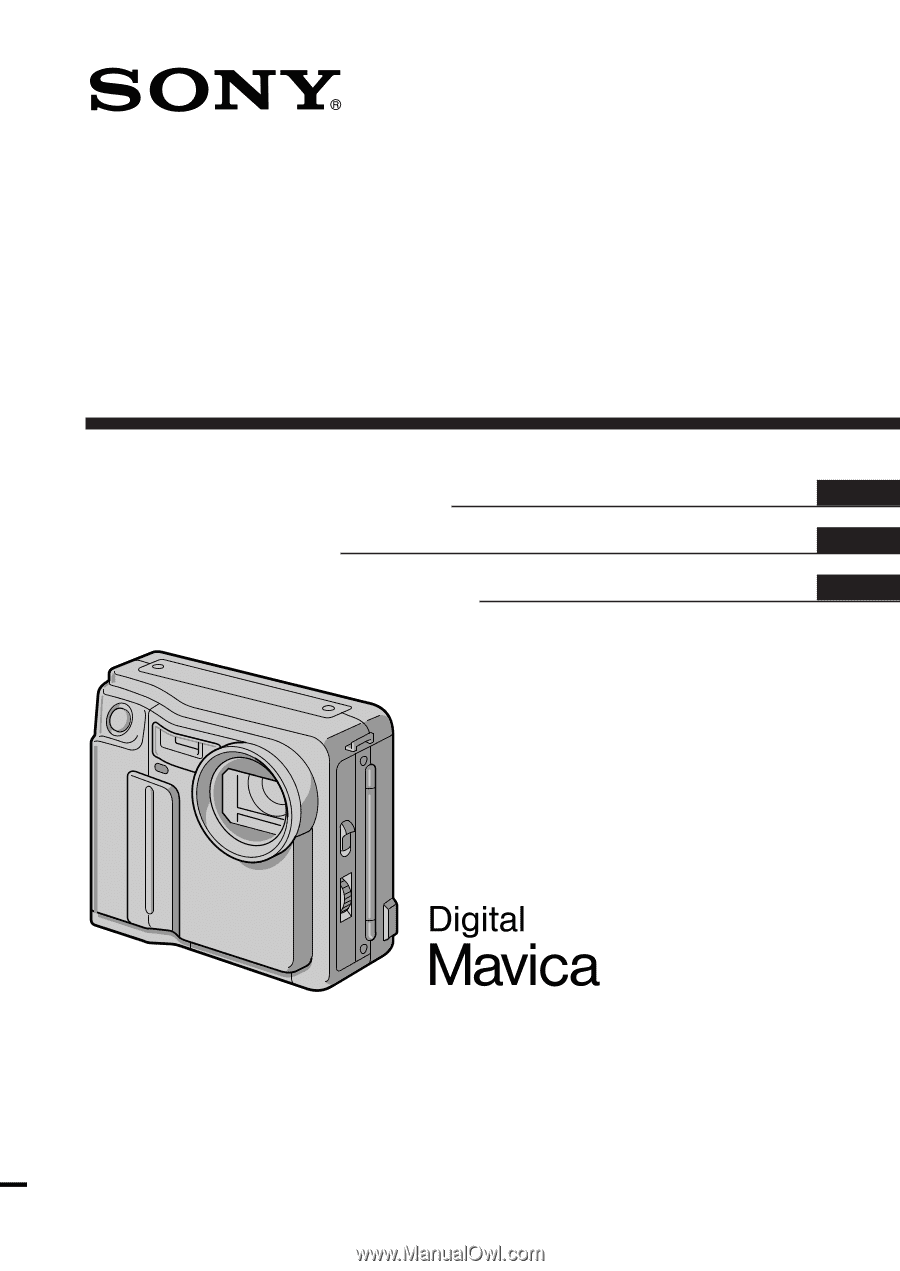
3-860-624-
15
(1)
©1997 by Sony Corporation
MVC-FD5
MVC-FD7
MVC-FD7
EN
F
ES
Digital Still Camera
Operating Instructions
Mode d'emploi
Manual de instrucciones