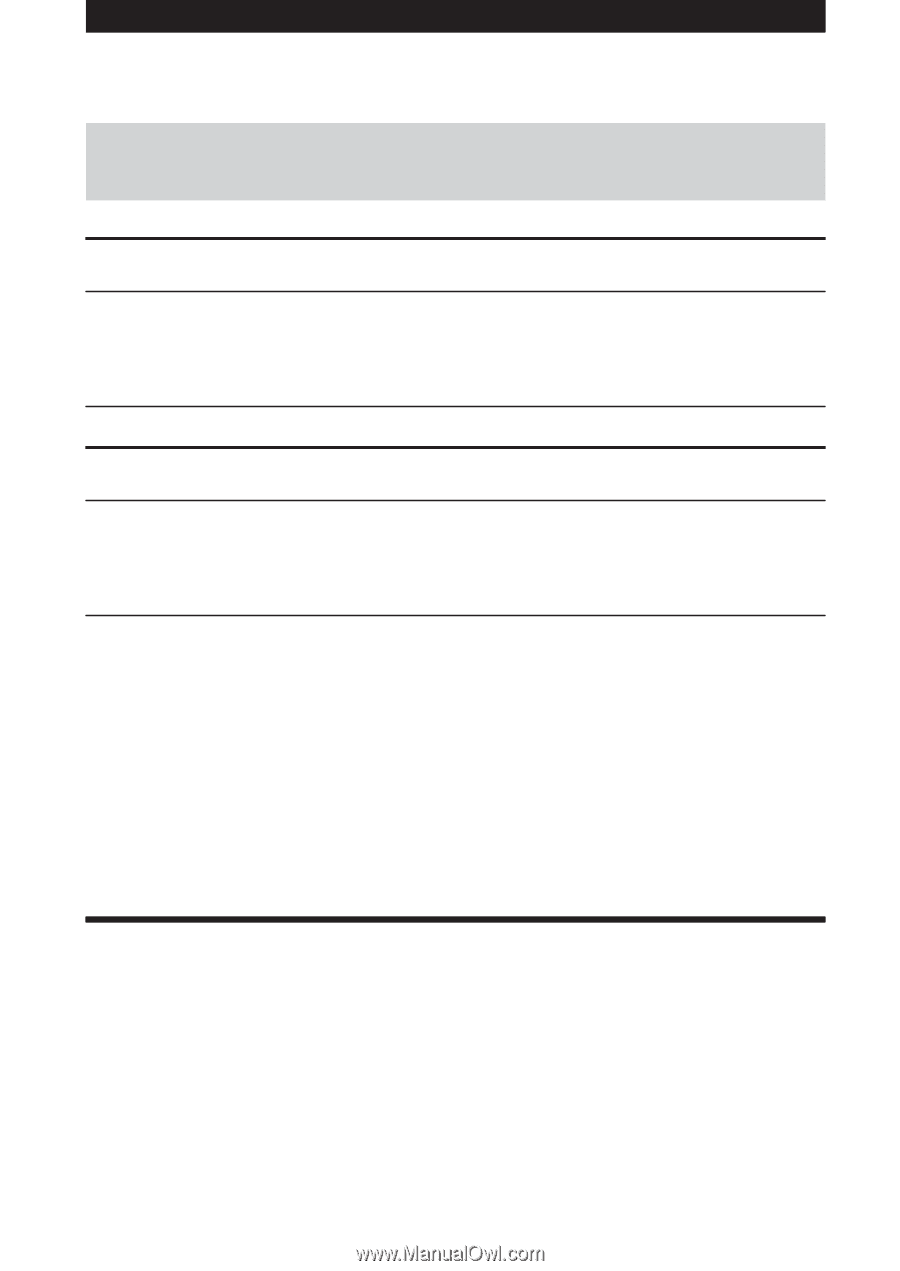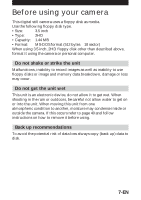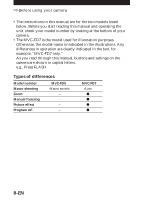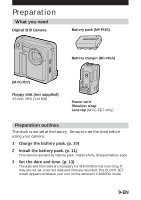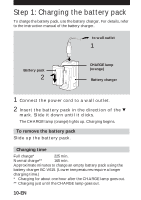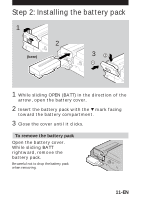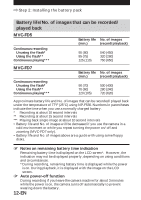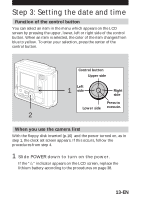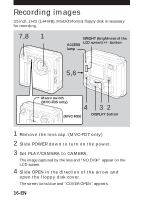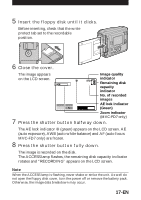Sony MVC-FD5 Operating Instructions - Page 12
Battery life/No. of images that can be recorded, played back - mvc fd7
 |
View all Sony MVC-FD5 manuals
Add to My Manuals
Save this manual to your list of manuals |
Page 12 highlights
÷ Step 2: Installing the battery pack Battery life/No. of images that can be recorded/ played back MVC-FD5 Continuous recording Unusing the flash* Using the flash** Continuous playing*** Battery life No. of images (min.) (record/playback) 95 (80) 85 (75) 125 (110) 540 (450) 320 (280) 750 (650) MVC-FD7 Continuous recording Unusing the flash* Using the flash** Continuous playing*** Battery life No. of images (min.) (record/playback) 90 (70) 70 (60) 120 (105) 500 (400) 280 (240) 720 (620) Approximate battery life and No. of images that can be recorded/played back under the temperature of 77°F (25°C) using NP-F530. Numbers in parentheses indicate the time when you use a normally charged battery. * Recording at about 10 second intervals ** Recording at about 15 second intervals *** Playing back single image at about 10 second intervals • Battery life and No. of images will be decreased if you use the camera in a cold environment or while you repeat turning the power on/off and zooming (MVC-FD7 only). • Battery life and No. of images above are a guide with using some floppy disks. ¡ Notes on remaining battery time indication Remaining battery time is displayed on the LCD screen*. However, the indication may not be displayed properly, depending on using conditions and circumstances. * During recording, remaining battery time is displayed while the power is on. During playback, it is displayed with the image on the LCD screen. ¡ Auto power-off function During recording if you leave the camera inactive for about 3 minutes while the power is on, the camera turns off automatically to prevent wearing down the battery. 12-EN