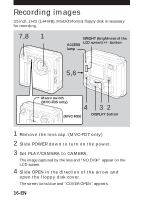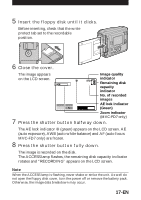Sony MVC-FD5 Operating Instructions - Page 20
Adjusting the brightness of the LCD, screen, Flash/Zoom/Self-timer
 |
View all Sony MVC-FD5 manuals
Add to My Manuals
Save this manual to your list of manuals |
Page 20 highlights
÷ Recording images Adjusting the brightness of the LCD screen Use the BRIGHT +/- button. Flash/Zoom/Self-timer Zoom (MVC-FD7) "T" side: for telephoto (subject appears closer) "W" side: for wide-angle (subject appears farther away) FLASH CHARGE lamp Flash Press FLASH. When the blinking FLASH CHARGE lamp lights up, you can shoot images using the flash. To cancel flash mode, press it again. Self-timer Select with the control button, then press it. About 10 seconds after you press the shutter button, the subject is recorded. •The subject must be 2 m to 4 m (6.5 feet to 13 feet) away from the flash. •If flash is used in FRAME mode, the image is recorded in FIELD mode. The FRAME indicator flashes on the LCD screen (p. 34). •When recording in relatively dark environment, it is recommended to record after focusing manually (MVC-FD7 only). 20-EN