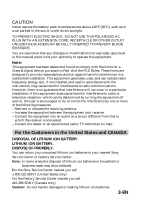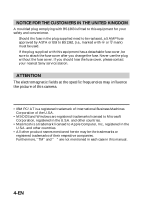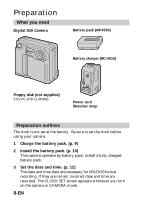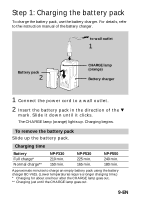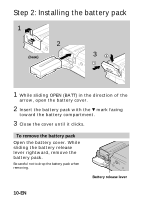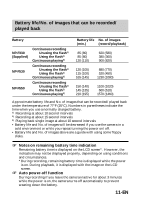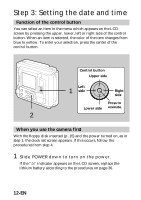Sony MVC-FD51 Operating Instructions - Page 8
Preparation - battery charger
 |
View all Sony MVC-FD51 manuals
Add to My Manuals
Save this manual to your list of manuals |
Page 8 highlights
Preparation What you need Digital Still Camera Battery pack (NP-F330) Battery charger (BC-V615) Floppy disk (not supplied) 3.5 inch, 2HD (1.44 MB) Power cord Shoulder strap Preparation outlines The clock is not set at the factory. Be sure to set the clock before using your camera. 1 Charge the battery pack. (p. 9) 2 Install the battery pack. (p. 10) This camera operates by battery pack. Install a fully charged battery pack. 3 Set the date and time. (p. 12) The date and time data are necessary for MS-DOS format recording. If they are not set, incorrect date and time are recorded. The CLOCK SET screen appears whenever you turn on the camera in CAMERA mode. 8-EN
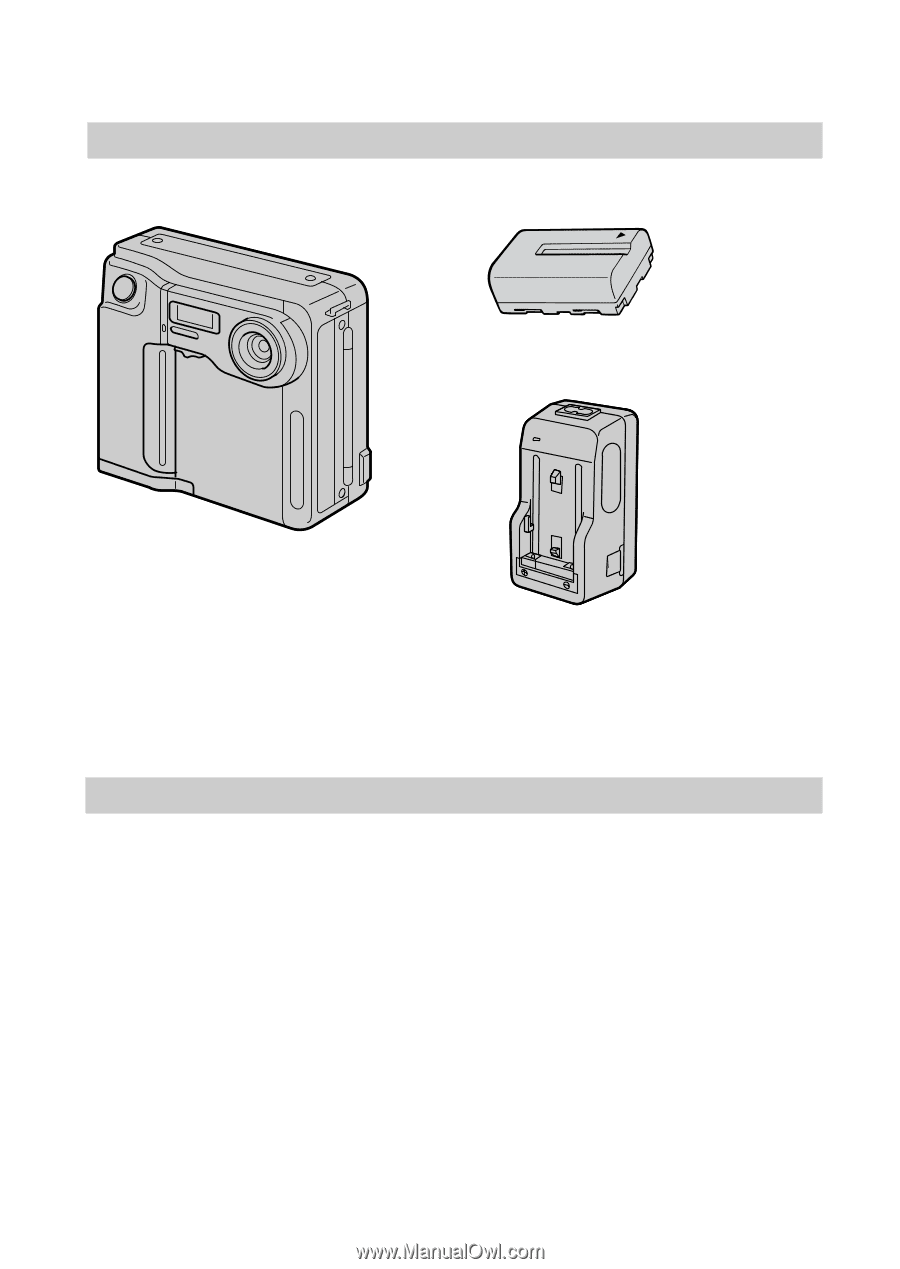
8-EN
Preparation
What you need
Preparation outlines
The clock is not set at the factory.
Be sure to set the clock before
using your camera.
1
Charge the battery pack. (p. 9)
2
Install the battery pack. (p. 10)
This camera operates by battery pack. Install a fully charged
battery pack.
3
Set the date and time. (p. 12)
The date and time data are necessary for MS-DOS format
recording. If they are not set, incorrect date and time are
recorded. The CLOCK SET screen appears whenever you turn
on the camera in CAMERA mode.
Floppy disk (not supplied)
3.5 inch, 2HD (1.44 MB)
Digital Still Camera
Power cord
Shoulder strap
Battery pack (NP-F330)
Battery charger (BC-V615)