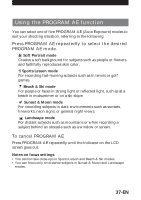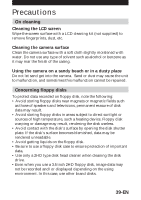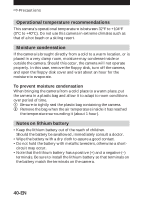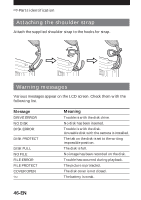Sony MVC-FD7 Operating Instructions (English, Español, Fran&cc - Page 42
Symptom, Cause and/or Solution
 |
View all Sony MVC-FD7 manuals
Add to My Manuals
Save this manual to your list of manuals |
Page 42 highlights
÷ Troubleshooting Symptom The picture is too dark. Cause and/or Solution • You are shooting a subject with the light source behind the subject or light is insufficient. n Adjust brightness of the image. (p.21) • The LCD screen is adjusted too dark. n Adjust brightness. (p.20, 23) Incorrect date and time • The date and time are not set. are recorded. n Set the date and time. (p.13) Vertical streaks appear when shooting a very bright subject. • The smear phenomenon. n The camera is not malfunctioning. The battery life deteriorates too fast. • The ambient temperature is too low. • Charging of the battery pack is not enough. n Charge the battery pack fully. • The battery pack has served its time. n Replace the battery pack with a new one. You cannot play back the images. • PLAY/CAMERA is not set to PLAY. n Set it to PLAY. (p.22) • The battery is dead. n Use a charged battery pack. You cannot delete an image. The power turns off automatically. • The image is protected. n Cancel the protection of the image. (p.26) • If you leave the camera inactive in CAMERA mode for about 3 minutes while the power is on,it turns off automatically to prevent wearing down the battery. n Turn the power on. 42-EN