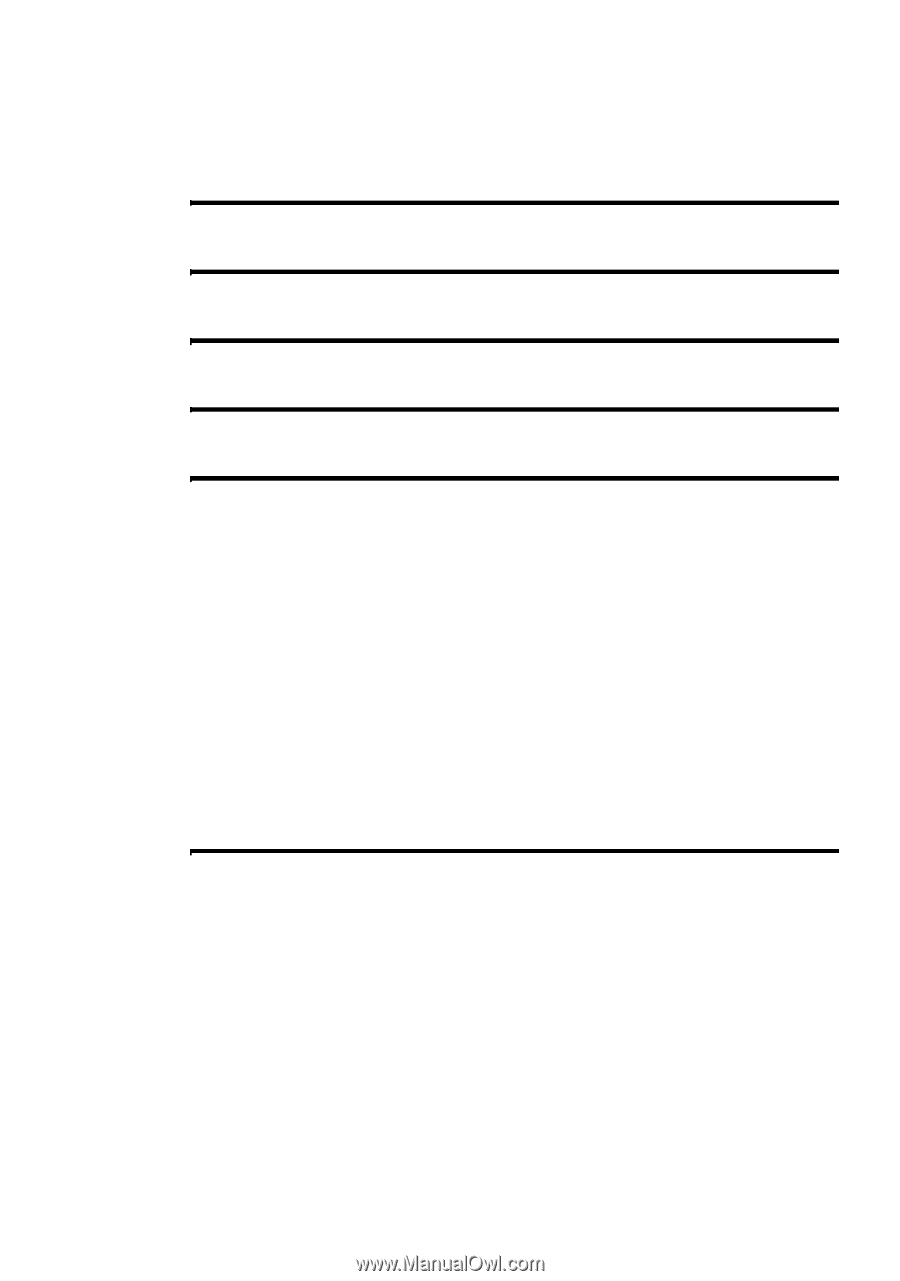Sony MZ-N10 Operating Instructions (primary manual) - Page 6
Table of contents, Recorder Operation - md
 |
View all Sony MZ-N10 manuals
Add to My Manuals
Save this manual to your list of manuals |
Page 6 highlights
Table of contents Recorder Operation Looking at controls 14 Getting started 18 Recording an MD right away 22 Playing an MD right away 26 Various ways of recording 28 Viewing various information 28 To start/stop recording in sync with the sound source (Synchro-recording 29 Long-time recording (MDLP 30 Recording from a TV or radio (Analog Recording 31 Recording from a microphone 32 To select microphone sensitivity 32 Adding track marks while recording 33 Adding track marks manually 33 Adding track marks automatically (Auto Time Stamp 33 Adjusting the recording level manually 34 Various ways of playback 35 Viewing various information 35 Selecting the play mode 36 Playing a track repeatedly (Repeat Play 36 Listening to selected tracks only (Bookmark Play 37 Listening to tracks in a desired sequence (Program Play 37 Adjusting the sound (Virtual-Surround • 6-Band Equalizer 38 Varying the virtual sound to create different acoustics (Virtual- Surround 38 Selecting the sound quality (6-Band Equalizer 38 Changing playback speed (Digital Pitch Control 39 Setting the alarm (Melody Timer 40 Connecting to a stereo system (LINE OUT 42 6