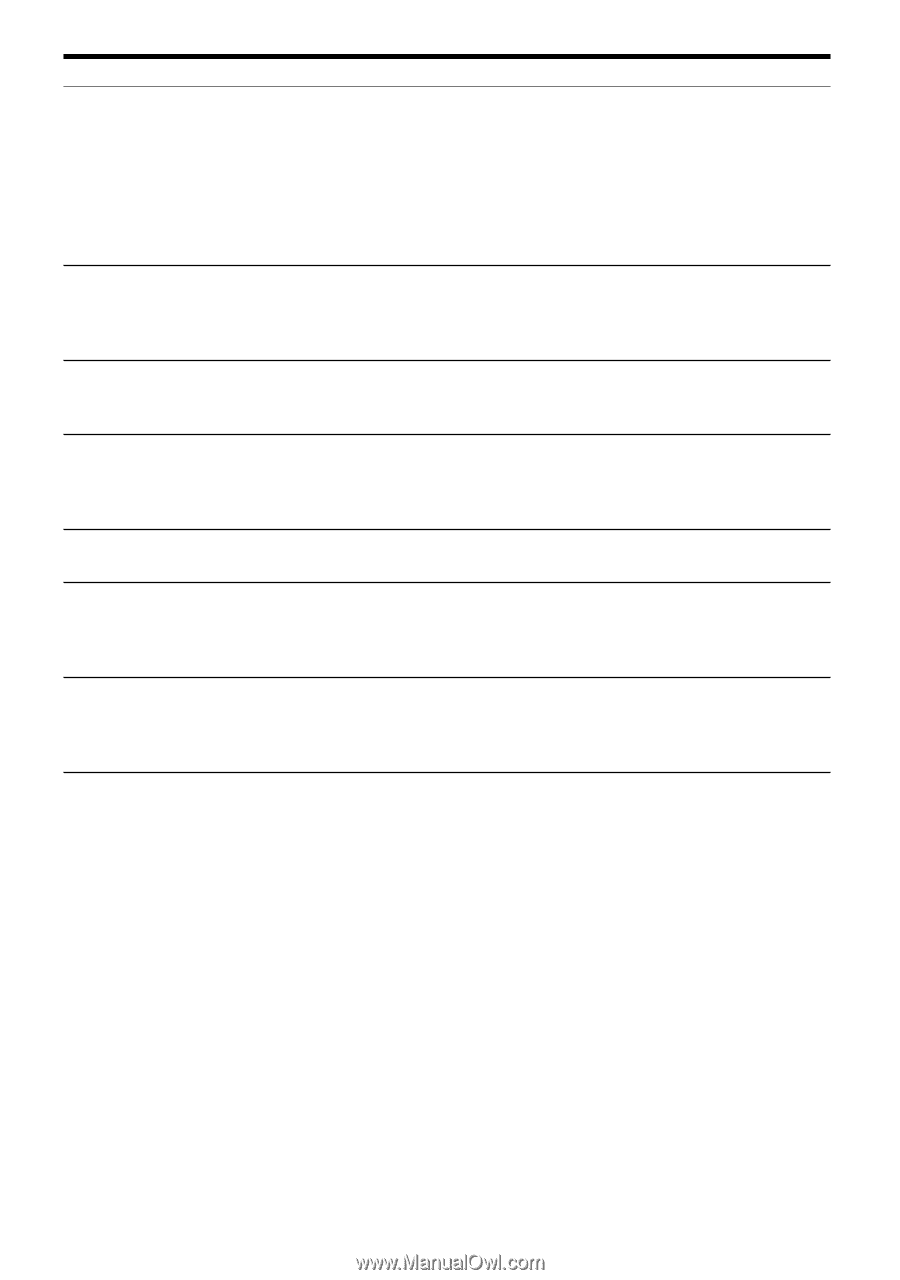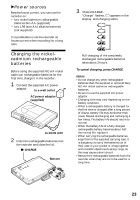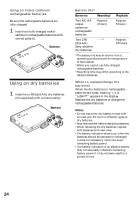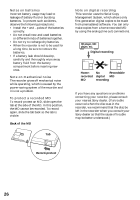Sony MZ R37 Operating Instructions - Page 28
Symptom, Cause/Solution, PHONES/REMOTE.
 |
UPC - 027242550247
View all Sony MZ R37 manuals
Add to My Manuals
Save this manual to your list of manuals |
Page 28 highlights
Symptom No sound comes through the headphones. An MD is not played from the first track. Playback sound skips. Sound has a lot of static. Cannot find the track marks. The rechargeable battery does not start charging. The lid does not open. Cause/Solution • The headphones plug is not firmly connected. b Plug in the plug of the headphones firmly to the remote control. Plug in the plug of the remote control firmly to PHONES/REMOTE. • Volume is too low. b Adjust the volume by pressing VOL +/-. • AVLS is on. b Switch AVLS off (page 16). • Disc playing stopped before it came to the last track. b Press = repeatedly or open and close the lid once to go back to the beginning of the disc, and restart playing after checking the track number in the display. • The recorder is placed where it receives continuous vibration. b Put the recorder on a stable place. • A very short track may cause sound to skip. • Strong magnetism from a television or such device is interfering with operation. b Move the recorder away from the source of strong magnetism. • You pressed P after pressing = or +. b Press P before pressing = or +. • The rechargeable battery has been inserted incorrectly or the AC power adaptor has been connected incorrectly. b Insert the battery correctly or connect the AC power adaptor correctly. • The power sources have been disconnected during recording or editing, or the batteries have been exhausted. b Set the power sources again, or replace the exhausted batteries with new ones. 28