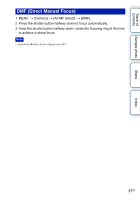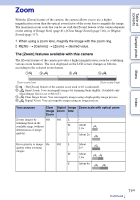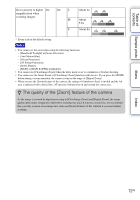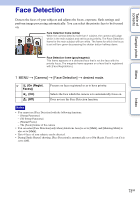Sony NEX-F3 Handbook - Page 71
Zoom, When using a zoom lens, magnify the image with the zoom ring., Camera], desired value. - digital camera
 |
View all Sony NEX-F3 manuals
Add to My Manuals
Save this manual to your list of manuals |
Page 71 highlights
Table of contents Sample photo Menu Zoom With the [Zoom] feature of the camera, the camera allows you to use a higher magnification zoom than the optical zoom factor of the zoom lens to magnify the image. The maximum zoom scale that can be set with the [Zoom] feature of the camera depends on the setting of [Image Size] (page 81), [Clear Image Zoom] (page 116), or [Digital Zoom] (page 117). 1 When using a zoom lens, magnify the image with the zoom ring. 2 MENU t [Camera] t [Zoom]t desired value. The [Zoom] features available with this camera The [Zoom] feature of the camera provides a higher magnification zoom by combining various zoom features. The icon displayed on the LCD screen changes as follows, according to the selected zoom feature. Zoom scale (low) Zoom scale (high) 1 : The [Zoom] feature of the camera is not used (×1.0 is indicated). 2 Smart Zoom: You can magnify images by trimming them slightly. (Available only when [Image Size] is set to M or S.) 3 Clear Image Zoom: You can magnify images using a high-quality image process. 4 Digital Zoom: You can magnify images using an image process. Your purpose Clear Digital Image Zoom scale with optical zoom Image Zoom Size Zoom Zooms images by Off Off L trimming them in the available range (without M deterioration of image quality). S - About 1.4× About 2× Gives priority to image On Off L quality when zooming images. M S About 2×* About 2.8× About 4× Index 71GB Continued r