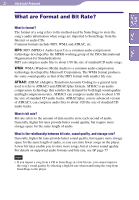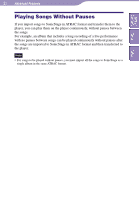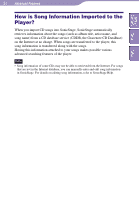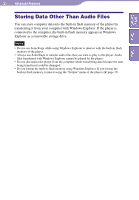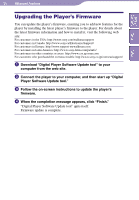Sony NW-E002F Operation Guide - Page 57
Troubleshooting, Look for infor´ation about the issue on one of the support Web
 |
View all Sony NW-E002F manuals
Add to My Manuals
Save this manual to your list of manuals |
Page 57 highlights
57 Troubleshooting Table of Contents Menu Index Troubleshooting If the player does not function as expected, try the following steps to resolve the issue. 1 Reset the player by pressing the RESET button on the rear of the player with a small pin, etc. All the songs and settings stored on the player will not be erased even when you reset it. VOL RESET RESET button HOLD 2 Find the symptoms of the issue in the following troubleshooting tables, and try any corrective actions listed. 3 Check for information about the issue in SonicStage Help. 4 Look for information about the issue on one of the support Web sites. For customers in the USA, visit: http://www.sony.com/walkmansupport For customers in Canada, visit: http://www.sony.ca/ElectronicsSupport/ For customers in Europe, visit: http://www.support-nwwalkman.com For customers in Latin America, visit: http://www.sony-latin.com/pa/info/ For customers in other countries or areas, visit: http://www.css.ap.sony.com For customers who purchased the overseas models, visit: http://www.sony.co.jp/overseas/support/ 5 If the approaches listed above fail to resolve the issue, consult your nearest Sony dealer. Operation Symptom There is no sound. Noise is generated. Cause/Remedy • The volume level is set to zero. Turn the volume up ( page 9). • The headphone jack is not connected properly. Connect the headphone jack properly ( page 8). • The headphone plug is dirty. Clean the headphone plug with a soft dry cloth. • No audio files are stored in the built-in flash memory. If "NO DATA" appears, transfer audio file(s) from the computer. Continued