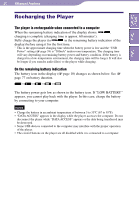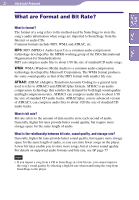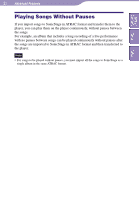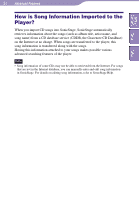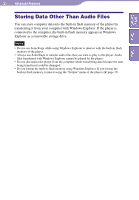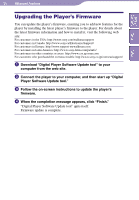Sony NW-E003F Operation Guide - Page 55
Storing Data Other Than Audio Files - windows 7
 |
View all Sony NW-E003F manuals
Add to My Manuals
Save this manual to your list of manuals |
Page 55 highlights
Table of Contents Menu 55 Advanced Features Storing Data Other Than Audio Files You can store computer data into the built-in flash memory of the player by transferring it from your computer with Windows Explorer. If the player is connected to the computer, the built-in flash memory appears in Windows Explorer as a removable storage drive. Notes • Do not use SonicStage while using Windows Explorer to interact with the built-in flash memory of the player. • Always use SonicStage to transfer audio files that you want to play to the player. Audio files transferred with Windows Explorer cannot be played by the player. • Do not disconnect the player from the computer while transferring data because the data being transferred could be damaged. • Do not format the built-in flash memory using Windows Explorer. If you format the built-in flash memory, format it using the "Format" menu of the player ( page 37). Index