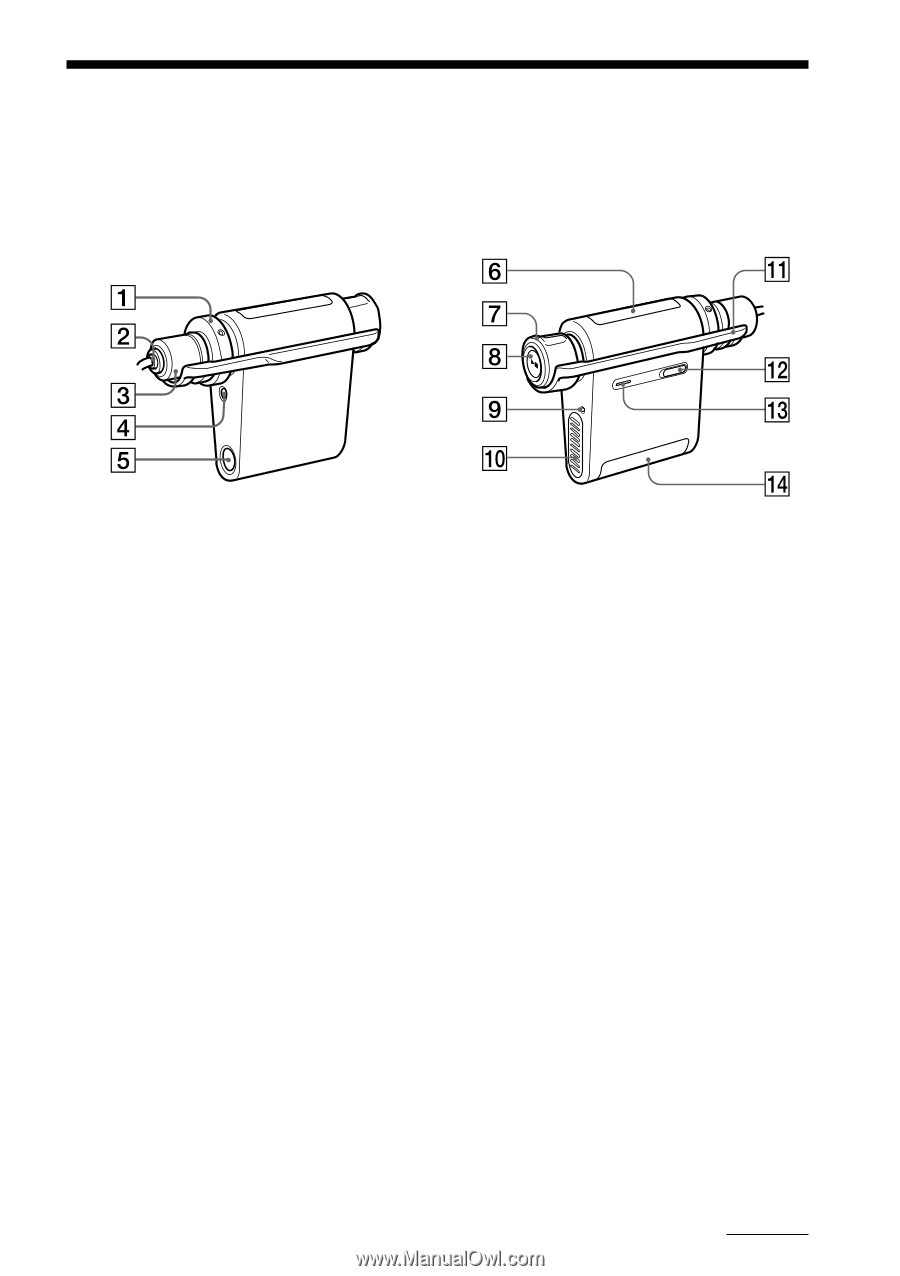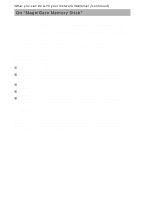Sony NW-MS90D Operating Instructions - Page 13
Locating controls
 |
View all Sony NW-MS90D manuals
Add to My Manuals
Save this manual to your list of manuals |
Page 13 highlights
Locating controls For details about each part, refer to the pages in parentheses. Network Walkman Front side Rear side 1 VOL (+/-) control (Page 23, 35) 2 Headphone plug (Page 25) 3 Plug cover (Page 25 to 26) 4 SOUND/AVLS button (Page 30, 35) 5 "Memory Stick" Eject button (Page 15, 19, 24) 6 Display (Page 14, 27, 53 to 55) For details on the display and icons, refer to page 14. 7 Shuttle switch (Page 24, 27 to 44) 8 Play/Stop button (Page 23 to 24, 27 to 44) 9 RESET button (Page 48) 0 USB cradle connector (Page 12, 17, 21) qa HOLD (Locking controls) switch (Page 32) qs MENU button (Page 27 to 44, 59) You can switch to the Time display by pressing the MENU button for a while. qd Access lamp (Page 17) qf "Memory Stick" slot (Page 15, 19, 24) continued 13