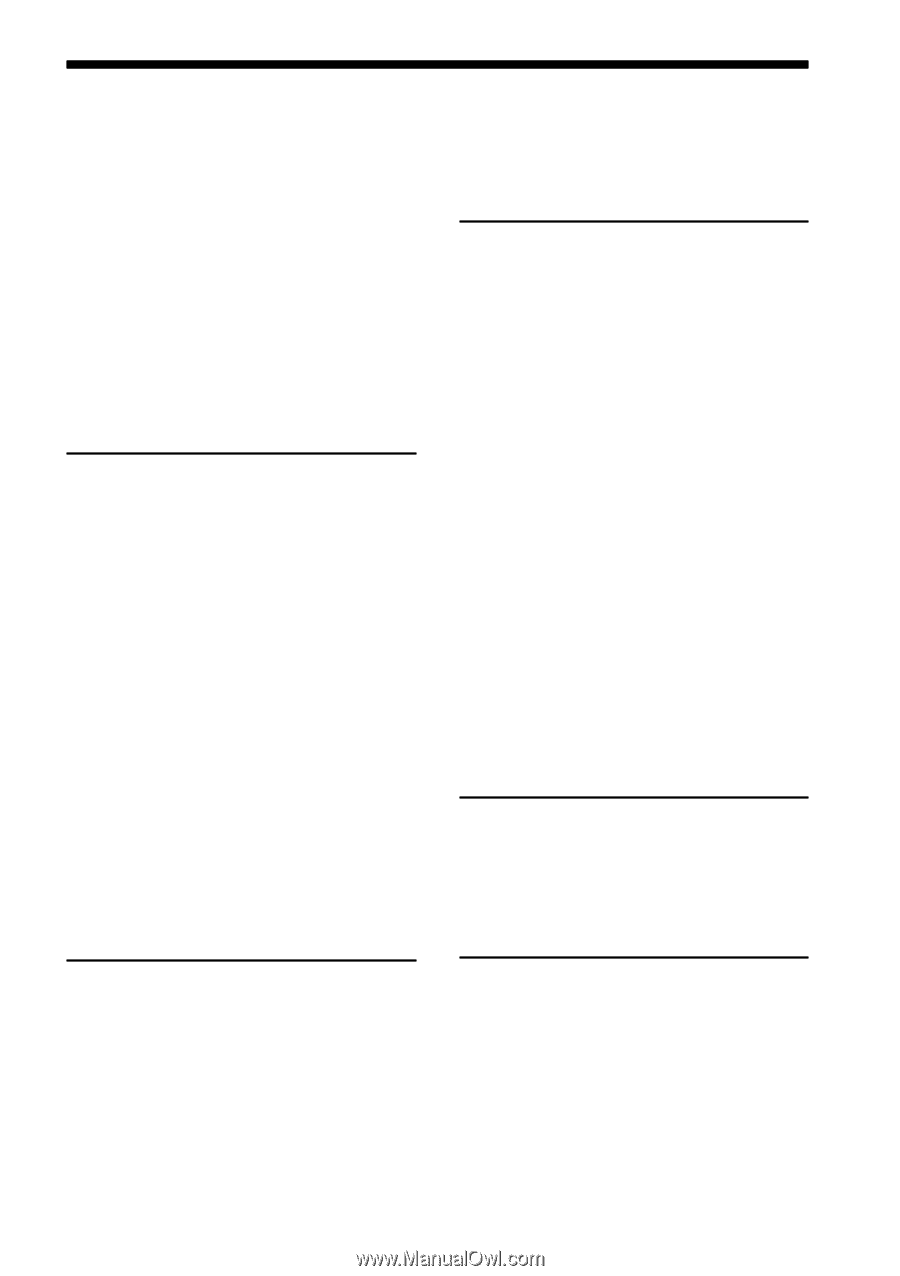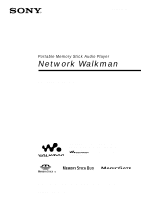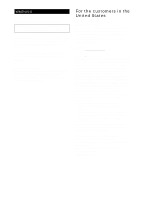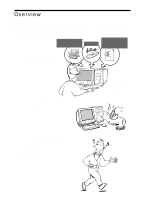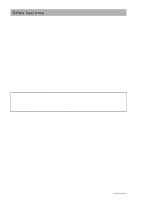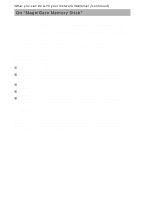Sony NW-MS90D Operating Instructions - Page 5
Table of Contents, Basic Operations, Advanced Operations, Adjusting the settings of your - network walkman
 |
View all Sony NW-MS90D manuals
Add to My Manuals
Save this manual to your list of manuals |
Page 5 highlights
Table of Contents Overview 6 What you can do with your Network Walkman 6 Other features 7 On "MagicGate Memory Stick" ..... 8 Using "Memory Stick" (not supplied) on your Network Walkman ...... 9 Step 1: Checking the package contents 10 Step 2: Charging the battery 11 Locating controls 13 Network Walkman 13 Display 14 Basic Operations Transferring audio files from the computer to your Network Walkman 15 Note on playing songs with a limited playing period (Timeout contents 18 Note on playing songs with a limited playing count 18 Recording onto your Network Walkman - Only for NW-MS77DR ......... 19 Listening to music with your Network Walkman 22 What is the Group function? ......... 23 On other operations 24 Removing the headphones from your Network Walkman 25 Attaching the plug cover to the supplied extension headphone cord 26 Advanced Operations Playback mode 27 Changing the display mode 28 Selecting the group display mode 29 Displaying the remaining recordable time - Only for NW-MS77DR ......... 29 Adjusting treble and bass (Digital sound preset 30 Selecting the Sound quality .......... 30 Adjusting the sound quality .......... 31 Locking the controls (HOLD 32 Storing data other than audio files .... 32 Adjusting the settings of your Network Walkman Adjusting the time setting of your Network Walkman to a computer's built-in clock 33 Adjusting the current time setting (DATE-TIME 34 Limiting the volume (AVLS 35 Setting the volume using the preset volume function 35 Setting a volume level of the preset mode 35 Switching to the manual mode ..... 36 Turning off the beep sound (BEEP 37 Changing the backlight setting ......... 37 Changing the setting of synchro-recording - Only for NW-MS77DR ......... 38 Selecting the bit rate - Only for NW-MS77DR ......... 39 Editing the track name and group name (EDIT NAME) - Only for NW-MS77DR ......... 39 Other functions Erasing audio file (ERASE 41 Regrouping songs (REGROUP) ....... 42 Charging the battery with a USB connection (USB CHARGE) ..... 43 Formatting memory (FORMAT) ...... 44 Other Information Precautions 45 When disposing the Network Walkman 46 Troubleshooting 48 To reset the player 48 What happened 48 Error messages 53 Specifications 56 Glossary 57 Menu list 59 Index 60 5