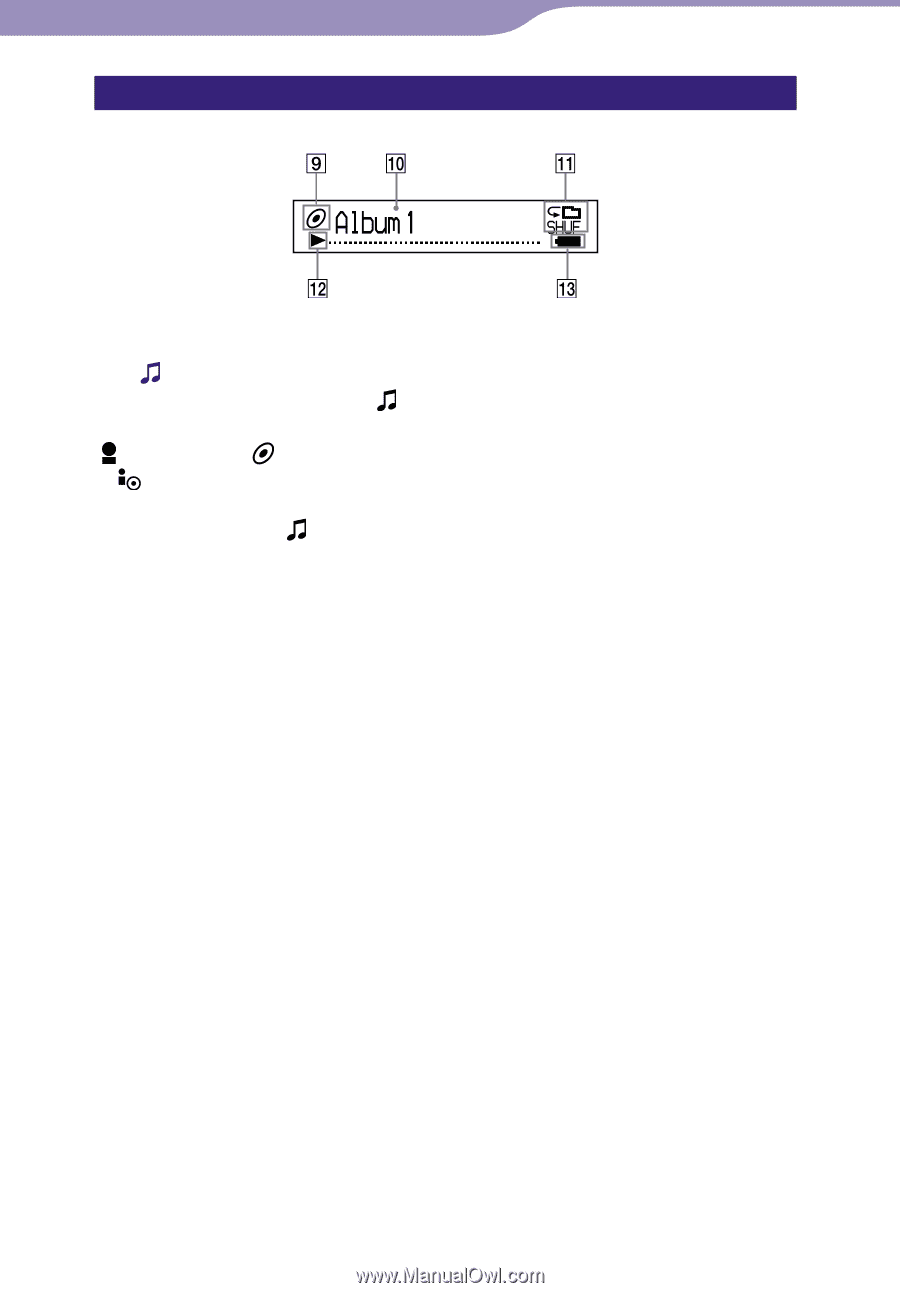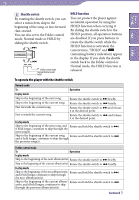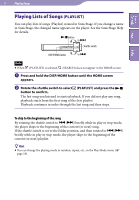Sony NW-S205F Operation Guide - Page 12
Display, Sorting status indication, Text/graphic information display, Play mode indication - nw s203f
 |
View all Sony NW-S205F manuals
Add to My Manuals
Save this manual to your list of manuals |
Page 12 highlights
12 Display Table of Contents Menu Index Album Sorting status indication (Sort) / icon During playback operation, the icon or the current song order icon ( (Artist order), (Album order) or (Albums by artist order)) appears. In Normal mode, the icon appears, and in Folder control mode, the song order icon appears. Text/graphic information display Displays album title, artist name, song name, current date and time, messages and menu. During playback operation in Normal mode, "song title/artist name, album name" appears. During playback operation in Folder control mode, "album title/artist name/playlist name" appears. To change the display mode, press the DISP/HOME button ( page 27). Switch the display to Power Save mode when you do not operate the unit for a while. Play mode indication (Play Mode) Displays the current play mode icon ( page 18). If the play mode is set to "Normal," no icon appears. Playing status indication Displays the current playback mode (: playback, : stop fast-rewinds (fast-forwards skips to the beginning of the current (or next) song). Remaining battery indication Displays the remaining battery power. Hint For information on the FM tuner display (NW-S202F/S203F/S205F only), see "Enjoy Listening to FM Radio" ( page 55).