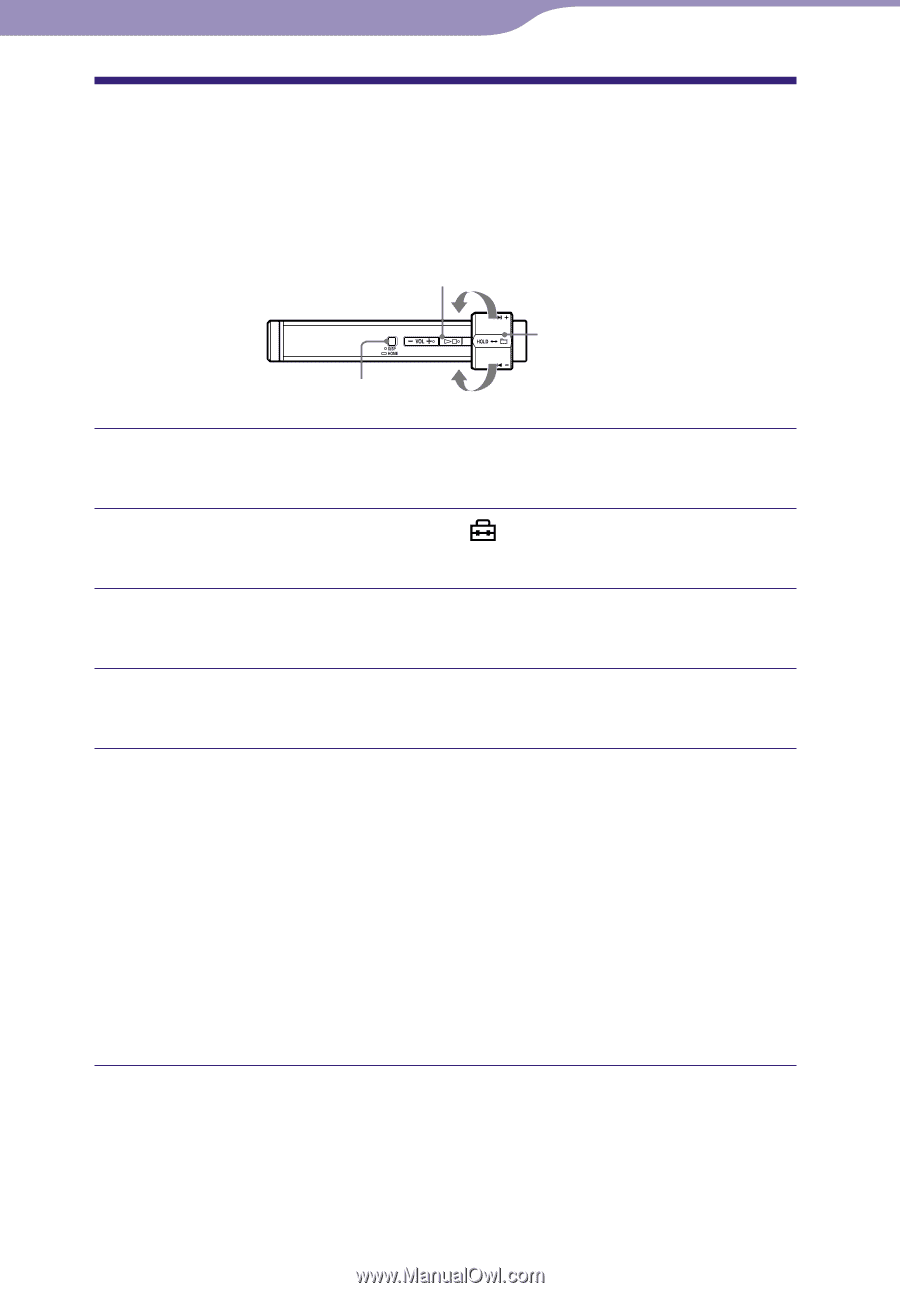Sony NW-S205F Operation Guide - Page 40
Setting the G Sensor (G Sensor), G Sensor - change battery
 |
View all Sony NW-S205F manuals
Add to My Manuals
Save this manual to your list of manuals |
Page 40 highlights
Table of Contents Menu Index 40 Settings Setting the G Sensor (G Sensor) The player's built-in G Sensor recognizes speed variation and provides functions such as step count, distance covered and consumed calorie calculations, or play mode change by shaking the player 3 times ( page 20). You can also deactivate the G Sensor. button to Shuttle switch DISP/HOME button to Press and hold the DISP/HOME button until the HOME screen appears. Rotate the shuttle switch to select (SETTINGS) and press the button to confirm. Rotate the shuttle switch to select "Advanced Menu>" and press the button to confirm. Rotate the shuttle switch to select "G Sensor>" and press the button to confirm. Rotate the shuttle switch to select the following G Sensor setting and press the button to confirm. ON-MusicPB: Activates the G Sensor during playback or FM reception (NW-S202F/S203F/S205F only). (Default setting) Recommended to listen to songs during sports. ON-Anytime: Activates G Sensor always. Recommended to know step count or consumed calories throughout the day. However, even if you do not use the player, the G Sensor remains activate and consumes battery power. OFF: The G Sensor is not activated. Recommended to save power and prolong use of the player. Continued