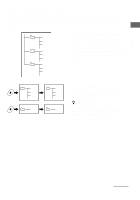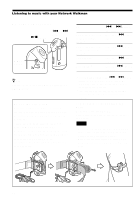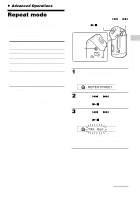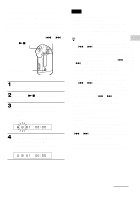Sony NW-S23 Operating Instructions - Page 19
Playing a specified repeatedly (A-B Repeat), Advanced Operations
 |
UPC - 027242660830
View all Sony NW-S23 manuals
Add to My Manuals
Save this manual to your list of manuals |
Page 19 highlights
Advanced Operations Playing a specified section repeatedly (A-B Repeat) While playing a track, you can set the start point (A) and end point (B) for a section you wish to play repeatedly. Nx button .-/+> button SOUND/REPEAT button 1 Select the A-B Repeat mode (A-B Rep) (page 17). 2 Press the Nx button to start playback. 3 Press the SOUND/REPEAT button to set the start point (A) while playing back. "B" blinks. A B 01 00:00 4 Press the SOUND/REPEAT button to set the end point (B). "A B" is displayed and the specified section is played back repeatedly. A B 01 00:55 Notes • You cannot set A-B Repeat for a section that overlaps two or more tracks. • If you do not set the end point (B), the end point is automatically set at the end of the track. • You cannot use A-B Repeat in the Group mode or when the current time is displayed. z Tips • You can fast-forward or fast-rewind by pressing the .-/+> button, after the start point (A) is set. If the track reaches the end while fastforwarding, the end point is set as point (B) and fast-forwarding continues. A-B Repeat starts when you release the .-/ +> button. If the track reaches the beginning while fastrewinding, it jumps to the end of the track, the end point is set as point (B), and fast-rewinding continues. • You can fast-forward or fast-rewind by pressing the .-/+> button, during A-B Repeat playback. If the track reaches the track start/end while fast-forwarding or fast-rewinding, playback is stopped (enters Standby). A-B Repeat restarts when you release the .-/+> button. To clear the start point (A) and end point (B) • Press the SOUND/REPEAT button during A-B Repeat playback. • Press the MENU button during A-B Repeat playback. • Select the Group mode by pressing the GROUP button during A-B Repeat playback. • Select the previous or next track by pressing the .-/+> button during A-B Repeat playback. (The A-B Repeat mode is not canceled.) To cancel the A-B Repeat mode Change the Repeat mode in the menu screen (page 17). continued 19